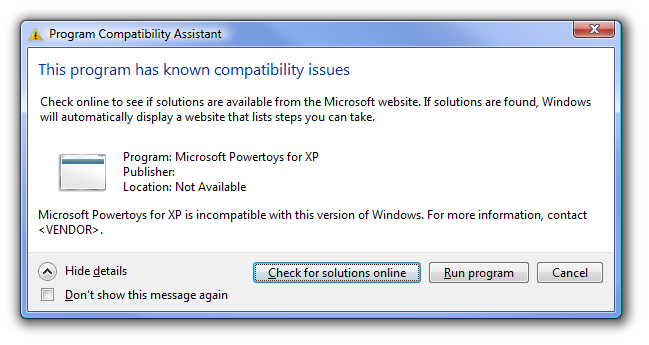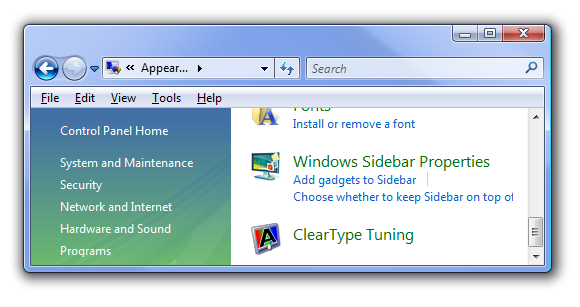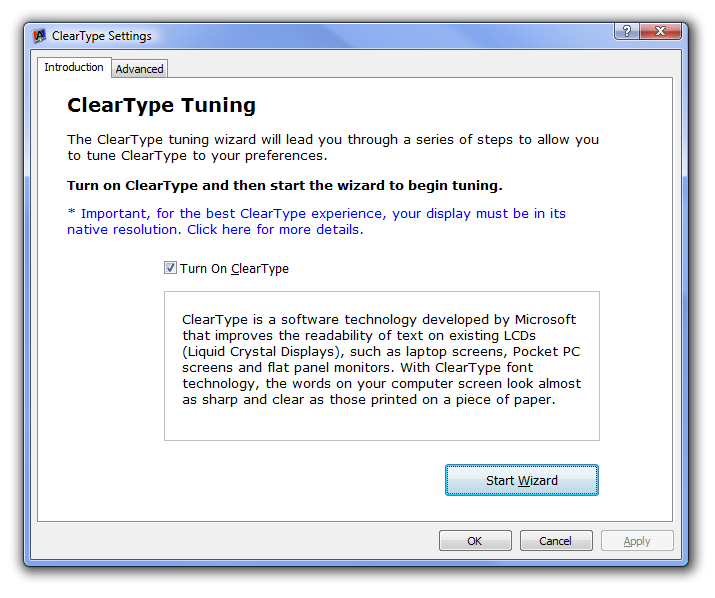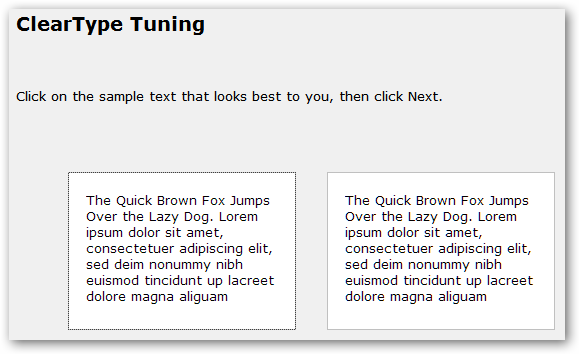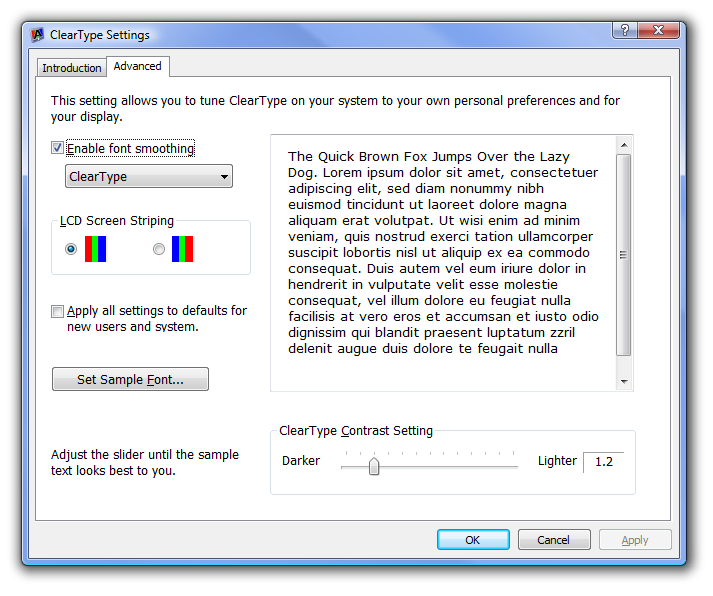Many people have expressed to me their dislike of the default ClearType font smoothing in Windows Vista, and asked for a way to change the settings to something better. You have a couple of options here:
- You can just Disable or Enable ClearType. (Note that if you are still using a CRT monitor, you should not be using ClearType anyway.)
- Install Microsoft's ClearType Tuner PowerToy for XP (which works in Vista, even if it says it doesn't)
Once you download the setup program and start the install, you'll get an error message, which you can ignore. You might want to create a restore point if you are really worried. Just click the Run Program button to start the install. After the install completed, it immediately launched the wizard for me. If it doesn't, or you want to open the ClearType Tuning wizard again, just open up Control Panel and click on Appearance and Personalization. You should see ClearType Tuning near the bottom of the window.
Once you launch the utility, you can either run through the wizard, which isn't a bad choice, or you can click the Advanced tab to directly change the settings.
Once you start the wizard, you'll be taken through a couple of screens where you click the box that you feel is best. At the end of the wizard, it will change the settings and then close.
If you decided to click the Advanced tab instead, you can directly change the settings. The default value for me was 1.2, which is actually the value I prefer, but you might want it lighter or darker.
Once you are done tuning your settings, you will have to close an reopen any windows in order to have the new changes take effect. It'll be worth it, though! Note that there are some registry hacks to accomplish the same thing... although why you'd use registry hacks instead of this sweet utility I just don't know. Download ClearType PowerToy from Microsoft