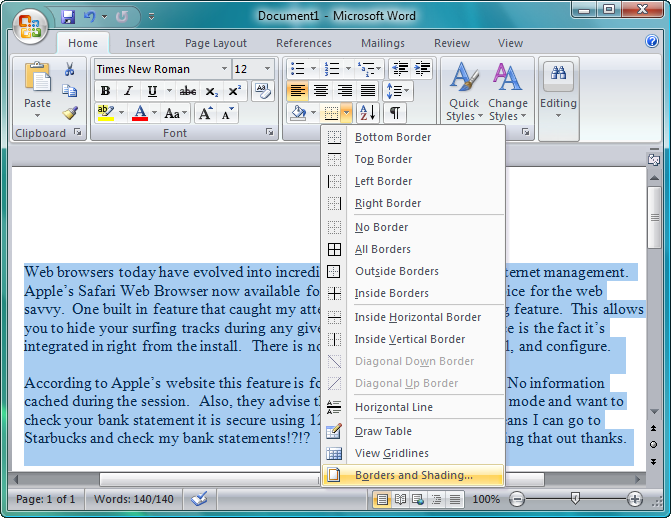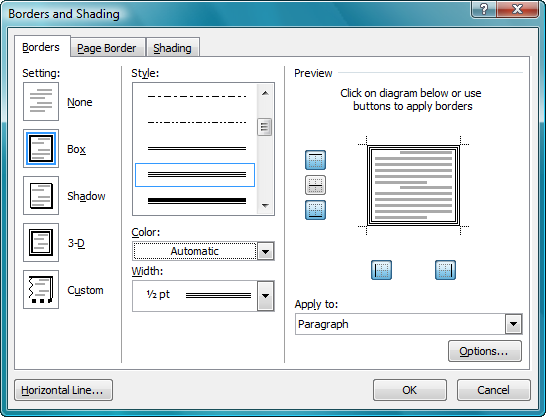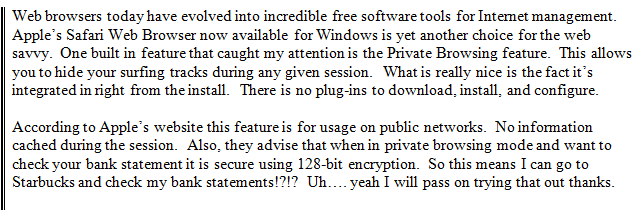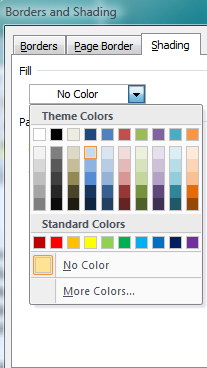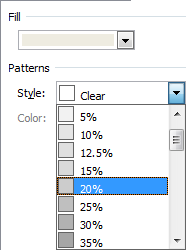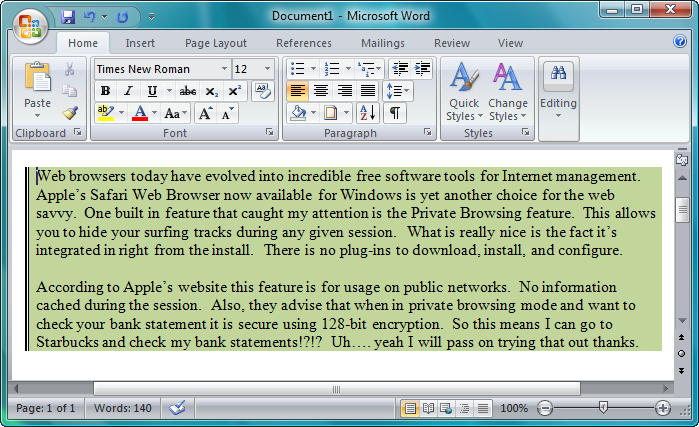Here is a quick tip to add some extra flair to paragraphs in your Word 2007 documents to help them stand out.
Highlight the paragraph you want to draw attention to, click the Home tab on the Ribbon and choose the Borders drop-down tool. From this menu select Borders and Shading.
In the Borders and Shading dialog box on the left hand side click on Box. Scroll through the Style list to select a your favorite design. You can select a custom color and width also. There is a nice small preview window on the right side to give you an idea of how your border will look. From here you can click on each border side you do not want if you don't want the full box effect. Once you have the style you want click OK.
Here is a shot of how adding just a partial border sets off the paragraphs in the document.
We can also add some shading for extra pizzazz. From the Borders and Shading Window we were previously in you can click the Shading tab. Add some Color from the Fill list drop-down.
Now choose the intensity of the color. Then Click OK.
Here is the final result of a custom boarder and shading. Options are quite plentiful! This should help spice up the "same old" documents at your next meeting.
Editor's note: Don't forget the cover sheet on your TPS report. Did you get that memo?