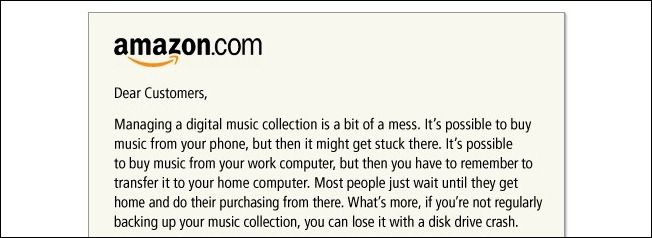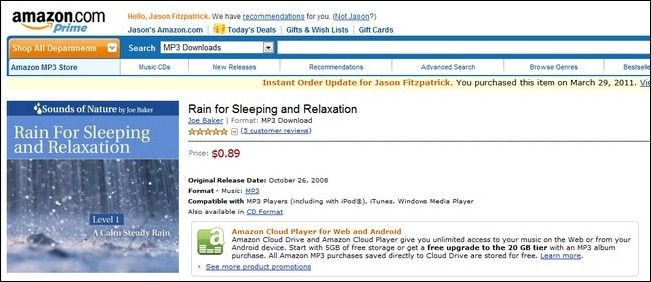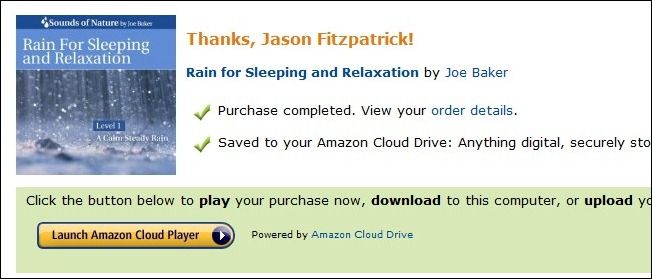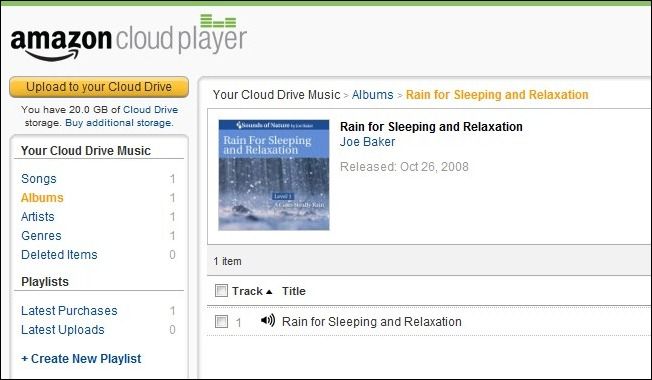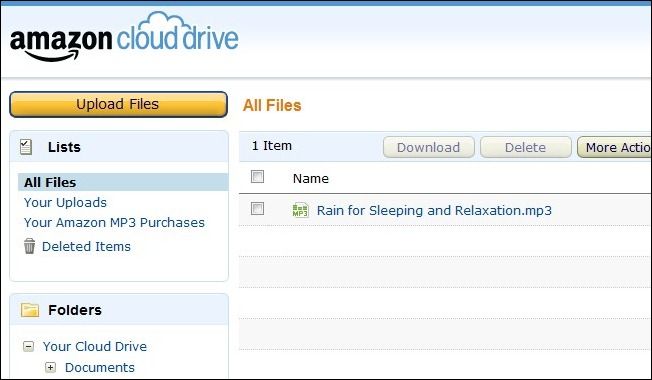Quick Links
If you’re looking for cheap and reliable online storage—who isn’t?—you can score a year 20GB of online storage from Amazon for under a buck. How? Read on as we highlight the perks of Amazon’s Cloud Drive and how to get nearly-free storage.
Sound too good to be true? 20 GB for a whole year for 89 cents? Amazon is in super promotion mode right now and willing to eat their costs to get your attention. Let’s take a peek at the new services they’ve rolled out and how you can benefit from their zealous promotional tactics.
What is Amazon Cloud Drive and Cloud Player?
Amazon Cloud Drive is Amazon’s offering in the world of cloud-based storage. One of their best known competitors in this arena is the popular Dropbox. A free Amazon Cloud Drive account, no promotional tricks necessary, will net you 5GB of free storage. That’s on the generous end of the standard accounts offered by nearly all cloud-storage providers.
Where things get interesting is with the introduction of Amazon’s Cloud Player. The Cloud Player works from the web, from your desktop, and from Android devices. Any music you store in your Cloud Drive is automatically a part of your Cloud Player and you can use it to build playlists, listen to as singles, and enjoy it like you enjoy your music anywhere else. If you purchase music from Amazon it is automatically stored in your Cloud Drive account and, this is a great deal, it doesn’t count against your storage limit (MP3s you import from your computer into your Cloud Drive do, however).
Amazon is aggressively promoting their Cloud Drive and Cloud Player service in a bid to establish themselves as a major player in the Android ecosystem. A significant number of Android devices already come with the Amazon MP3 application, all it takes to turn that Android device into a member of the Amazon system is a simple login. Between their recent investment in an Android app store and now this music-centered push with the Cloud Player, it looks like Amazon is investing themselves in Android for good.
Now that we’re up to speed on what’s going on with the Cloud Drive and Cloud Player, let’s take a look at how you can score a year’s worth of 20GB storage for under a buck.
Taking Advantage for Amazon’s Almost-Free-Storage Promotion
Right now Amazon is offering a killer promotion to up the adoption rate of their Cloud Player. If you buy a single MP3 album from Amazon between now and the end of the year you automatically get upgraded to the 20GB storage plan. The going rate for the 20GB plan is reasonable as is ($20 per year or a mere $1.67 a month), but getting a year for next to nothing is an even better deal. At first glance we assumed that you would have to buy an album above a certain price point (say, at least $10-15). It turns out you can buy any album and you’ll receive the automatic upgrade. Any album, you say? Yes, any album from the entire Amazon music store collection.
We scanned the music store looking for something cheap and interesting (as tempting as it would be to buy The Greatest Hits of the Midwest Polka Kings just to get some free storage we were trying to at least pick an album we’d listen to). We opted to purchase Rain for Sleeping and Relaxation, a soothing sleep/relaxation album by Joe Baker. It’s a one track album that’s over an hour long, nothing but soothing rain storms to help you focus while you work or fall asleep. The album price? A mere $0.89—you can see the listing for the album and the purchase price in the screenshot above. We purchased it and Amazon immediately told us all about our automatic upgrade to the enhanced Cloud Drive account. No sweating or searching for the right link necessary! You’ll see a prompt button that encourages you to launch the Cloud Player that looks like so:
Click on the “Launch Amazon Cloud Player” button to navigate to your Cloud Player and accompanying Cloud Drive. What does the Cloud Player look like? Like this, a simple and easy to navigate web-based music player.
That’s nice and all, but what about the real reason you’re likely even buying the album? Let’s take a look at the Cloud Drive. It too has a simple interface that lends itself to easy organization and file uploading:
That’s it! Click the “Upload Files” button to start uploading files from your computer. You’re now the proud owner of a new 20GB Cloud Drive with nearly-free storage for the next 365 days.
Have a tip, trick, or favorite application for taking advantage of Amazon’s Cloud Drive and Cloud Player service? Let’s hear about it in the comments.