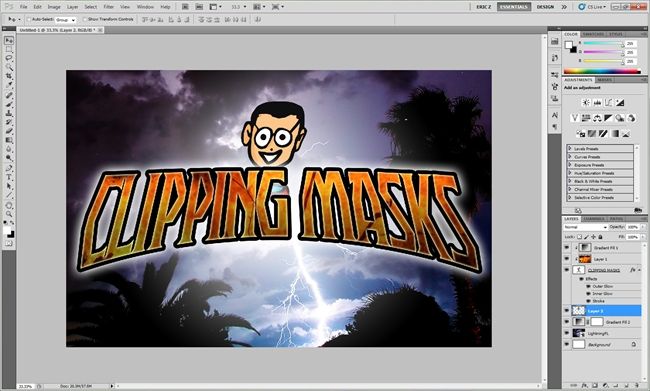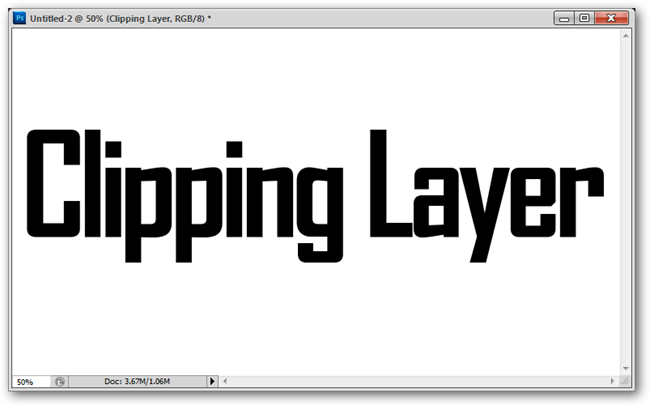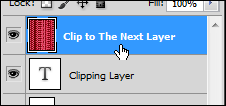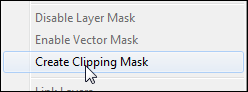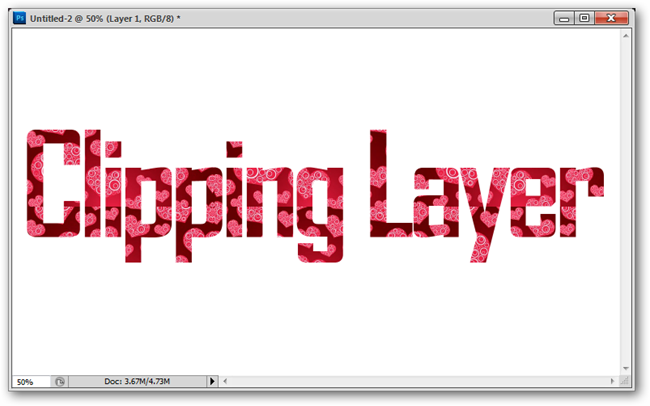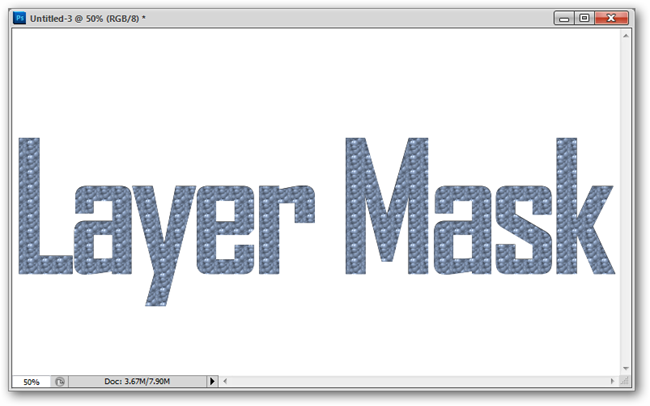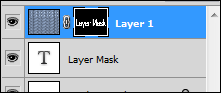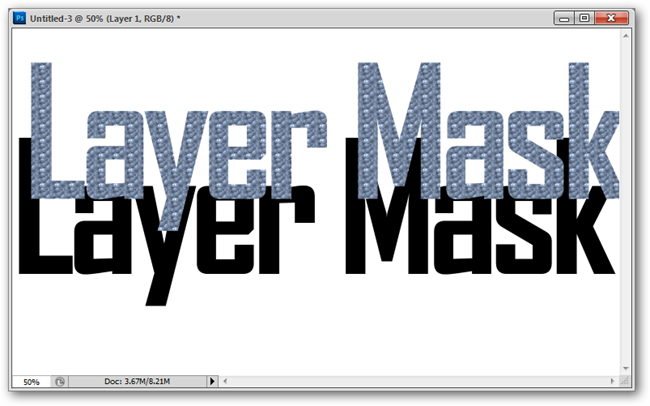Quick Links
Layer Masks, like many parts of Photoshop, are rarely used because they aren't intuitive or immediately easy to grasp. Learn about them in this How-To, with our video tutorial, and read how and why "Layer Masks" are so different.
They provide an interesting way to dynamically transform text, brush strokes, vectors, or any sort of layer with ease, and really aren't very hard to use or understand. Simply read on to see how you can start incorporating Clipping Masks into your Photoshop technique.
Demonstrating Use of Clipping Masks (Video)
The lead image was made using a clipping mask on a text layer, and this video of the method used can be helpful dispelling the confusion around how that works. In addition to this, check out additional description of how they work in the section below.
What is a Clipping Mask?
Clipping Masks are not terribly complex, but unless you understand what they're going to do, you may become very confused when you apply one.
As a demo, begin with a blank empty document, then create a text object. We're going to create a clipping mask cut to the opaque pixels of the text object.
Create a new layer over your text layer and fill it with anything. For demonstration purposes, you can navigate to Edit > Fill and use a pattern fill in your upper layer.
Right Click the layer you put on top of your text, and select "Create Clipping Mask."
Clipping masks, as you can see, mask the image to the opaque pixels of the bottommost layers. While many typography buffs may object, you can use this to fill your text with all manner of interesting things, while keeping it fully editable.
How is a Layer Mask Different?
If you've worked with Layer Masks or Vector masks before (which HTG readers may remember reading about) you might not understand why you would want to use a Clipping Mask when a Layer Mask works perfectly well. In many cases, this is true, but each one is a tool, and any tool has specific uses.
Layer Masks are extra channels that hide information for the attached layer. In other words, they're like a grayscale image that makes parts of its layer opaque, and other parts transparent.
Because the mask is attached to a layer separate from anything else, it can be moved independently, and will not change dynamically the way a clipping mask can. This is not good or bad---they are simply separate tools from one another with differences worth noting. While both of them can be used for similar functions, they are completely separate, and can accomplish radically different things.
Have questions or comments concerning Graphics, Photos, Filetypes, or Photoshop? Send your questions to ericgoodnight@howtogeek.com, and they may be featured in a future How-To Geek Graphics article.
Image Credits: Large Bonfire by Fir0002, released under Creative Commons. LightingFL by Craig O'Neal, released under Creative Commons.