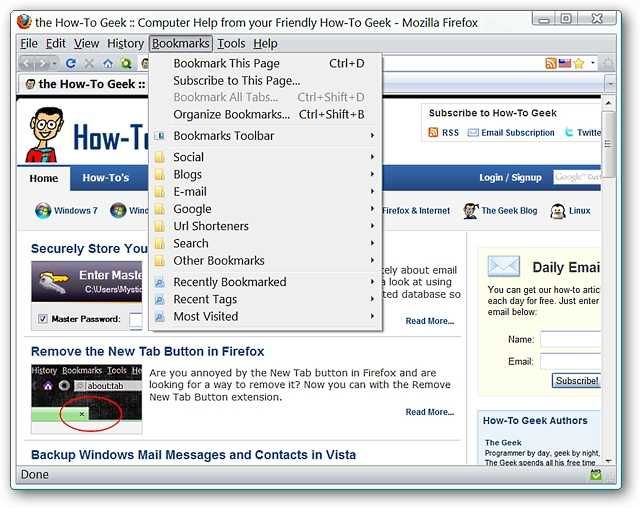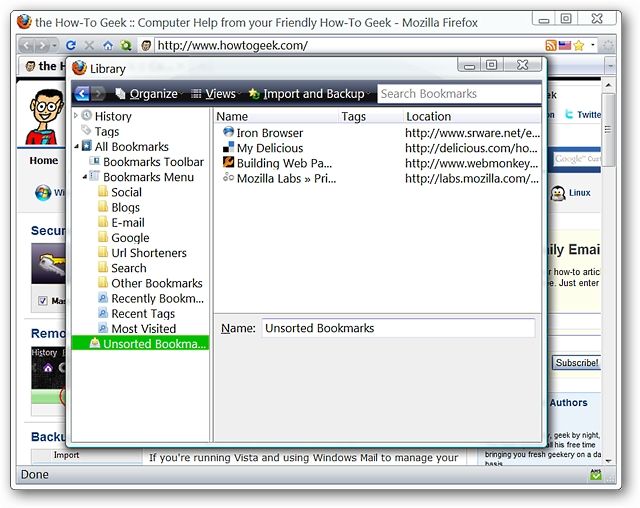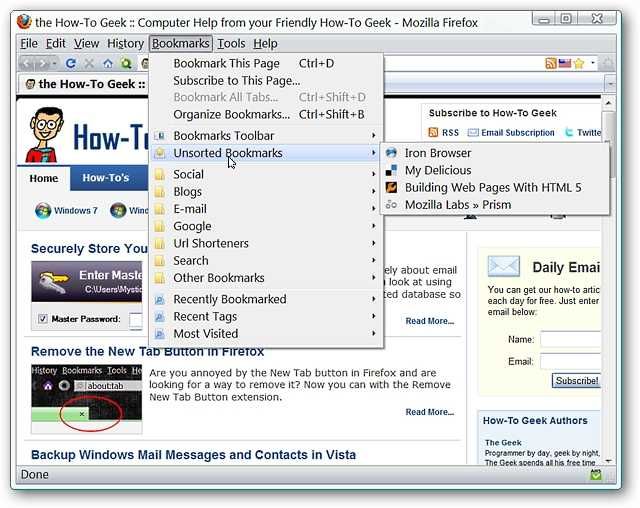Frustrated with having no quick and easy way to access the Unsorted Bookmarks in your Firefox Browser? See how easy it is to change that with the Unsorted Bookmarks Folder Menu extension.
Before
When you take a look at your “Bookmarks Menu” you can see that there is access to everything except the “Unsorted Bookmarks”. Not a lot of fun if you have ever had bookmarks “get lost” in the unsorted section after saving them.
To access the “Unsorted Bookmarks” you have to open the “Library Window” (click on “Organize Bookmarks”)...there are our “lost” bookmarks. There has to be an easier way to do this…
After
Once you have installed the extension and restarted Firefox everything is all set up and ready to go…no options to have to sort through. So what about accessing those “lost” bookmarks now? As you can see a new menu category has been added to the “Bookmarks Menu”…those “Unsorted Bookmarks” are so easy to access and work with!
Conclusion
If you have been wanting an easier way to access the Unsorted Bookmarks in your Firefox Browser, then the Unsorted Bookmarks Folder Menu extension is certainly going to make things a lot more pleasant to work with.
Links
Download the Unsorted Bookmarks Folder Menu extension (Mozilla Add-ons)