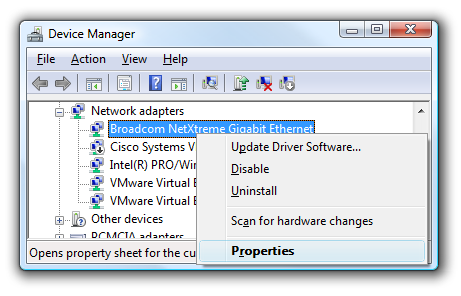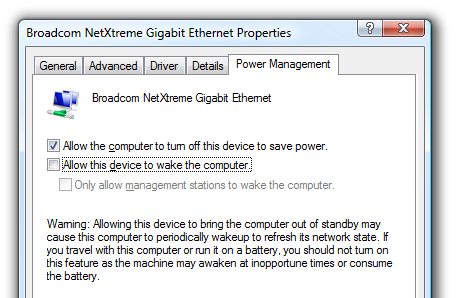I've been having a very frustrating issue with Windows Vista on my HP notebook: I put the computer into sleep mode, close the lid, and then unplug the network cable... and the computer wakes back up, typically when it's already safely in my laptop bag, so I don't notice until I get to my destination and the battery is nearly dead. Turns out there's a very easy fix for this problem: Disable the Wake on LAN feature. Essentially, the computer is set to automatically wake up from network traffic, which seems to include pulling out the cable. To change this setting, type in Device Manager into the start menu search box, and then browse down to "Network Adapters" and find your network adapter. In this case, mine is "Broadcom NetXtreme Gigabit Ethernet". Right-click it and choose Properties from the menu. In the resulting dialog, choose the Power Management tab.
Uncheck the box next to "Allow this device to wake the computer" to solve the problem. You'll notice that there's a warning about having the option enabled in the first place.