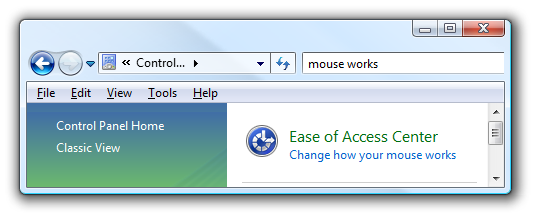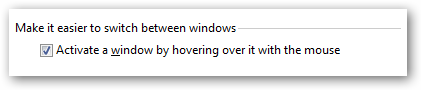This isn't for everyone, but you can enable a mouse mode in Windows 7 or Vista where just hovering over a window with the mouse will switch to that window. In the old days, this used to be called the XWindows mode, and was enabled through TweakUI, but now it's built right into Control Panel for everybody to use. To turn this setting on, just type "mouse works" into the search box in the Control Panel, and you should see an item called "Change how your mouse works". In this screen, scroll down and find the checkbox for "Activate a window by hovering over it with the mouse".
That's pretty much it. It'll take a while to get used to the new mode... just remember, the mouse has to be hovered over top of any window to switch focus to it.