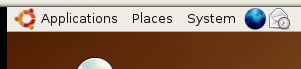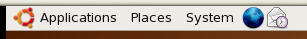Ubuntu Linux has an option for font smoothing that isn't turned on by default for some strange reason. This makes fonts significantly smoother, enough to be very noticable.
To enable this option, you need to edit the .fonts.conf file in your home directory. To create and open the file, run this command and paste in the xml data below it.
gedit ~/.fonts.conf
Paste in this text:
<?xml version="1.0" ?>
<!DOCTYPE fontconfig SYSTEM "fonts.dtd">
<fontconfig>
<match target="font">
<edit name="autohint" mode="assign">
<bool>true</bool>
</edit>
</match>
</fontconfig>
You'll have to log out and back in to see the difference.
Here's an image of the before:
And here's an image of the after:
Definitely looks smoother, and is much more readable on my laptop screen.
Tested on: Ubuntu Dapper and Ubuntu Edgy.
Update: Some angry people on digg have pointed out that the original source for this was this Ubuntu Forums post. While I didn't find it there, I'm going to link back to it, just to be fair.