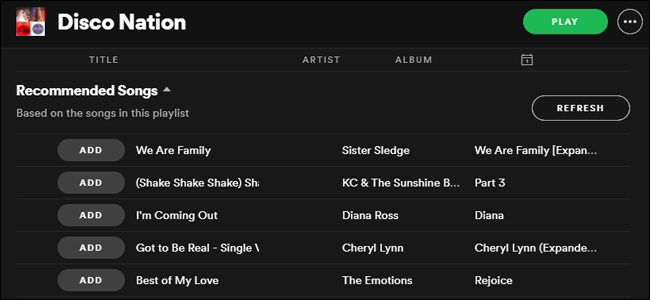Quick Links
One of Spotify's most powerful features is its recommendation system, which allows you to find great songs you may not have heard yet. Here's how to discover new music on the streaming service.
Spotify's Discovery Features
Aside from having shareable playlists generated by both the community and by the company, Spotify has a ton of ways of directly recommending you new music. Since it's the largest music streaming service, it has extensive data on all the music that you've listened to as well as what other users listen to. That's why it has a robust set of discovery tools that let you find new songs or genres that you might enjoy.
Spotify's discovery features include personalized playlists such as Discover Weekly and Release Radar, suggestions for songs to add to your existing playlists, and radio stations based on tracks, artists, and albums. These dynamically change based on your listening habits or selected songs.
Discover Weekly
The most straightforward way of discovering music on Spotify is via the highly personalized "Discover Weekly" playlist. Every start of the week, you'll get a playlist filled with 30 tracks that you have never listened to on the platform. These tracks are selected based on what you've been listening to over the past week and are custom-made for each user. There are often many smaller artists featured in these playlists that you may not have heard of.
To access your Discover Weekly playlist, go to the "Discover" section in Spotify. It should be the very first playlist and will feature your Spotify profile picture on the cover.
While listening to your Discover Weekly, you can add your favorite tracks to your own songs library by clicking the heart button next to them. You can also follow your playlist so you can access it at any time, or set the toggle to "download" so it'll be available for offline listening on your device whenever it gets refreshed.
Release Radar
Similar to Discover Weekly, the Release Radar is a dynamic playlist that populates itself based on your listening habits and library.
Every Friday, the playlist is updated with 30 brand new songs from artists that you're currently following, as well as new music from artists that you might not have listened to. This playlist exclusively features tracks that have been released within the last seven days.
If you're someone that frequently keeps up with new releases, this is a great way to keep track of your favorite artists. It often features special versions, live recordings, and b-sides that aren't featured as prominently on an artist's page.
Playlist Suggestions
Spotify can create dynamic suggestions for what tracks to add to a playlist based on the playlist title and the songs already in it. For example, if you make an album called "Disco Music" and add mostly funk, disco, and soul songs, it will immediately suggest similar songs from other artists during the era.
To do this, create a Spotify playlist and give it a descriptive title. Add several songs to the playlist that have to do with the genre, mood, or period you're trying to capture.
At the bottom of the playlist screen for both mobile and desktop, you'll see a list of several songs that you can instantly add. Just press the "+" button to add them, or you can also select the song to listen to the track before you add it.
You can also hit the "refresh" button at the bottom of the screen to get another set of recommendations. The suggestions tend to change every time you add new tracks, so you should also try browsing out of the playlist and going back to it to see an entirely new set.
Spotify "Radios"
Another great way to discover new music is by using Spotify's radio feature. It allows you to select any song, album, or artist, and generate a series of tracks that are similar in genre, theme, or subject matter that you can continuously listen to for hours.
You can find the radio via the additional options button on each song, album, or artist. While playing the radio, you can save the songs you enjoy by pressing the heart button next to each track.