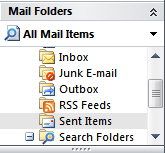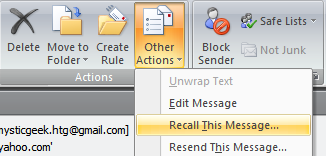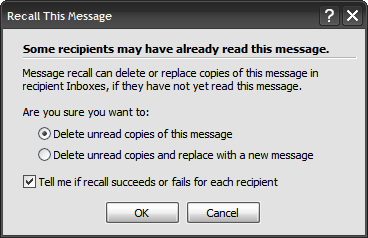How many times have you sent out an email only to realize you forgot to include the attachment, or really shouldn't have sent a response to the entire company? If you are using Outlook in an Exchange environment you can attempt to recall the message.
The best solution to this problem is to implement a delay before messages are sent out, but even in that scenario you still might let one slip through, so this is the second line of defense.
To recall the message, go to your Sent Items folder and then open the message you shouldn't have sent.
On the Ribbon in the Actions group click on the "Other Actions" button and choose Recall This Message from the menu.
You'll get a confirmation screen where you can decide to just delete the unread copies or replace with a new message. Since you are in a hurry the best bet is to just delete.
The critical checkbox below will let you find out if the recall succeeds or fails for each person you emailed. This way you can send a followup message to the people that already opened your first email, and maybe mitigate the damage a bit.
This doesn't work flawlessly, but if you catch it in time you might be able to save some face.