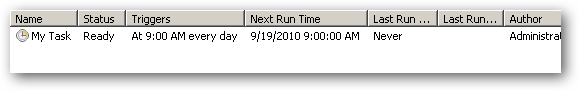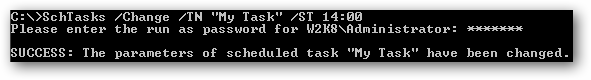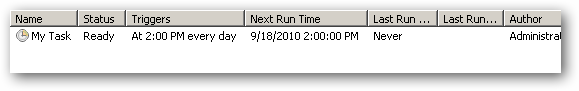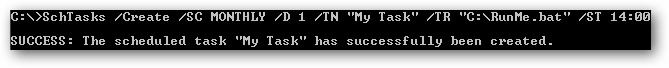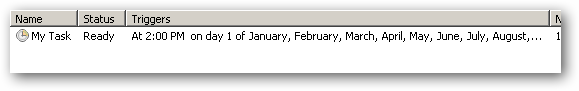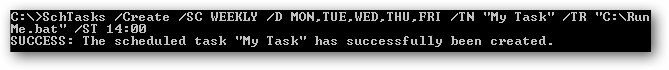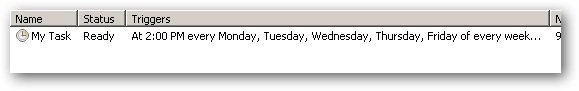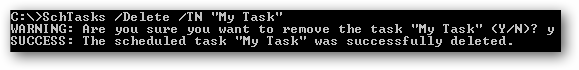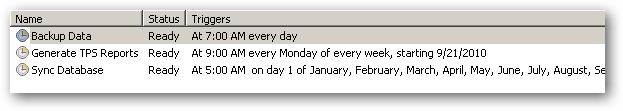Windows XP/Server 2003 introduced us to the SchTasks command line tool which usurped the At tool offered in Windows 2000. This tool offers the ability to control every aspect of your Scheduled Tasks through calls to this command. While the wizard Windows uses to help you graphically create Scheduled Tasks is very good, the command line tool is ideal for situations such as:
As you can probably imagine, the SchTasks command has more options than we can cover in this article so we are going to focus on showing some examples of common task configurations and what the respective task looks like in the Task Scheduler.
Examples
Create ‘My Task’ to run C:RunMe.bat at 9 AM everyday:
SchTasks /Create /SC DAILY /TN "My Task" /TR "C:RunMe.bat" /ST 09:00
Modify ‘My Task’ to run at 2 PM:
SchTasks /Change /TN "My Task" /ST 14:00
Create ‘My Task’ to run C:RunMe.bat on the first of every month:
SchTasks /Create /SC MONTHLY /D 1 /TN "My Task" /TR "C:RunMe.bat" /ST 14:00
Create ‘My Task’ to run C:RunMe.bat every weekday at 2 PM:
SchTasks /Create /SC WEEKLY /D MON,TUE,WED,THU,FRI /TN "My Task" /TR "C:RunMe.bat" /ST 14:00
Delete the task named ‘My Task’:
SchTasks /Delete /TN "My Task"
Note: this will raise a warning which you will need to confirm.
Bulk Creation
Like any other command line tool, you can include multiple instructions in a batch file to accomplish bulk creation (or deletion). For example, this script:
SchTasks /Create /SC DAILY /TN "Backup Data" /TR "C:Backup.bat" /ST 07:00
SchTasks /Create /SC WEEKLY /D MON /TN "Generate TPS Reports" /TR "C:GenerateTPS.bat" /ST 09:00
SchTasks /Create /SC MONTHLY /D 1 /TN "Sync Database" /TR "C:SyncDB.bat" /ST 05:00
The ability to do this is a quick way to roll out new tasks or change existing schedules to many machines at once. As a way to ensure the tasks are updated, you could include the appropriate SchTasks commands in a domain login script which will update user machines when they log in. Microsoft Documentation on SchTasks Command