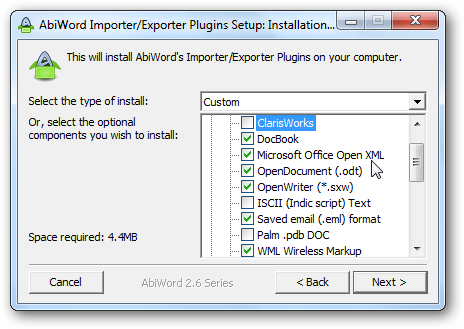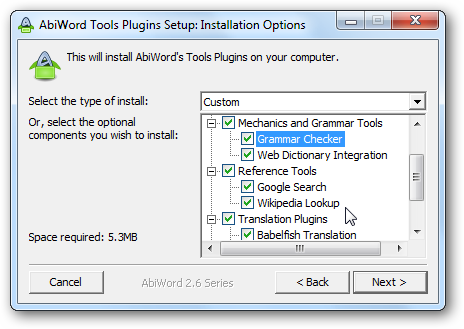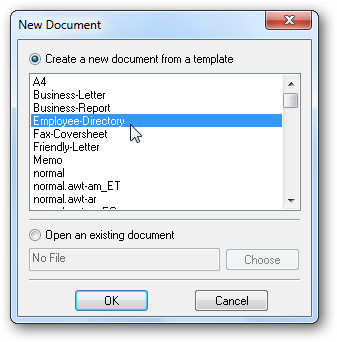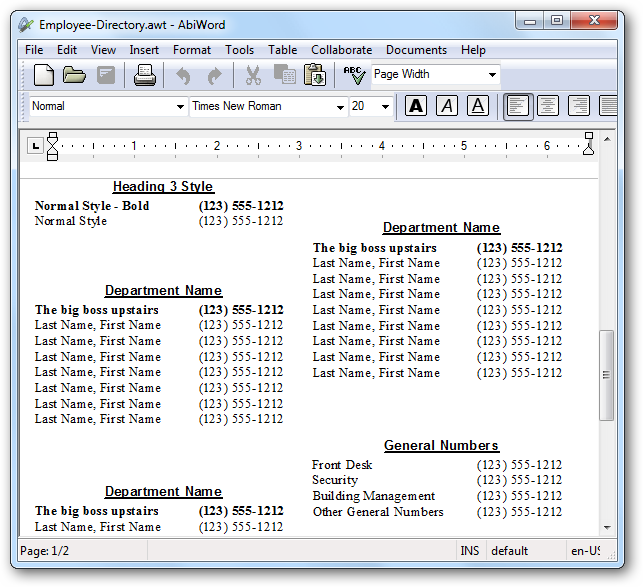Sometimes you need a word processing application but not an entire office suite. Today we take a look at AbiWord which is a free word processor for all three major OS platforms. Using AbiWord During installation make sure to associate it with doc and RTF files if you want to be able to open up Word documents from others. From here you can also scroll down in the components window and select from several language dictionaries. The layout is similar to other word processing apps and is easy to use.
You can set up extra toolbars for easier editing and document creation.
AbiWord is multi-platform and here is an example of it running in Ubuntu Linux.
A cool thing about AbiWord is there are several plugins available to increase its functionality. Get the Importer / Exporter plugin pack to Install Microsoft Office Open XML which allows you to open up DOCX files.
In the Tools plugin pack you can add several features to help in document creation and research.
If you want to create documents quickly turn to the included templates.
For example this is what the employee directory template looks like.
Conclusion AbiWord is a good solution if you need a word processing program, but don't need an entire suite. It is light on system resources and with the plugins, has plenty of options for creating quality documents. It will save to several different types of document formats as well, which makes interchanging with MS Word or Open Office easy. It is also available in a portable version which is perfect for netbooks. Download AbiWord for Windows, Mac, or Linux

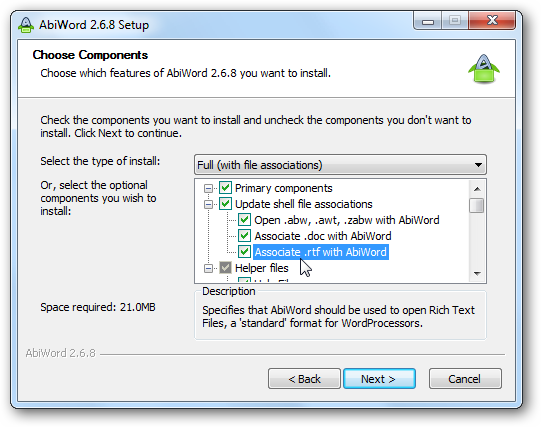
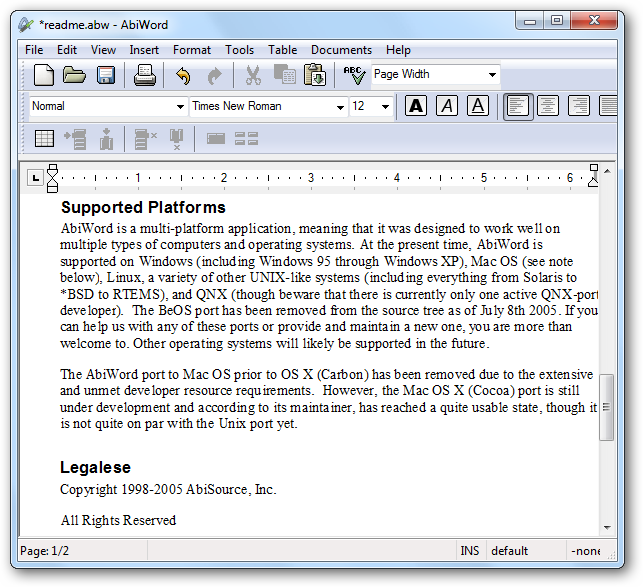
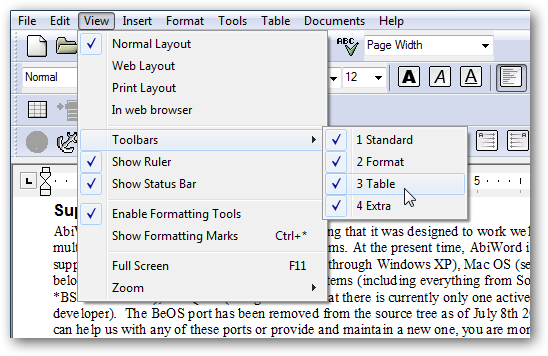
![sshot-2009-10-16-[22-45-55]](https://static1.howtogeekimages.com/wordpress/wp-content/uploads/2009/10/sshot20091016224555.png)