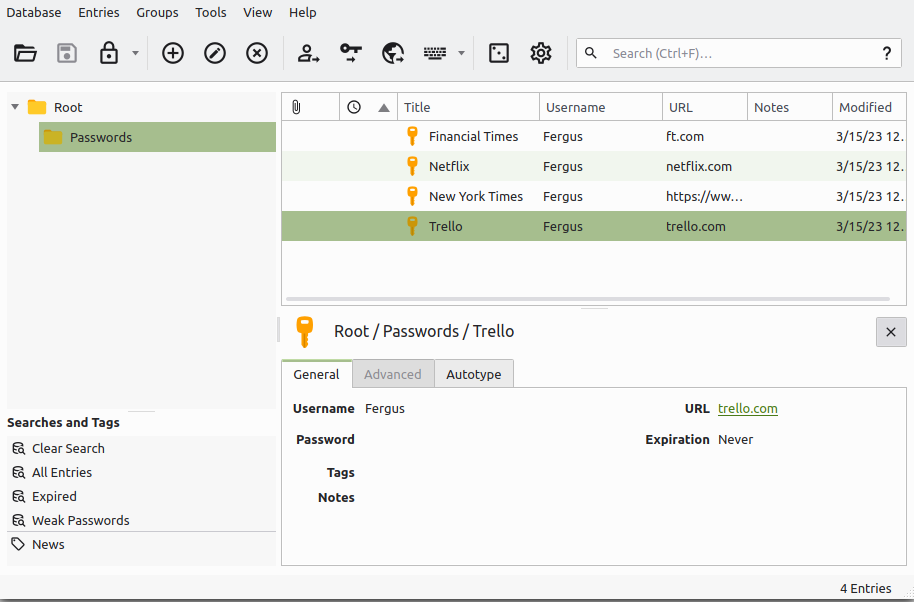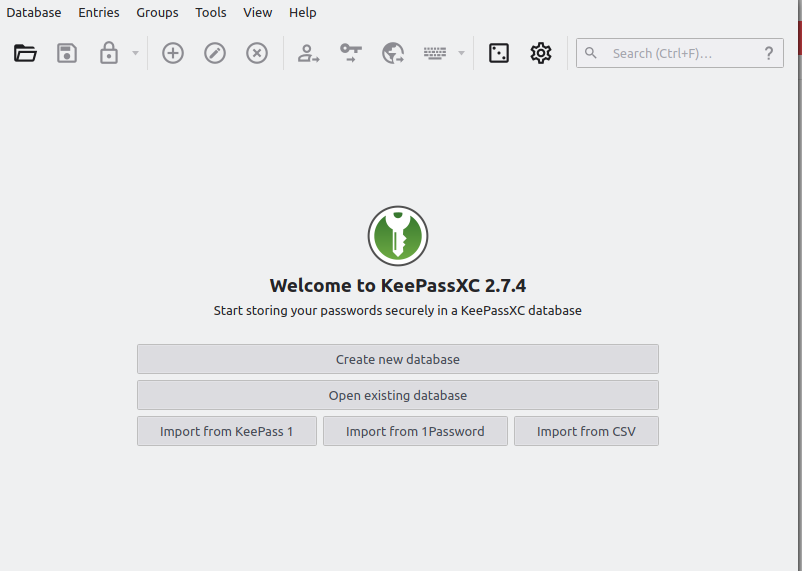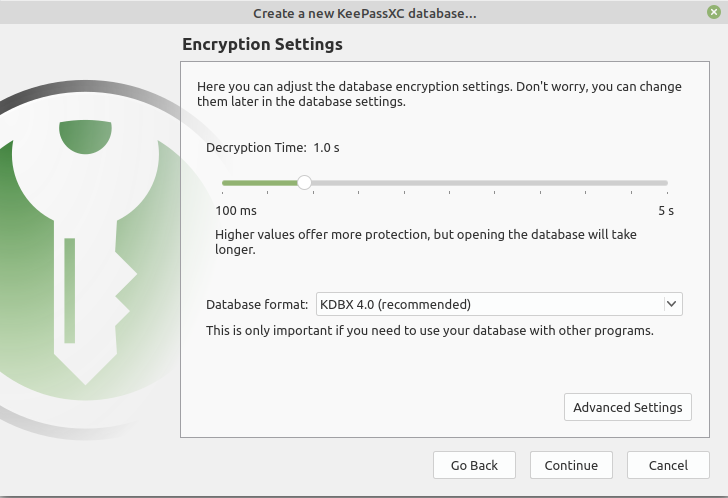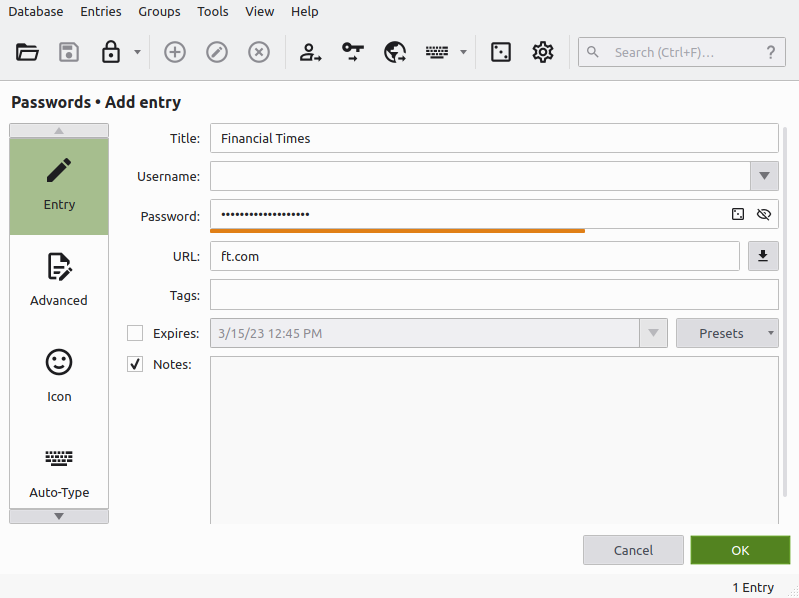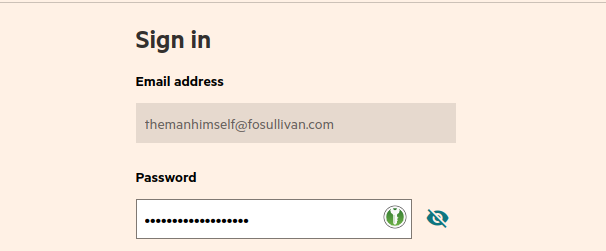Quick Links
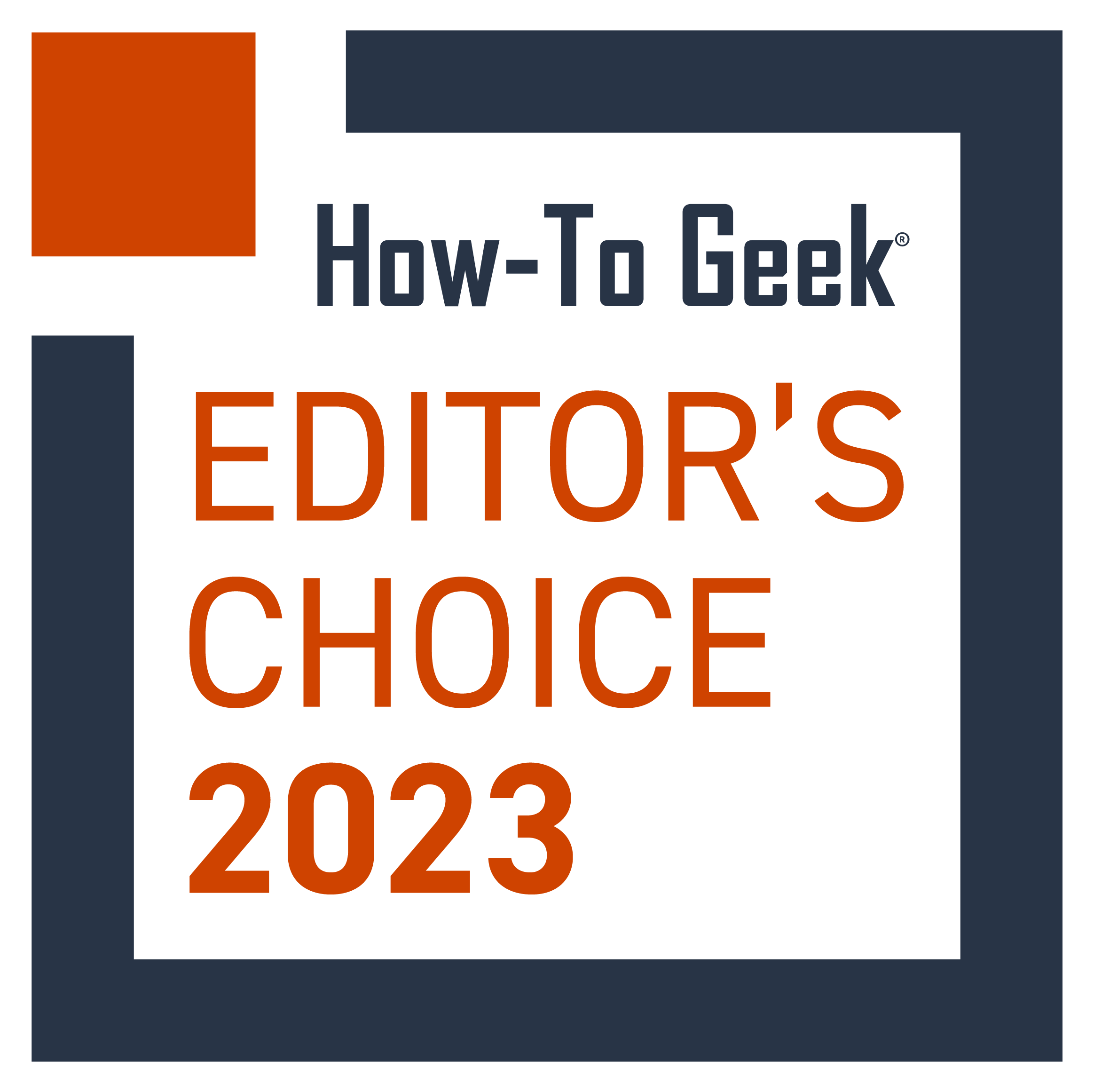
KeePassXC is an open-source, free password manager that takes the ball from older, similarly named software and runs with it. It's praised across many online forums, but how good is it really? Can it stand up to the competition?
All in all, KeePassXC definitely earns mention among the best password managers, though it comes with some sizable asterisks. The biggest one is that as an open-source product, it may be free, but it also lacks the polish of many industry leaders. As such, it's not for everybody, though anybody that likes old-school cool will love it.
What Is the Difference Between KeePass and KeePassXC?
Before we go any further, though, I should make clear that the password manager I reviewed is KeePassXC, not KeePassX (so no "C") or even plain old KeePass. KeePassXC is a fork of these older versions and has made some fairly major changes. The biggest of these is probably the interface and the fact that KeePassXC doesn't make the same liberal use of plugins.
If you have any experience with KeePass, you probably agree that it could have done with an update---it was probably one of the biggest strikes against it when I compared KeePass to Bitwarden. Booting it up was a real blast from the past, with an interface that was straight from the last century.
KeePassXC is a lot better in this regard. Though it's not as slick as some of the professionally made programs out there, it strikes a good balance between modern ease of use and early 2000s flexibility. In fact, compared with other password managers that like to roll old-school---Bitwarden is a prime example---I actually like KeePassXC a little better simply because it gives you so many more options.
The utility of the other big change could be up for debate, however. For many users, plugins are the heart and soul of KeePass, giving the program unparalleled flexibility and usefulness. Though the base version of KeePass can even charitably be best described as a bit rough, plugins let you change almost every aspect of it: the interface, autofill, security protocols, pretty much everything.
If you're a big fan of this aspect of KeePass, I have a feeling you're not going to be crazy about KeePassXC simply because it likely isn't how you would have modified the program. For more easy-going users who don't like to tinker, though---and I include myself in that group---KeePassXC is an improvement in almost every way.
Is KeePassXC Easy to Use?
Just because it's an improvement over an early version doesn't necessarily make KeePassXC good, though. Overall, it's not too bad, but if you compare it to the ease of use of Dashlane, say, it can be a bit rough. Though you will figure things out eventually, KeePassXC does take some getting used to.
For this review, I used KeePassXC for Linux, but there are versions for Windows and Mac as well. Currently, KeePassXC doesn't have apps for Android or iPhone/iPad. Instead, the community recommends some alternatives that will work with your KeePassXC files.
They're officially outside of the purview of this review, but I played around with some of these mobile apps, and all seemed relatively easy to use, though a far cry from the ease of use offered by paid counterparts. If you're a heavy smartphone user, KeePassXC may not be the best choice for you.
Starting With KeePassXC
The fact that you're dealing with a very different kind of password manager is clear from the beginning, with even the downloads page having some odd instructions. However, the main download for each operating system will work right out of the box without too much tweaking.
Once installed, you can opt to start a new database or open an existing one. Think of a database as a repository for a specific set of passwords, each of which is encrypted and password protected. This means that KeePassXC can be used across different settings.
For example, you can have a personal database and another one you share with your spouse or your colleagues without risking account information bleeding into the other. Though having to unlock each database separately is a bit cumbersome, it does fix some issues with sharing permissions.
If you start a new database, you'll be asked to name it as well as adjust some settings. This may be a bit too complicated for those that aren't security fanatics, so you may want to stick with the defaults. Still, I like the control KeePassXC gives you, whether you know what to do with it or not.
Adding Passwords
This same level of control extends to every aspect of KeepassXC, including the detail you can add to entries. I have to say that while, as a whole, it works quite well, adding new entries can feel a bit clunky after the streamlined interface of a 1Password, especially since you can't really categorize entries, only tag them.
I like the overview you get and the detail you can add, but other services do an equally good or even better job. Dashlane, for example, lets you do all this and more, though, of course, you have to pay for the privilege. In essence, you can add almost everything to KeePassXC, but it defaults to passwords. To add things like credit card details and the like, you need to create custom fields.
Autofill and the Browser Extension
Saving passwords is only part of the equation, of course. Another important aspect of password managers is their ability to autofill. I was surprised how well KeePassXC works in this regard, though to get it working feels a bit like trying to figure out some esoteric mystery.
Like all password managers, you need the web extension to autofill passwords you come across, which in this case, means you need to install it, then manually sync it with your KeePassXC client, and then enter your password. In between these steps, you need to refresh your browser a lot, but then, like magic, it works.
Unlike most other password managers, the browser extension isn't a mini-control room---there's nothing really there. All you really get is a small KeePassXC logo in the entry field of every site you have credentials for. Then, all you need to do is click, and it just works perfectly.
I love this autofill feature: there are no pop-ups, no confirmations, nothing. Just click, and it's done. Of all the password managers I've reviewed, KeePassXC does this the best, without a doubt.
Is KeePassXC Free?
Another huge benefit of KeePassXC is that it's completely free. Not only can you download and use it without spending a penny, but there are also no upgrades or modules that need to be paid for. It's also free for commercial use, so businesses that want a company-wide password manager have a pretty solid option that won't cost a penny.
That said, you could get a password manager like Bitwarden for just $10 per year and get the same functionality as KeePassXC but with a much sleeker interface. 1Password and Dashlane, too, offer packages for less than $35 per year, meaning for a relatively small amount of money, you can get a program that does the same but is a little easier to use.
However, for the cost (or lack thereof), KeePassXC is probably among the best password managers out there. Only Bitwarden comes close in what its free version can do.
Can You Trust KeePassXC?
KeePassXC seems trustworthy, though it does have a big strike against it when compared to many other security-focused software in that it hasn't undergone a third-party audit. However, you could argue those aren't foolproof, either (and I have in my article on whether you should trust your VPN).
In the place of a third-party audit, KeePassXC offers something else which could be arguably better, namely continuous development. As an open-source, community-driven project, its code is under continuous review by volunteers. Where audits usually only take a snapshot of code, the method used by projects like KeePassXC means that any time any change is made, several people will be on top of it to make sure it's working as intended.
Still, though, I can't argue with anybody that prefers to use a more professional tool that has the seal of approval of a large company and a professional audit. At the same time, the biggest password manager scandal involved LastPass, which had all that, while KeePassXC so far has operated without any issues.
Should You Use KeePassXC?
KeePassXC is the best password manager that's also difficult to recommend for those that want a polished user experience. While there's a lot to like here---and I considered using it as my own personal password manager for a hot minute---it has a few strikes against it, all of which are in the interface, though not being able to add payment cards by default is annoying.
While I like that KeePassXC is free, the reasonable cost of most password managers---most are less than $35 per year---is worth the improved interface you'll get every time. That said, if you don't mind messing around with buttons and you like your software open-source and community-made, KeePassXC may be one of the best options out there.

KeePassXC Password Manager
- Free
- Open source
- Great autofill
- Interface is clunky
- No special entries for credit cards
- No mobile app