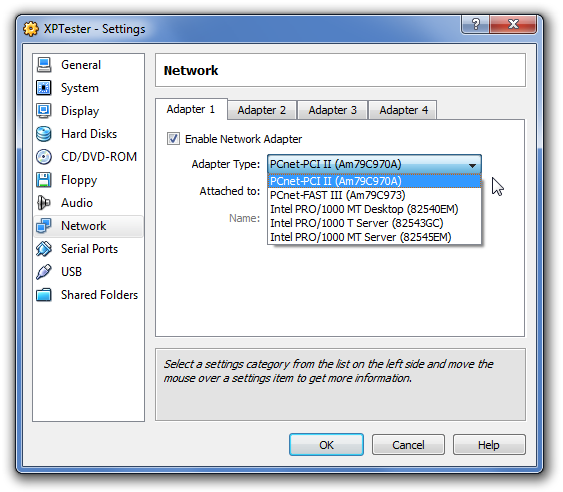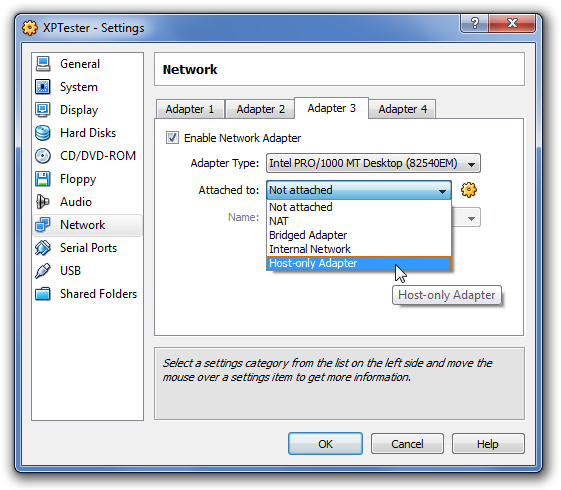Have you ever had ridiculously slow network performance in your VirtualBox guest OS? The problem is usually solved by an extremely simple little trick.
All you usually need to do is head into the settings (make sure the Virtual machine is turned off), and then changing the network adapter to a different adapter type. For the XP testing VM we were using, switching over to the PCnet-PCI II adapter fixed the issue.
After swapping out the adapter and turning on the VM, internet performance was nearly instant again. In another example, we had a Windows 7 VM running, and swapping out the adapter with one of the Intel ones made everything a lot faster over there. It's worth a look, at least.
Never used VirtualBox? We've got some guides to help you get started:
- Try Out a New Operating System the Easy Way with VirtualBox
- Use VirtualBox to Test Linux on Your Windows PC
- Mounting a Shared VirtualBox Folder from an Ubuntu Guest
- Install Guest Additions to Windows and Linux VMs in VirtualBox
If you've ever wondered how we manage to test so much software all the time---it's because we use VirtualBox to safely test things without risk of harming our main PCs. It's free, and well worth checking out.
Bonus Tip! Access Guest via Host + Internet Access with VBox NAT
This won't actually help out performance, but if you want to access your guest VM from the host PC, and also give the guest VM internet access via NAT (network address translation), you've got to use more than one adapter to accomplish this. Here's why:
- The VirtualBox NAT adapter is great, especially for laptop users---the guest VM always has access to the internet regardless of where your laptop is connected to. The problem is that NAT users can't access the guest from the host machine, which is rather annoying when you are testing out network software.
- The VirtualBox Host-only adapter allows you to easily access the guest from the host (and vice versa), but doesn't give the guest access to the internet.
- The VirtualBox Bridge adapter works really well, connecting your virtual machine directly to the network, but doesn't work for laptop users since each network has different settings.
The answer? Use two adapters---one NAT adapter, and one Host-only adapter. This way you can connect to the guest VM with the host-only adapter, and the guest will have internet access through the NAT adapter.
The trick here is to use Adapter 1 as NAT, and Adapter 3 as Host-only. Make absolutely certain to use a different Adapter Type for each one, or else it doesn't work terribly well.
Ask the Super Users
The week's hottest threads over at our favorite Question/Answer site include some great questions, and loads of answers from all of the super users on the site.
- Terminal Tips and Tricks For Mac OS X
- My fingers are cold when using my computer - solutions?
- What are your favorite Firefox shortcuts?
- Should I keep my swap file on an SSD drive?
- How do you explain more advanced computing concepts to a non super user?
- How to Google a question mark?
- Why does Windows occupy more disk space, compared to Linux?
- What's a good way to extract .rar files on the Mac?
- Boot Camp, Parallels, VirtualBox Or Fusion?
- How to upgrade Ubuntu 9.10 from 9.4
Latest Software Reviews
You've probably noticed, we are now running the reviews as excerpts in the main RSS feed / email newsletter, which means there's not really any good reason to include them in the weekly roundup.
Last Year in Geek
About 52 weeks ago, we were covering loads of good stuff that many of the newer subscribers might have missed. Here's a quick recap of what we were writing back then:
- Geek Reviews: Monitor And Benchmark Your PC With PC Wizard
- Turn Off the Obnoxious HP Driver UAC Popup Update Check in Vista
- Secure Your Gmail Account With SSL Encryption Without Breaking Gmail Notifier
- Quick Tip: Switch Between Signatures in Outlook 2007 the Easy Way
- Backup and Restore Hardware Drivers the Easy Way with Double Driver
- Remove User Accounts From the Logon Screen in Windows Vista
- How to Create and Use a Password Reset Disk in Windows Vista
The Geek's Note
One of the customers at my job filed a bug report today (for the fourth time), asking us: "Please make it so your web site doesn't close when I click the red X".
Yeah. I'm serious.
Seems like they should make "geek" a required class in school, eh?