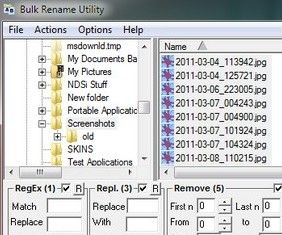There's no need to settle for overly simplistic file renaming tools as long as Bulk Rename Tool is around. It's lightweight, insanely customizable, portable, and sure to make short work of any renaming task you throw at it.
Bulk Rename Tool is a great portable application (available as an installed version if you crave context menu integration) that blasts through file renaming tasks. The main panel is intimidatingly packed with toggles and variables you can alter; this isn't a one-click solution by any means. That said, once you get comfortable using the interface it's lightening fast and extremely flexible. One tip that will save you an enormous amount of frustrating when you get started: make sure to highlight the files you want to change in the file preview window (located in the upper right corner) or else you won't see the preview and won't know if the changes you're making in the control panel are yielding the file names you desire.
Hit up the link below to read more and grab a copy; Bulk Rename Tool is free, Windows only.