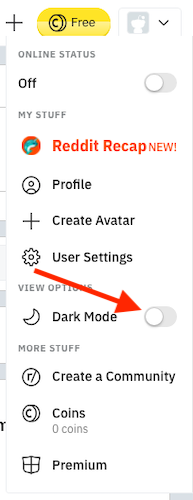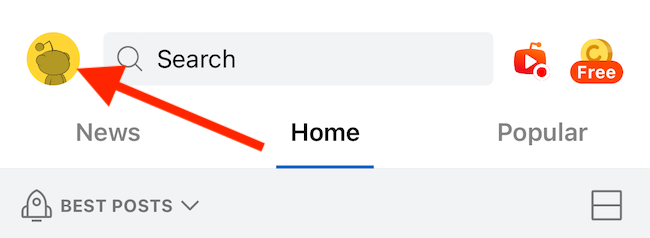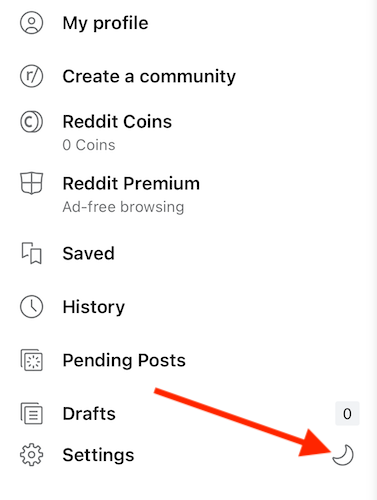It's no secret that many people love dark mode and use it a lot. If you're a Redditor and dark mode enthusiast, rejoice: Reddit's site and mobile apps for the iPhone, iPad, and Android have a dark mode. Here's how to turn it on.
Reddit used to call its dark mode "Night Mode," but has since changed it to the popular vernacular of "Dark Mode." The settings to enable the feature are basically in the same place whether you use the website or the mobile app. Log in to whichever you use and follow the instructions below.
Enable Dark Mode on the Reddit Website
On the Reddit website, click your profile avatar in the top-right corner of the page and then select the "Dark Mode" toggle button.
Dark Mode is instantly turned on. The feature will rename enabled even if you log out of your account. It will also automatically be enabled on any other computers you log in to.
Enable Dark Mode on the Reddit Smartphone App
On the Reddit app for iPhone, iPad, and Android, first, tap your profile avatar in the top-left or top-right corner.
Then, from the bottom of the menu, select the moon icon.
Dark Mode is instantly turned on and will stay on until you turn it off again. If you uninstall and reinstall the app, it will pick up the Dark Mode setting as soon as you log in.