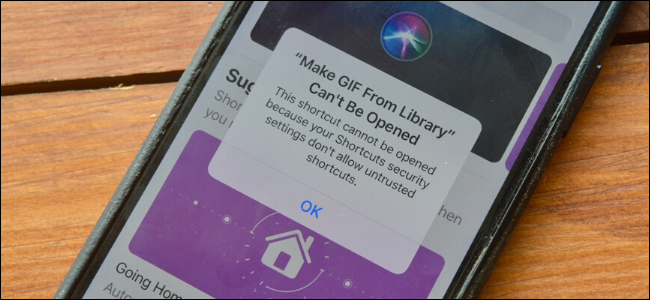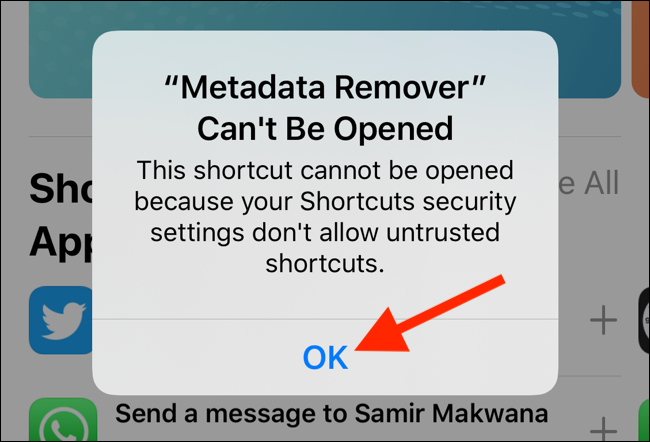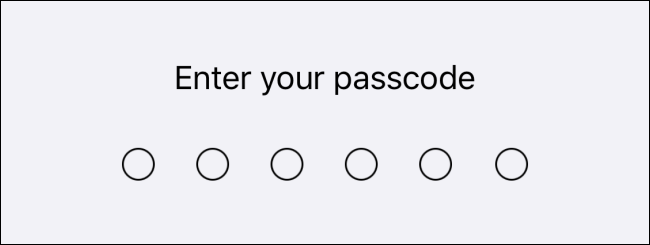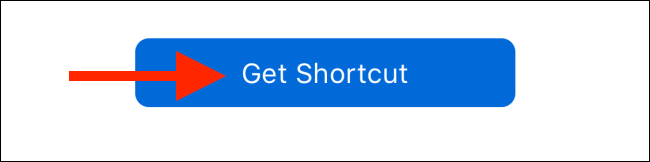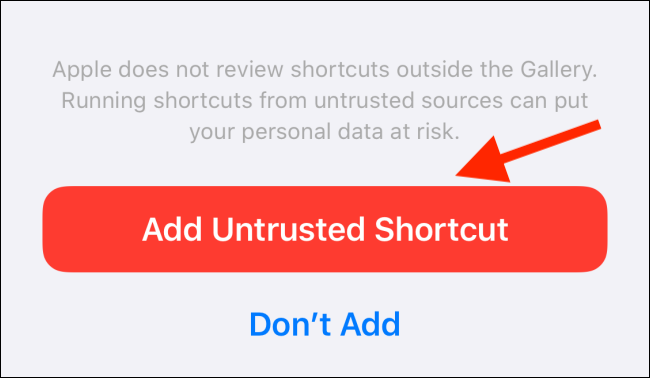Shortcuts is now a stock app in iOS 13, iPadOS 13, and beyond. Thanks to Apple's stricter rules, any shortcut you download from the internet is blocked. Here's how you can allow untrusted shortcuts on your iPhone or iPad.
If you haven't yet, you should explore the Gallery section in the Shortcuts app and try out some shortcuts on your iPhone or iPad.
Once you get into them, you'll want to download and install third-party shortcuts from the web. People also create and share shortcuts, so you don't have to build everything from scratch.
You can find shortcuts for various things, like saving a webpage as PDF or quickly searching a website.
As we mentioned above, the Shortcuts app puts a blanket ban on any shortcut you download from the web for privacy reasons. If you're okay with giving unverified shortcuts access to your device, you can disable this restriction.
The toggle to enable Untrusted Shortcuts in the Settings app only appears when you try to import a shortcut. So, to get started, open a shortcut page in Safari and tap "Get Shortcut," or use this Metadata Remover shortcut.
When the "Shortcut Can't Be Opened" popup appears, tap "OK."
Next, open the Settings app, navigate to the "Shortcuts" section, and toggle-On the "Allow Untrusted Shortcuts" option.
In the next popup, tap "Allow."
Type your device password or passcode to confirm.
Finally, go back to the shortcut download page and tap "Get Shortcut" again.
The shortcut opens in the Shortcuts app. Scroll down and tap "Add Untrusted Shortcut." You should now see the third-party shortcut in the app.
Also, iOS 13.1, iPadOS 13.1, and newer now support independent automations in the Shortcuts app.