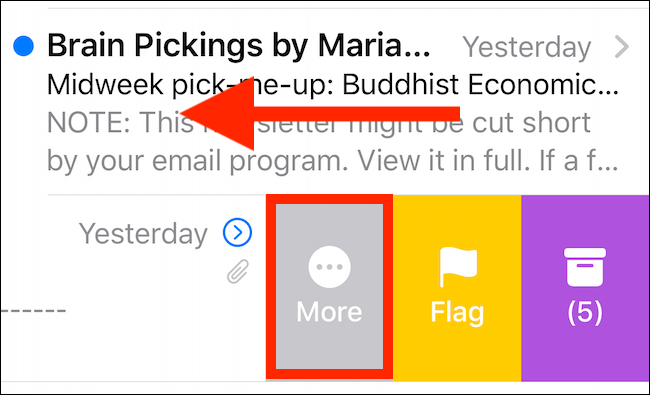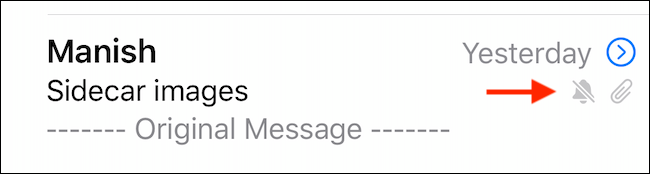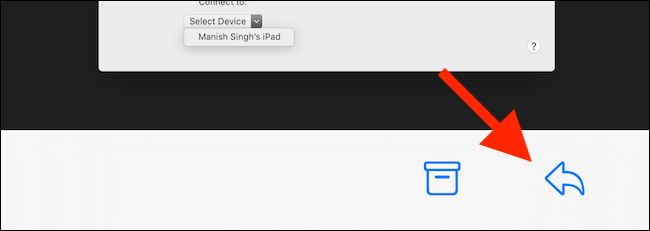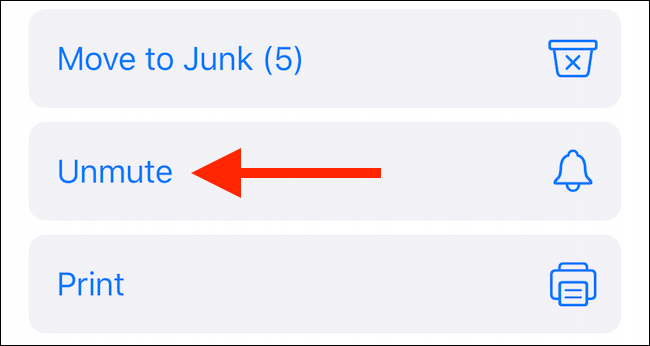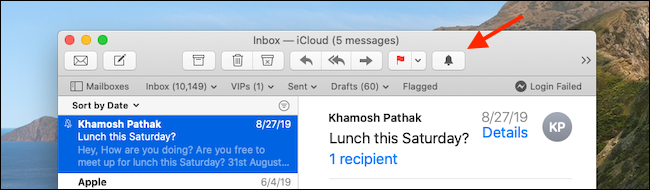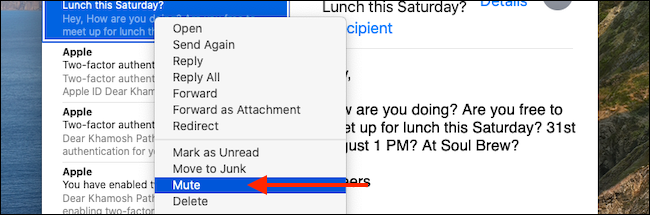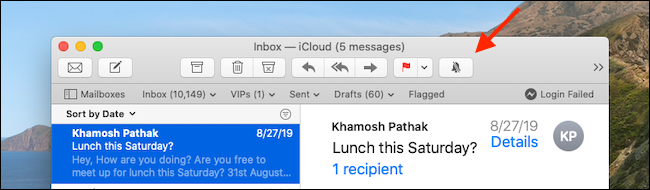There's no way to leave email conversations if someone accidentally hits the "Reply All" button. What you can do is mute the conversation on your end to disable notifications. Here's how to mute threads on your iPhone, iPad, or Mac using the Mail app.
How to Mute Mail Threads on iPhone and iPad
To mute a thread on an iPhone or iPad, you need to be running iOS 13 or iPadOS 13 and higher.
There are two ways to do this. The first works without even opening the email. You can also mute a message from the reply menu.
If you're in the Inbox, swipe left on an email and select the "More" option.
From the popup, tap on the "Mute" button.
The email will now have a small "Bell" icon to tell you that the thread has been muted.
If the email is already open, tap on the "Reply" button from the bottom-right corner.
Then, scroll down a bit until you see the "Mute" option. Tap on the button to mute the thread.
If you want to unmute the thread later on, follow the same process, and tap on the "Unmute" option.
How to Mute Mail Threads on Mac
Open the Mail app on your Mac that's running macOS Catalina. Next, select an email or multiple emails. From the top toolbar, locate the "Bell" icon and click on it.
The icon will change to a bell icon with a dash across it. This means that the conversation has been muted.
You can also mute a conversation by right-clicking on an email from the list view and selecting the "Mute" option.
To unmute a thread, click on the "mute" button from the toolbar again.
This is just one of the new features in iOS 13. Take a look at our best new features list for iOS 13, and once you update, make sure to try the new Dark mode.