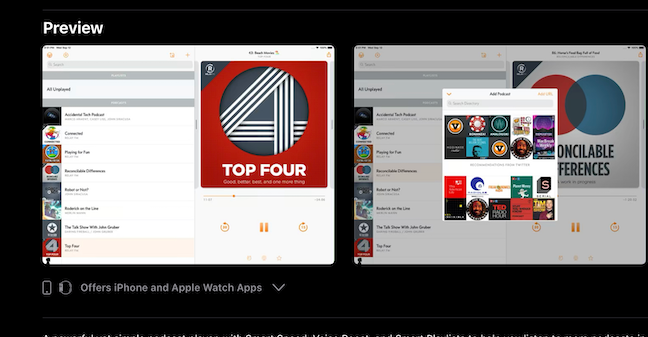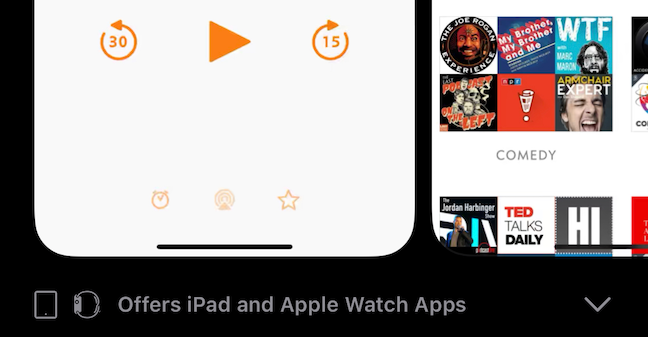Quick Links
Everyone has their favorite apps. Although many of them will work on iPhones and iPads, they don't all take advantage of the iPad's larger screen. We're going to explain how to tell which apps should work well before you download them.
The Different Types of Apps
The App Store is home to millions of apps, but they aren't all created equal. To determine whether an iPhone app will work on your iPad, you need to know a little about how apps and the App Store work.
There are four types of apps a developer can build:
- iPhone-only: These apps are built for the iPhone and cannot work on an iPad at all. The number of apps that fall into this category is small, and they are usually those which require hardware that isn't present in an iPad.
- iPhone-specific: These apps are designed to work on an iPhone. They're built with the iPhone's screen in mind with interfaces scaled accordingly. They will, however, work in iPhone compatibility mode when installed on an iPad. When running in iPhone compatibility mode, apps appear on an iPad's screen just as they would on an iPhone. Users can choose to have them appear the same size as the smartphone's display or scaled up and stretched to fill the tablet's larger screen.
- iPad-only: These apps work only on an iPad. Few and far between, these are usually games or drawing apps not suitable for a smaller screen.
- Universal: These apps are designed to work equally well on iPhone and iPad. When installed on iPhones, the app displays a smartphone-specific interface. When installed on an iPad, the app's interface changes to one more suited to the larger display and potentially works with accessories like the Apple Pencil. These are the kinds of apps that Apple pushes developers to create.
The Best Apps for iPad Owners
So, will your favorite iPhone app work on your iPad? If it's universal or iPhone-specific, the answer is yes. Ideally, you'll want a universal app, especially if you also use an iPhone. You'll get two apps in one, and both will make the best of the devices they're installed on. An iPad-only app will definitely suffice if you don't use an iPhone, though.
The last resort is to use an iPhone-specific app. It'll run on your iPad in iPhone compatibility mode; it won't be easy on the eyes, but that's better than nothing if you're in a pinch. We'd suggest reaching out to the developer and asking if a universal app is in the works.
iPhone-only apps cannot be installed on iPads at all, so you don't need to worry about downloading one by accident. They simply don't appear in the App Store on an iPad.
How to Identify Universal Apps on an iPad
The easiest way to identify a universal app from your iPad is to look at the screenshots in the App Store. If you see iPad screenshots, you're good---the app is either universal or iPad-only. You won't be left with a blown-up iPhone interface either way.
You will also see a list of the officially-supported devices below the screenshots. Universal apps will display iPhone compatibility when the listing is viewed on an iPad.
How to Identify Universal Apps on an iPhone
The same note is visible in the App Store on an iPhone. If an iPad version is important to you, check that an app is universal---it'll say that it offers an iPad app if it is---before downloading it.
Apps listed as "Compatible with iPhone" in the Information section (at the bottom of the App Store entry) are iPhone-only. Those that say "Compatible with iPhone, iPad, and iPod Touch" are iPhone-specific, unless an iPad version is mentioned below the screenshots.
If the app is iPhone-specific or iPhone-only, consider looking for an alternative.
Most high-quality apps---except for Instagram---are likely universal and should work equally well on your iPad as they do on your iPhone. Developers have moved towards creating universal apps in recent years, and there are tons more than there used to be.