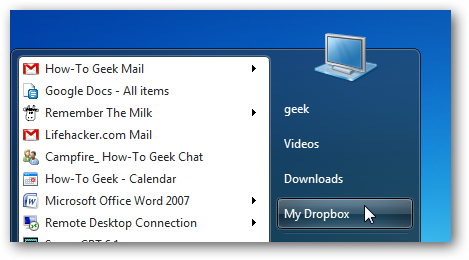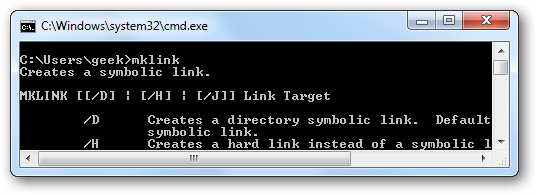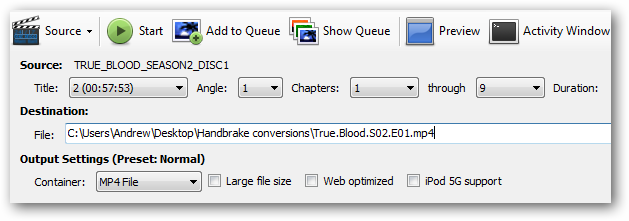This week we take a look at how to incorporate Dropbox into your Windows Start Menu, understanding and using symbolic links, and how to rip your TV series DVDs right to unique and high-quality episode files.
Once a week we dip into our reader mailbag and help readers solve their problems, sharing the useful solutions with you in the process. Read on to see our fixes for this week's reader dilemmas.
Add Drobox to Your Start Menu
Dear How-To Geek,
I use Dropbox all the time and would like to add it right onto my start menu along side the other major shortcuts like Documents, Pictures, etc. It seems like adding Dropbox into the menu should be part of the Dropbox installation package!
Sincerely,
Dropboxing in Des Moines
Dear Dropboxing,
We agree, it would be a nice installation option. As it stands you're going to have to do a little simple hacking to get Dropbox nestled neatly into your start menu. The hack isn't super elegant but when you're done you'll have the link you want and it'll look like it was there all along. Check out this step-by-step guide here in order to take an existing Library shortcut and rework it to be a Dropbox link.
Understanding and Using Symbolic Links
Dear How-To Geek,
I was talking to a coworker the other day about an issue I'd been having with a media center application I'm running. He suggested using symbolic links to better organize my media and make it easier for the application to access my collection. I had no idea what he was talking about and never got a chance to bug him about it later. Can you clear up this whole symbolic links business for me? I've been using computers for years and I've never even heard of it!
Sincerely,
Symbolic Who?
Dear Symbolic,
Symbolic links aren't commonly used by many Windows users which is why you likely haven't run into the concept. Symbolic links are essentially supercharged shortcuts---the newly introduced Windows library system is really just a type of symbolic link system. You can use symbolic links to do all sorts of neat stuff like link folders to your Dropbox folder, organize media, and more. The concept of symbolic links is pretty simple but the execution can be really tricky. We'd suggest reading over our guide to creating symbolic links in Windows 7, Windows XP, and Ubunutu to get a clearer idea what you're getting into.
Rip Your TV DVDs into Handy Episode Files
Dear How-To Geek,
My wife got me an iPod for Christmas and I still haven't got around to filling it up. I have tons of entire TV show seasons on DVD and would like to get them on the iPod but I have absolutely no idea where to start. How do I get the shows off the discs? I thought it would be as easy to import the TV shows into iTunes as it is to import tracks off a CD but I was totally wrong. I tried downloading some applications to rip them but those didn't work at all. Very frustrating! Surely there is an easy and/or automated way to do this, right?
Sincerely,
Free My DVDs
Dear DVDs,
Oh man is this a frustration we can relate to. It's inordinately difficult to get movies and TV shows off physical media and into digital (and portable media player-friendly) formats. There are a multitude of ways to rip DVDs and quite a few applications out there (some good, some mediocre, and some outright malware). We'd recommend a two-part punch to solve your ripping woes. You'll need a copy of DVDFab to strip away the protections on the discs and rip the disc and Handbrake to load the disc image and convert the files. It's not quite as smooth as the CD-to-iTunes workflow but it's still pretty easy. Check out all the steps and settings you'll want to toggle here.
Have a question you want to put before the How-To Geek staff? Shoot us an email at ask@howtogeek.com and then keep an eye out for a solution in the Ask How-To Geek column.