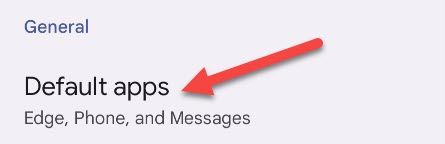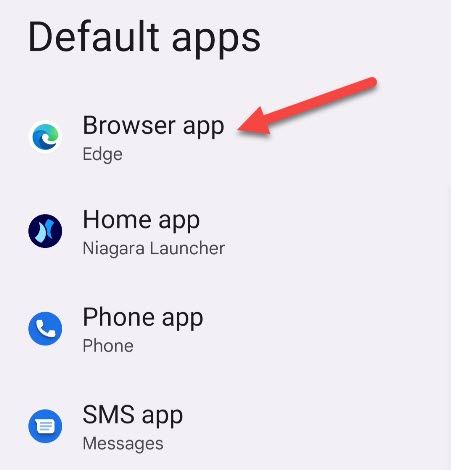When you have multiple apps that do the same thing, Android asks you which one you want to be the "default." This is one of Android's best features and you should take advantage of it. We'll show you how.
There are a number of different default app categories. You can set a default web browser, search engine, phone app, messaging app, home screen launcher, and more. When something happens that requires one of these apps, the one you chose as the "default" will be used.
The good news is this process is essentially the same on every Android device. First, swipe down once or twice from the top of the screen---depending on your phone---to open the notification shade and tap the gear icon.
Next, go to "Apps."
Select "Default Apps" or "Choose Default Apps."
Here are all the different categories of default apps. Tap one to see the options.
You'll see a list of all the apps you have installed that can be set as the default. Simply select the one you want to use.
That's all there is to it! You can go through and do this for all the different categories.
Whenever you install a new app that can be set as a default--like a home screen launcher or web browser---this will effectively reset your default preference for that category, allowing you to set the newly-installed app as default without having to go through much hassle. If you want to change it back, just follow these instructions again.