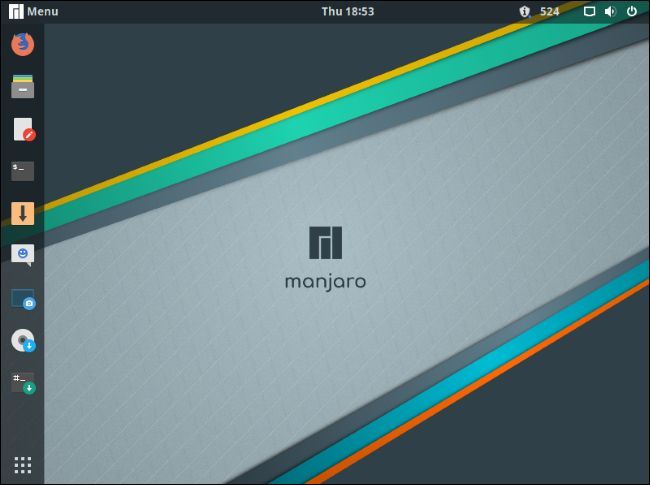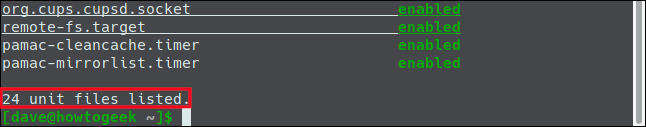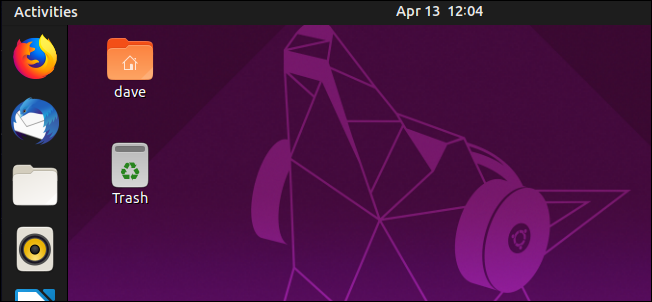Quick Links
For more than a decade, Ubuntu was my Linux distribution of choice. But, for the first time in a long while, I distro-hopped. I now run Manjaro and couldn't be happier. It's just that good!
Ubuntu Is Still Great, Too!
I still rate Ubuntu very highly, and I have great respect for Canonical. Over in the corporate world, no one comes close to the success Red Hat has had with promoting Linux as a serious enterprise infrastructure tool. You could make the same argument for Canonical, and its success with making Linux accessible for newcomers to the Linux desktop.
A lot of people who use Linux for the first time stick a toe in the water with Ubuntu. Once they've found their feet and get a bit of experience, some people move on to other distributions. I've heard the same story many times, both in-person and online. People tell me they're on a particular distribution---Fedora, Debian, you name it, I've heard it---but they started on Ubuntu. If their current distribution had been their first foray into Linux, they doubt they would have stuck with it. That's a massively important role for Ubuntu to play.
No business or company is perfect. Canonical has made some ill-considered moves through the years, such as foisting the Unity desktop---designed to maximize screen space on netbooks---onto all other computers. But, tellingly and reassuringly, it has listened to its user base and reversed some of those decisions. The Amazon search results by default, which were removed, are a good example. On the whole, I still consider Canonical to be a force for good in the Linux-sphere. My decision to move had nothing to do with the organization behind Ubuntu.
So, why did I move to Manjaro, and is it right for you?
Manjaro Blows Past Ubuntu in Speed
For research and other purposes, I keep a lot of VirtualBox images of different Linux distributions. It was hard not to notice that Manjaro in a virtual machine was almost as fast as Ubuntu running on my hardware.
That was a compelling factor because I often need to compile big codebases. The faster my computer can get through that task, the faster I can move on to the next.
Manjaro is faster to load applications, swap between them, move to other workspaces, and boot up and close down. And that all adds up.
Freshly installed operating systems are always fast to start with, so is it a fair comparison? I think so. It replaced Disco Dingo 19.04, which was a fresh install in late April of this year. Ubuntu shouldn't have slowed down significantly in that short space of time. I was using GNOME on Ubuntu, and I use GNOME in Manjaro, although Manjaro also offers Xfce, KDE, and command-line installations.
So, what can explain the speed benefits? As an example, let's look at the number of services and daemons that are running by default. They each consume system resources, such as a little memory and some kernel time. You can check on the enabled services and daemons by typing the following command in a terminal window:
systemctl list-unit-files --state=enabled --no-pager
The result on Ubuntu:
The result on Manjaro:
These are two fresh installs. As you can see, Manjaro has 24 enabled daemons, and Ubuntu has 90. That kind of overhead cannot fail to have an impact.
Your mileage may vary, but for me, speed was a big plus point for Manjaro.
Manjaro Is a Lean, Mean Linux Machine
Ubuntu comes fully-loaded with a wealth of applications. Manjaro is based on Arch Linux and adopts many of its principles and philosophies, so it takes a different approach.
Compared to Ubuntu, Manjaro might seem undernourished. You get a stripped-back installation---which means a speedy install time---and then you decide which applications you want. It comes with an email client, web browser, office suite, and some of the other staples, but apart from that, you decide which applications you want and install them.
Manjaro feels like driving a go-kart you've built yourself. Ubuntu feels like a big, comfy, well-stocked RV. There's something to be said for both approaches. It might seem more logical to you to start light and load up only with what you want. If you prefer the "everything and the kitchen sink" approach, then it's a point for Ubuntu.
Manjaro doesn't take its minimalism as far as Arch Linux does. With Arch, you really do start with a blank slate and adjust the settings manually. You edit one file to specify your keyboard layout and another to set your terminal fonts. When the default Arch installation completes, you have a running Linux instance at the command line. Want a graphical desktop environment? Go right ahead---there's plenty to choose from. Pick one, install, and configure it.
If Manjaro feels like a homemade go-kart, Arch feels like smelting your own iron ore to make the materials to make the go-kart. But that's the glory of Arch---nothing is preordained.
If you're not a purist, or you don't need that degree of granularity, Manjaro is probably as close to unadulterated Linux as you need. Compared to Ubuntu, it's quite a different experience. It feels pure, crisp, and responsive.
If you've ever used an official Google smartphone, like a Nexus or Pixel, and experienced naked Android, you appreciate the difference. With Google smartphones, you don't get another manufacturer's layers of "improvement" between you and the operating system and tools.
That's how Manjaro feels, so that's another point from me.
Bleeding Edge Rolling Releases
Ubuntu has two regular releases each year: one in April and another in October. It's called the fixed release or point release system. Applications and features are developed and tested. When they're ready, they're submitted to be included in the next release. When the release date arrives, the whole refreshed distribution is made available.
With a rolling release, the applications are updated in the repositories once they've passed developer testing, and perhaps, some acceptance testing. They're then ready for download. It's a constant trickle of updates. You don't get that big "next version" jump of the whole distribution. There are pros and cons to both.
With a rolling release model, you don't have to go through the system upgrade twice a year. You get new features, kernels, and applications as soon as they're ready. But the price you pay can be stability. You're on what's called "the bleeding edge" because things out here can get cut.
Manjaro takes most of the risk out of the rolling model by delaying the release of new applications and features for several weeks. Once they're tested and proved safe, they're made available, but things can slip through the net.
Of course, if something does go pop, it's easier to track it down because you know the last thing you updated. This makes it much easier to roll back. That is, as long as you notice the problem---or the problem makes itself known---soon after the upgrade or installation, and you connect it to the last update.
I lost the better part of two days trying to figure out where my ethernet connection had gone. It was as if it physically didn't exist. There was no trace of it in any command line or GUI tools. Ultimately, it was identified as a self-inflicted wound. I'd built a version of VirtualBox out of mismatched software modules. My fault!
Similarly, too often after an Ubuntu point release, an application I use all the time has been removed, or something I rely on won't work. Why did I have to tinker with the settings on my Samba SMB mount entries in fstab every time I upgraded?
Manjaro has a neat, unobtrusive way of keeping you as current as you want to be. I like that because you can choose how close to the bleeding edge you want to be---close enough that you can see it from here, or you can stand right on it.
Of course, many people who use Linux don't want to be anywhere near it. Period. The long-term support and stability are where it's at for them, with long, two-year gaps between upgrades.
The rolling distribution model won me over. Another point to Manjaro.
Better Third-Party Software Repositories
Ubuntu's apt-get package manager and Ubuntu Software applications work just fine. They're a little long in the tooth and clunky in places, but they work. And because Ubuntu is so popular, many applications that are not part of the core distribution---such as Slack---make a ".deb" file available to make installation easy.
What doesn't work so well is managing Personal Package Archives (PPAs). A PPA is a repository for a single or several applications, usually from an independent developer. To use a PPA, you add it to your system in a terminal window, and then run sudo apt-get update. You can then install the software using sudo apt-get.
This process doesn't take a lot of time, but managing PPAs downstream becomes troublesome. They should be purged as they expire. You need to reinstate them if you reinstall Ubuntu. They can become abandoned and orphaned without notice.
For many people, Ubuntu upgrades flow seamlessly, but for others, Ubuntu upgrades don't work. For those in the unlucky camp, a reinstall is required to move to the new version. Reinstating all of the PPAs after a system reinstall quickly becomes tedious.
The Manjaro repository is one large collection of software. It's controlled and managed by community volunteers. Package management in Manjaro is well catered to---there are multiple choices at the command line and in the GUI.
If you use Manjaro, you also have access to the Arch User Repository (AUR). The AUR is probably the largest repository catering for any distribution. It's certainly stocked with the freshest produce.
Again, there's the yin and yang of being on the bleeding edge. But if you want or need something that hasn't made it to the Manjaro repository yet, chances are it's available on the AUR.
As always with Linux, it's about choice. You don't have to use the AUR at all if you don't want to. And in fact, the safety catch is on by default---you have to opt-in to use the AUR.
Package management in Manjaro feels like a breath of fresh air. You have the standard repository and thrill-seekers can dabble with the AUR. Compared to a multitude of PPAs, that's simplicity itself.
Point to Manjaro.
Look Before You Leap
Of course, before you install a new distribution, it's a good idea to try it out first. If you have spare hardware, you might want to use that and ensure the distribution meets your expectations before blitzing your main computer.
You can also boot from a Manjaro Live CD, so you can look Manjaro over and kick the tires. The performance will be poor because of the throughput bottleneck from the CD-ROM drive, though. Live USB is also an option, but again, the performance depends on the USB drive. You won't have the same experience with either of these options that you would if you installed it on your hardware.
If you use VirtualBox or QEMU, you can spin up the new distribution in a virtual computer.
You can also have a look at the terrific resource at DistroTest. You can fire up a virtual machine chosen from any of the hundreds of Linux distributions it supports. You can test most of the distributions with a selection of desktop environments. There are over 700 variations you can test drive.
Underneath, It's All Linux
So, my core reasons are:
- Speed. No bloat.
- Rolling release model.
- Straightforward package management.
It's all subjective, of course, but perhaps some of these are important to you, too.
Knowing the applications you need and are already familiar with are going to be available when you move from one distribution to another is one of the benefits of Linux. You can move house and feel at home very quickly.
There's always a bit of exploring to do, but that's a good thing---never stop learning!