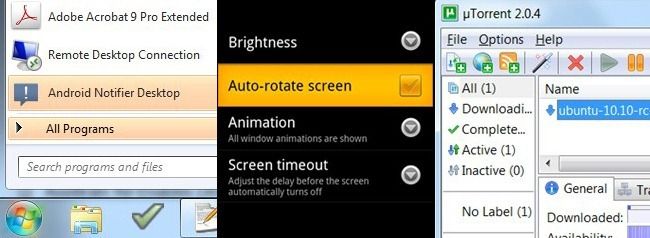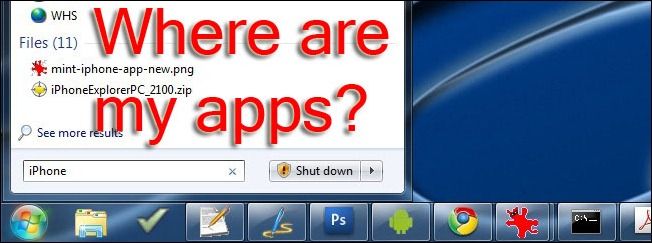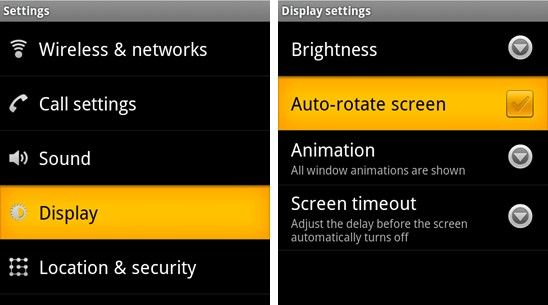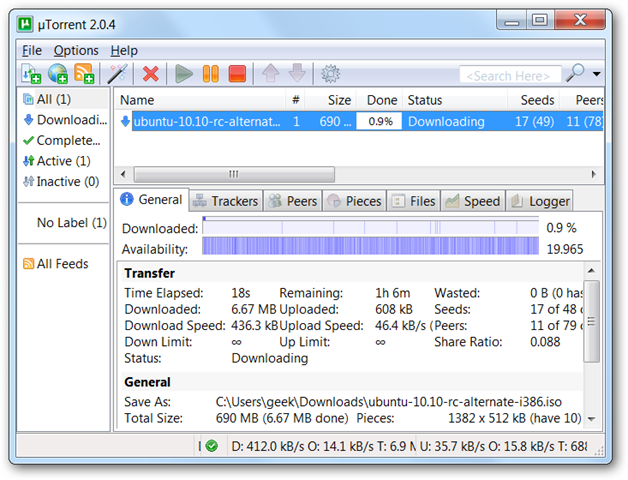This week we take a look at tweaking the Window's start menu search for fast and focused searching, locking down a hyperactive Android screen, and fueling your torrenting habit through Dropbox.
Once a week we dip into our reader mailbag to help readers solve their problems, sharing the useful solutions with you in the process. Read on to see our fixes for this week's reader dilemmas.
Focus the Windows Start Menu Search
Dear How-To Geek,
I want to love the Windows start menu search because it seems like such a useful thing but it's so slow and it returns so many results I don't care about. I want to use it like a super-speedy application launcher, not a slow and stuttering file search tool. What can I do or am I stuck using a third-party application launcher?
Sincerely,
Stuttering Start Menu
Dear Stuttering,
You're not the first person to complain that the start menu search is attempting two things but not shining at either one of them. We'd suggest trimming back the scope of the start menu functionality and supplementing it with a much speedier file search tool. First, read our guide to tweaking the Windows 7 start menu here; pay special attention to the section on making the start menu search only your applications. Second, grab a copy of the so-fast-it-hurts file indexing tool Everything. Between tweaking the start menu and using Everything to search for files things will be so fast you won't know what to do with yourself.
Lock Down Your Jumpy Android Screen
Dear How-To Geek,
This feels like a RTFM question but my Android phone's manual makes absolutely no mention of it. The auto-rotate feature on my phone is totally out of control. Even the slightest tilt causes the phone to rotate and it makes it totally impractical to read your email laying in bed or other things where you're not holding the phone in a traditional way. How the hell do I calm this thing down so I can use the phone the way I want?
Sincerely,
Jittery Android
Dear Jittery,
Man do we feel your pain, we've got an HTC phone floating around the office that has the most sensitive auto-rotate ever. If you so much as turn the phone at an angle to hold it to your ear the screen flips sideways. There are two solutions to your problem, both of them detailed in this guide. If there are situations where you want to use the auto-rotate feature (such as when you mount the phone on your dashboard as a GPS device), you might want to install AutoRotate Switch to easily toggle the rotation on and off. If you're completely sick of it and just want the phone to stay in portrait mode all the time, navigate to Settings --> Display --> Uncheck "Auto-rotate screen" to completely display auto-rotation.
Load Torrents via Dropbox
Dear How-To Geek,
My job involves a lot of down time and I'd love to be able to add torrents to my home machine while I'm sitting at my desk at work or out in the field waiting on clients to show up. Is there a quick and dirty way to do this? I don't really need to control my torrents remotely I just need to be able to load them. Thanks!
Torrent Crazy in Tulsa
Dear Torrent Crazy,
If all you want to do is load up torrents to download while you're away, it's easy peasy. You'll need a torrent client that will monitor a folder for torrent files (such as uTorrent or Transmission) and a free Dropbox account. Essentially you're going to make a Dropbox folder called Torrents and set your client to monitor that folder. Any torrents you dump into that folder will start downloading. You'll be able to add them through Dropbox's web interface, from another computer with Dropbox installed on it, and even from a mobile device like an Android phone with the Dropbox application installed. Hit up our step-by-step guide here to get started.
Have a question you want to put before the How-To Geek staff? Shoot us an email at ask@howtogeek.com and then keep an eye out for a solution in the Ask How-To Geek column.