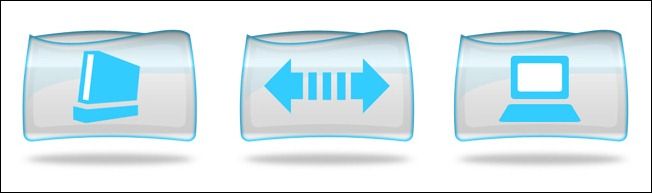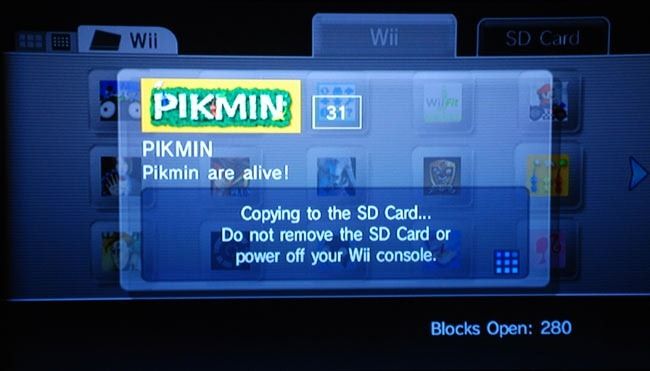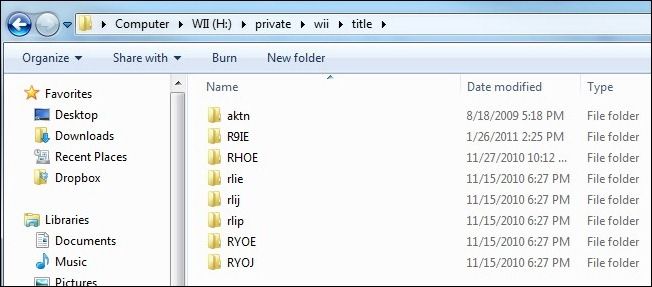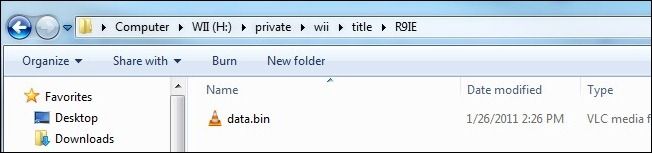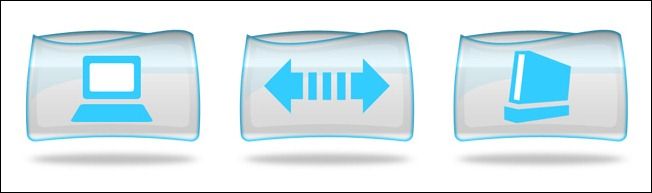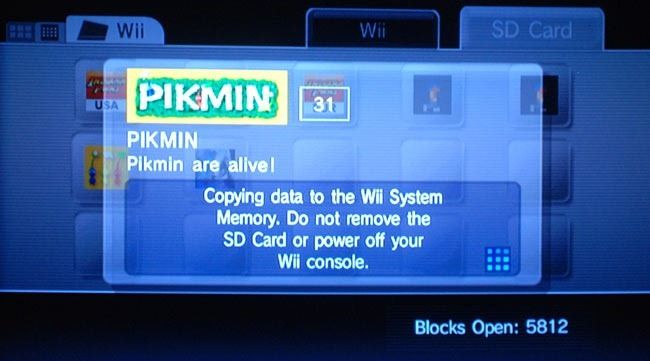Quick Links
Whether you want to backup your game saves because you've worked so hard on them or you want to import game saves precisely so you don't have to work so hard, we've got you covered.
Image adapted from icon set by GasClown.
There are a multitude of reasons you might want to export and import game saves from your Wii including: saving the progress on your favorite games before sending in your Wii for service, copying the progress to a friend's or your secondary Wii, and importing saved games from the web or your friend's Wii so that you don't have to bust your ass to unlock all the specialty items yourself. (Here's looking at you Mario Kart and House of the Dead: Overkill.)
What You'll Need
For this job you'll need the following items:
- Your Wii
- An SD Card
- A computer capable of reading and writing to the SD card
Unlike many Wii tips and tricks that require a hacked Wii (such as hacking your Wii for homebrew, installing a Wii game loader for easy backups and fast load times, and setting up anti-brick protection to safeguard and supercharge your Wii), this tutorial doesn't require any sort of console modding or warranty voiding and will work on any Wii with zero risk.
Copying Game Saves from the Wii to Your Computer
First let's look at how to get your saved games off the Wii and onto the SD card. Pop your SD card in your Wii (or use the one already in there if you've completed some of the hacks we linked to above and already have a dedicated Wii SD card). Fire up your Wii and navigate to Wii Options --> Data Management --> Save Data --> Wii. You should be at a screen that looks like so:
Right now you're looking at all the Wii game saves stored on the Wii's internal memory. Select any game you want using the Wiimote and then press the Copy button in the dialog box that pops up, like so:
When it's done copying, eject your SD card from the Wii and take it over to your computer. We're using a PC running Windows 7 for this tutorial but any computer that can read the FAT file system will work just fine. Plug in the SD card and navigate to the directory /private/wii/title/. Here is where all of the saved games you've transferred to the SD card are located. If this is your first transfer you'll only see one directory, if you've copied multiple game saves you'll have multiple and confusingly named directories within the /title/ folder, like the screenshot below:
How do you decode that mess? The easiest way is to consult a list of Wii game codes, such as this massive list at WiiSave. If you want to geek out for the sake of geeking out, you can also use a simple algorithm to figure out which game is which. The first letter indicates the system (R for Wii, N for N64), the second letter is the first letter of the game name (such as M for Mario), the third letter is the fourth letter of the name (such as I for Mario) and the last letter of the game code is the region code (such as E for English or J for Japanese).
It's neat to know that but beware that sometimes there are deviations, especially with Game Cube ports and games with tons of related titles (such as all the Metroid releases). Our own demo transfer here is proof of that, we saved Pikim (a game ported from the Game Cube) and the title code is R9IE. Let's open up that folder and take a peek:
The data.bin file is where the magic resides. Each /gamecode/ directory will have a data.bin file inside it. That self-contained file holds all of the game save data for that game. From here you can copy that game save to your hard drive, to another SD card, or pack it up and email it to your friend. Make sure to preserve the full folder structure \private\wii\title\R9IE\ for ease of restoration. If you mix up all your data.bin files there isn't an easy way to tell them apart.
Now that you know how to copy game saves from the Wii you're ready to copy them from your computer. In order to copy your own game save backups, your friend's game save backups, or the backups you've grabbed off the web, onto your Wii you just need to be able to drag and drop files.
Pop the SD card in your computer and then copy the game saves onto the SD card. If you kept the directory structure when you copied your backups it's a breeze to copy them. Good game backup sites like WiiSave will often have zip files already structured and ready to be dumped right onto your SD card (and if not, the game codes are close at hand).
Copying Games from your Computer to the Wii
Let's reverse the process now and put that copy of the Pikmin game save onto the Wii. We have the game save backup in the proper directory for the game, \private\wii\title\R9IE\, and all we have to do is put the SD card back into the Wii navigate to Wii Options --> Data Management --> Save Data --> SD Card. Select the game save you want, click Copy, and you're in business:
Make sure before copying the game save from the SD card to the Wii that you have removed the game from the Wii. For example, you downloaded an everything-unlocked game save for Mario Kart and you want to copy it over. You first have to delete the original Mario Kart game save that is on the Wii before replacing it with the super-duper one from the SD card.
That's all there is to it! Bug your friends or hit up some sites like WiiSave, and unlock games to your heart's content. Have a burning question about the Wii or other consoles? Sound off in the comments and we'll see what we can do to help.