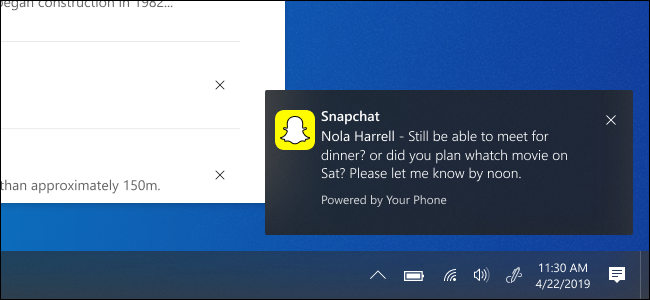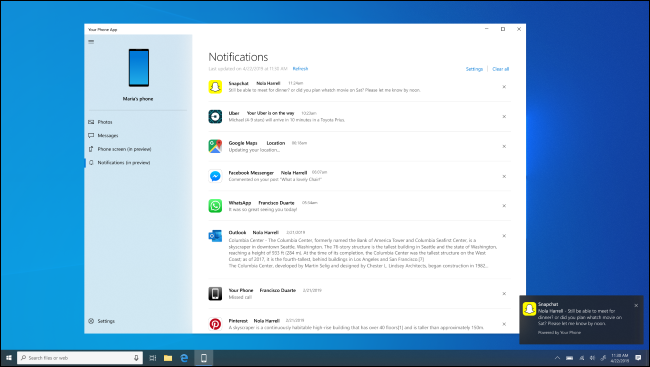Microsoft is updating the Your Phone app in Windows 10. As promised, it's getting Android notification mirroring so you can see all your smartphone's notifications on your desktop. This app can also send texts and mirror your phone's screen.
This news comes in a Microsoft blog post about a new Windows Insider build. The feature will gradually roll out to Windows Insiders using preview builds of 19H1---that's the May 2019 Update, also known as version 1903. It should arrive for all Windows users in a few weeks when the May 2019 Update becomes stable.
When you use the Your Phone app to connect an Android phone with your PC---this involves installing an app from Microsoft on your phone---notifications from your Android phone will appear on your PC. You can see all the notifications in the Your Phone window but they'll also pop up as normal Windows notifications and appear in the action center.
When you clear a notification---either a single notification or all your notifications---it will vanish from all your devices. The status of the notification syncs between your devices.
These notifications are customizable, too, so you can choose which apps you want to see notifications from.
This isn't an entirely new feature, as notification mirroring used to be part of the Cortana app. But, now, it's coming to the Your Phone app with a better interface.
In addition, Microsoft has also enabled phone screen mirroring for the OnePlus 6, OnePlus 6T, Samsung Galaxy S10e, S10, S10+, Note 8, and Note 9. It already worked on the Samsung Galaxy S8, S8+, S9, and S9+. However, this feature requires a "Windows 10 PC with a Bluetooth radio supports the low energy peripheral role." Even if you have a phone that supports it, there's a good chance you don't have a PC that supports it.