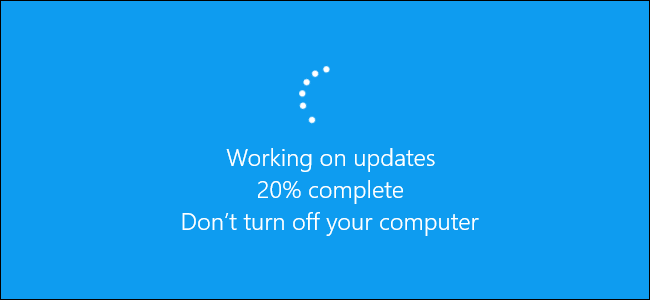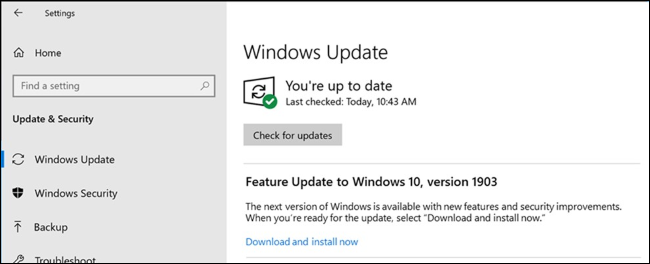Microsoft has a major announcement today: Windows 10 will no longer automatically install those big feature updates every six months. Home users can pause smaller updates, too. In fact, Windows will even let you pause updates after checking for them!
This is huge. It's Microsoft's biggest change in Windows strategy since the company released Windows 10. Microsoft is giving up on "Windows as a service" that is automatically updated outside of your control.
Here's What's Changing in Windows 10
In a blog post on the official Windows blog, Microsoft's Mike Fortin explained what's changing with Windows Update:
- Starting with the May 2019 Update (previously called the April 2019 Update), you will see a notification that the update is available when Microsoft thinks it's ready for your PC. However, it's your choice when---and whether---to install it. Windows 10 won't just start downloading and installing it without your say-so. You'll have to click "Download and install now."
- When you click "Check for Updates" in Windows 10, you can choose whether you want to install the resulting updates or pause updates for up to 35 days. This pause feature is new to Windows 10 Home, and was previously only available in Windows 10 Professional. Previously, Windows automatically installed updates right after checking. And yes, this applies to smaller security, stability, and driver updates, too. (You can only pause seven days at a time, but you can pause up to five times in a row.)
- Windows 10 will still automatically install a feature update when your current version reaches "end of service." This happens about every 18 months---see the Windows lifecycle fact sheet. That means, if you were using Windows 10's Fall Creators Update (1709), your PC would be about to install a feature update---but you wouldn't have had to install the last few feature updates. (So yes, some forced feature updates remain---but only once every 18 months or so, after a lot of testing.)
- Microsoft promises to put more work into testing feature updates. For example, Microsoft says it "will increase the amount of time that the May 2019 Update spends in the Release Preview phase." That should be easy, as the bungled October 2018 Update spent no time in Release Preview at all before release! Unfortunately, this forthcoming update already has a blue screen bug that won't be completely fixed.
Microsoft Surrenders and PC Users Win
Microsoft is giving us---and PC users---a lot of what we asked for here! We said Windows wasn't a service and Microsoft should give PC users more choice. We called for Microsoft to test updates more thoroughly than the botched October 2018 Update, which deleted some people's files and had other bugs. We warned people not to click "Check for Updates" because Microsoft would treat you as a "seeker" and force updates on your PC before they had gone through testing. We said Home users should get more control over updates, including the ability to pause updates when desired.
We haven't been the only ones calling for Microsoft to slow down, of course. It feels like everyone covering Windows has done so at some time or another---for example, see Paul Thurrot's take. Now, Windows 10 is finally changing for the better.