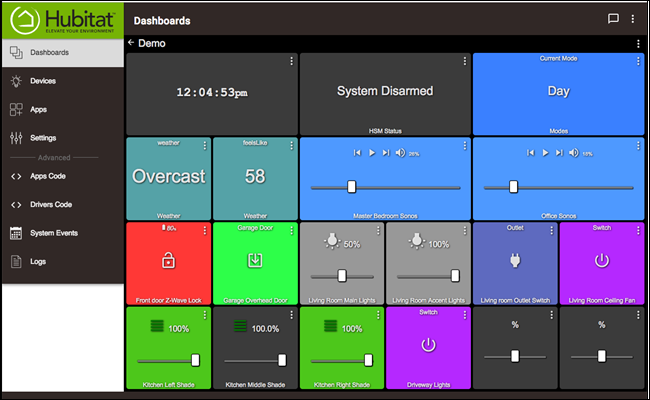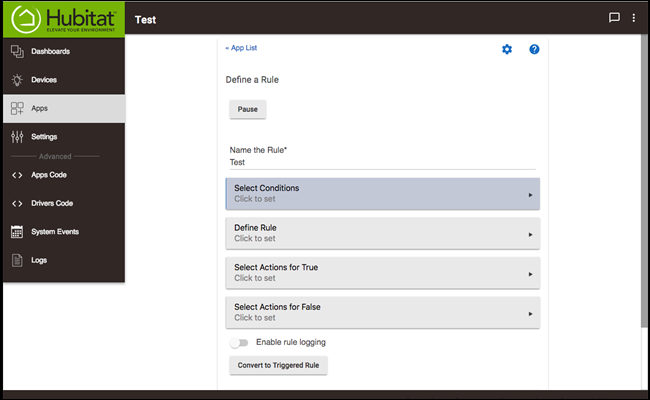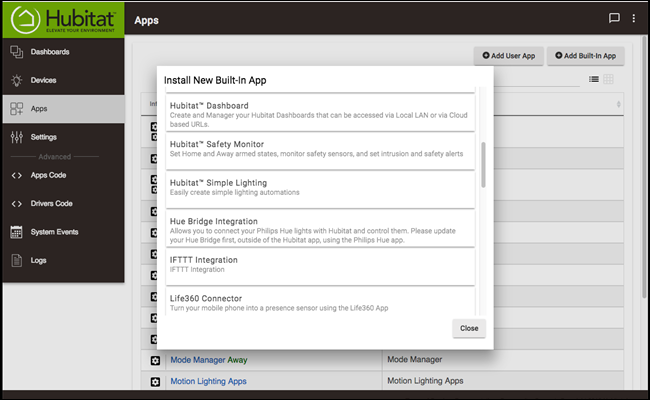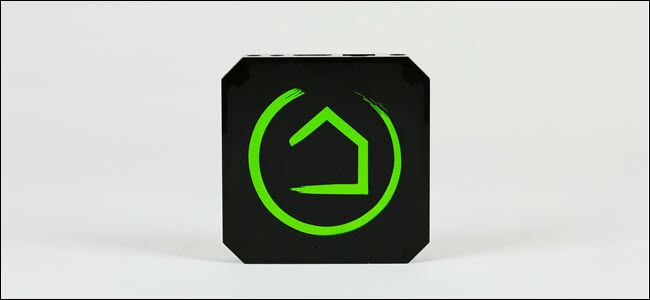Quick Links
The first step in building a smarthome is often choosing a hub, and there are many options. Hubitat is a unique cloud-independent hub. It's incredibly powerful, capable, and complicated. But should you use Hubitat in your smarthome?
Hubitat Is a Powerful Hub for Your Smarthome
One thing is still true; there are too many smarthome hubs from which to choose. And while there are hubs you should avoid altogether, Hubitat isn't necessarily one of them: it's complex, perhaps too complex for many people, but has a lot of powerful features.
Hubitat is a true smarthome hub designed to be the center of your automation. It connects to Z-wave and Zigbee, Alexa and Google Home, Lutron and LAN devices. What makes it different from most smarthome hubs is its emphasis on local control and incredibly advanced automations. It boasts a fairly large device integration list, and if you choose wisely, it should be able to control anything you add to your smarthome.
For example, with Hubitat, you could create a set of rules that would dim your lights from 100% to 30% over the period of a half-hour at sunset or 8 PM (whichever is later) and then bring the lights back up slowly at sunrise or 6 AM (whichever is later)---all without any cloud interaction. This will even work if your internet goes down. SmartThings and Wink can't reach that level of complexity, especially while relying only on local control.
Most Hubs Are Cloud-Based, But Hubitat Is Local
Other major smarthome hubs, like Wink and SmartThings, are cloud-first devices with perhaps some local control added afterward. When you tap the button on your phone to turn on the living room light, a signal is sent from your phone to your router and over the internet to the Wink or SmartThings cloud servers. That command is processed and then sent back over the internet to your router and then to your hub. Finally, your hub sends the command to your light. Without some support for local control, this doesn't work when your internet goes down.
Hubitat handles most of the work locally, which offers several benefits. Because your command doesn't have to go over the internet and back, you'll see your lights turn on and off more quickly compared to Wink or Smartthings. If your internet goes down, these locally controlled capabilities will continue to work. And, if privacy is your aim, you'll have more of it since you aren't communicating with a corporation's cloud.
You can, of course, connect some devices that do require the cloud, like Amazon Echo or Google Home, to Hubitat. You'll lose some speed and privacy when you use those devices and anything controlled by them.
One of the other benefits of Hubitat is cost. Once you buy the Hubitat hardware, you're done. Hubitat doesn't force you into ongoing monthly subscriptions to gain functionality; everything it offers is included, even software updates. Hubitat usually sells for $149.95, although right now Hubitat is offering the latest hardware for $99.95.
With Hubitat You Create Complex Automations
Automations are the real smarthome superpower. While we love talking to our homes, Hubitat can make voice control unnecessary. Hubitat allows for advanced triggers and rules. For example, you can set up a rule for the following: Because you walked into the bedroom, and it's after 9 pm, and it's cold tonight, and the heating isn't on, the lights should be activated and dimmed, and the electric blanket should be turned on. If you're using individualized presence detectors, you could define that this only occurs if one specific person enters the room.
As another example, with motion sensors in a bathroom and smart bulbs or switches, you could automatically turn the lights on when someone walks in. You could also determine how bright the lights should be depending on the time of day and how long they should stay on before automatically turning off again---and again, the length can depend on the time of day. You can go so far as to add a second motion detector in the shower and have it override the "turn back off" portion of the rule while someone is showering, which means your lights won't turn off when someone is in the shower.
The level of detail and intricacy to these rules and triggers is a reason why the local control is so important. If you step into a room and the light doesn't turn on near-instantaneously, then you'll feel the need to flip a switch manually. At that point, your house doesn't seem so smart anymore. Voice control helps because you won't need to move towards or stumble to find the switch. But fast automations are even better because you don't need to do anything at all. Instead, the house is anticipating your needs.
Simply put, Wink and SmartThings aren't capable of this detailed level of automation. Alexa or Google Assistant routines certainly aren't, either.
Advanced Features Don't Come Easy
Unfortunately, with great power comes great responsibility. In this case, you'll be responsible for making it all happen, and it won't always be easy. When you first set up a Hubitat hub, you'll start by opening up a local webpage. Currently, Hubitat doesn't offer any smartphone apps, they're coming soon, but until then the closest you can get is building a custom dashboard. Once you're viewing the webpage, you'll need to discover your devices, name them, and then start adding apps.
Apps in the Hubitat realm extend its capabilities. You'll need an app for any safety monitor, an app for controlling lights with motion sensors, a rules app to build advanced automations, and so on. The web interface controls all of this. It's like using a router's web interface. You'll spend time clicking menus, choosing dropdowns, and saving changes. That's how it works when everything goes right.
Occasionally, something might not work well, and you'll need to work with code by hand. Hubitat relies on the Groovy programming language for this, and if you're not familiar with coding, then your best bet is to ask help in Hubitat's forums or to reach out for support.
You'll also need to learn how those apps and rules work. Hubitat does have excellent tutorial videos and an active and helpful community. But it's a learning process, and it's a new logic to master. For instance, if you wanted a rule that turned on the porch light when the backdoor is opened but only if the deck lights weren't already on, you'd have to define the rule as "when backdoor open and NOT deck light on." Hubitat's logic is consistent. Once you do learn the ins and outs, you won't spend all your time remastering a new skill. But getting to grips with Hubitat will take time, effort, and the willingness to learn.
And remember, there's no app to quickly access your smarthome devices to turn things off and on with the push of a button---at least right now. The best you can do is build a custom dashboard for your home. The various dashboard options are nice and incredibly intricate, but they do take some more legwork from you. And currently, those dashboards are the only way to enable remote control of your smarthome.
Should You Get Hubitat?
Whether you should choose Hubitat or not comes down to a few basic things: How much effort you want to put in, how much learning you want to do, and how much you like the idea of a truly automated home.
If the idea of accessing your router's settings to make changes to your network intimidates you, then Hubitat---which is even more complicated---may not be for you. If you want something easy, with simple setup and remote control capabilities, you should pass on the Hubitat and consider another option like SmartThings---or Wink, if the company ever gets the Wink Hub back in stock and starts selling it again.
If you are tech-savvy, like to get your hands digitally dirty, and don't mind spending weekends watching tutorials on a new complex skillset, Hubitat is worth considering. And, if you like the idea of a genuinely automated smarthome that anticipates your needs based on your location, the time of day, and other conditional triggers, you should consider bringing Hubitat to your smarthome.