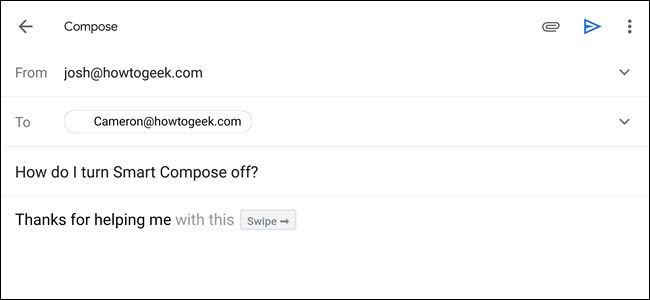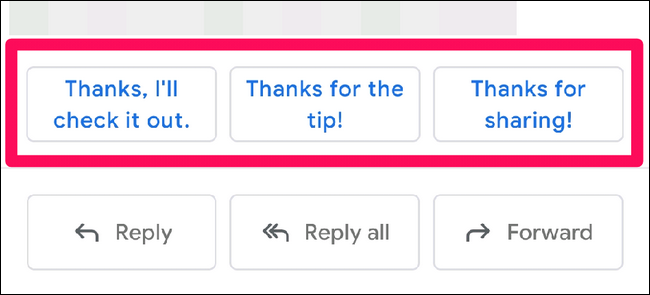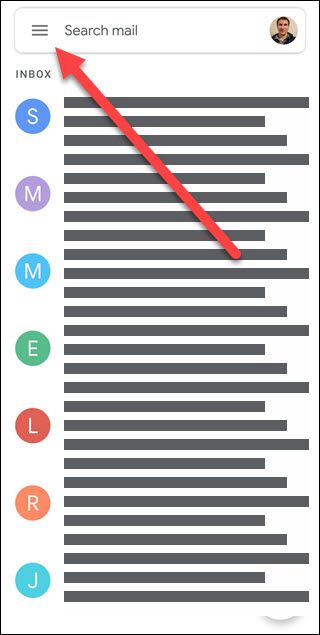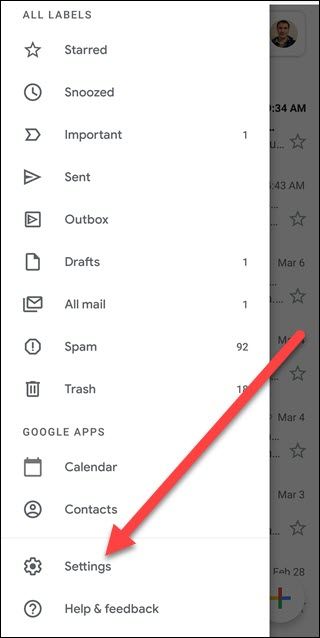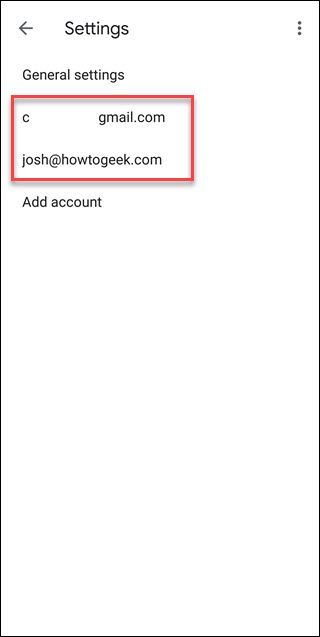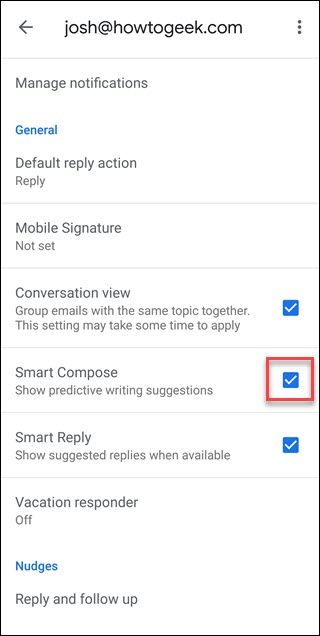Google has expanded Smart Compose from Pixel phones to most other Android smartphones. And while it can be handy, it can also be annoying if the suggestions are off. If you don't like it, turning it off is a simple process.
Smart Compose Will Finish Your Sentence For You
Smart Compose shouldn't be confused with Smart Reply. Smart Reply will examine the email you have received and suggests quick replies that would be appropriate. An email that asks for a meeting tomorrow might lead to a Smart Reply suggestion of, "that would be great" and so on.
Smart Compose, on the other hand, is for the email you're actively typing (see the header image of this post). Think of it as something like Swiftkey on steroids. But the difference is that Swiftkey tries to predict the next word you will type and Smart Compose will try to predict the rest of your sentence. If you've entered, "I'm free for l" Smart Reply may suggest "unch on Saturday." If you like the suggestion, you can swipe right on the words (not your keyboard) to accept them.
But not everyone is a fan of predictive text---perhaps you find it annoying, intrusive, or it doesn't match to your writing style well enough. Thankfully, Google provided a straight-forward process to turn Smart Compose off.
How to Turn Off Smart Compose
Open the Gmail Android App and tap the hamburger menu in the upper right-hand corner.
Tap "Settings."
Tap on an email account (you'll need to repeat this process for each email account).
Scroll down to the Smart Comose option and tap the box to uncheck it. You can also disable Smart Reply here if you want.
And you're done, you shouldn't see Smart Compose suggestions anymore. If you have more email accounts, repeat the process for them. And if decide you want Smart Compose suggestions after all, just re-check the option above.