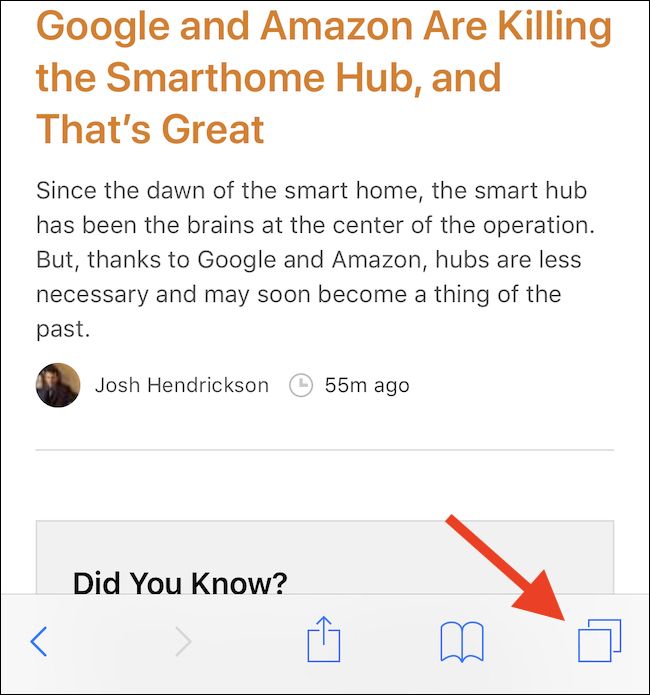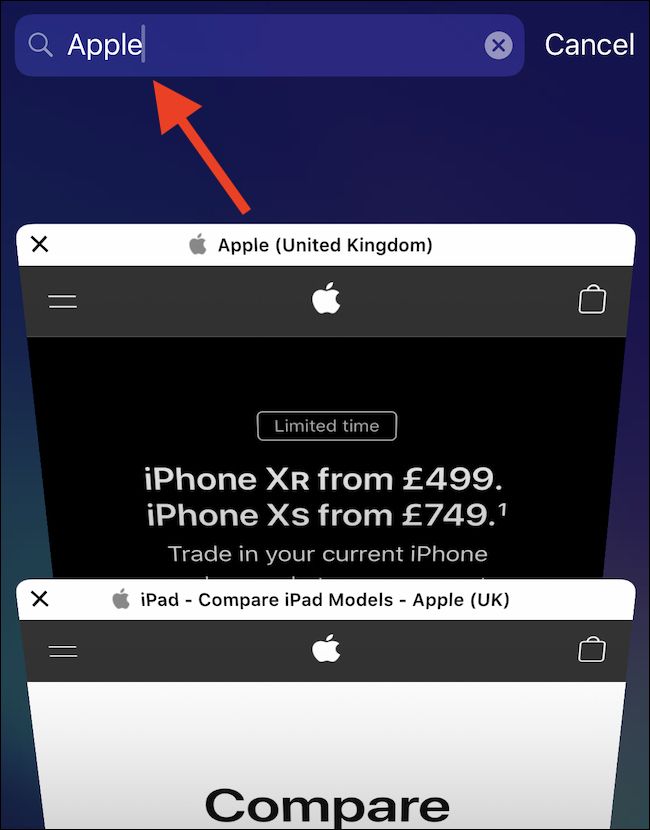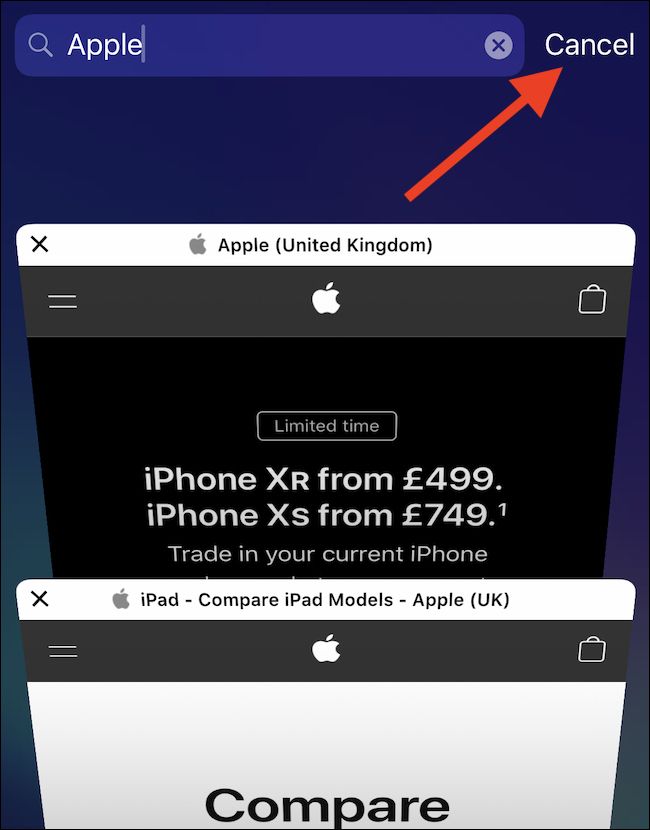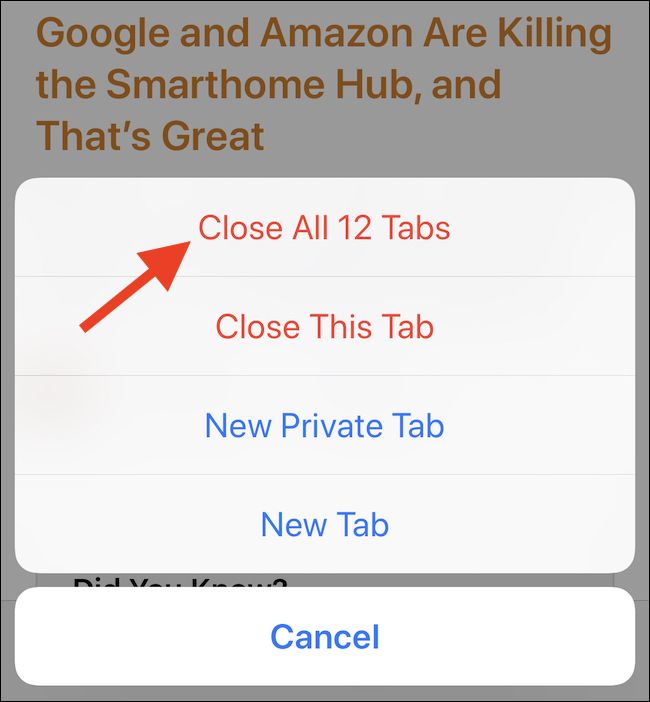Browsing the web on an iPhone is a great way to kill a few minutes, and it's still the best mobile browsing experience around. If you've collected a bunch of open tabs, here's an easy way to close just the ones you want.
There are, in fact, a couple of different ways to close tabs in Safari on iPhone. Whether you want to close all of the open tabs or just a select few, we've got your back. If you're anything like us you have tabs upon tabs open right now and swiping across them all one by one is crazy making. Thankfully, the folks at Apple thought up a couple of ways to save our sanity.
How to Close Several Similar Tabs at Once
To close specific tabs at once, first, open Safari and then tap the Tabs button.
Next, scroll to the top of your collection of open tabs and search for the tabs you want to close. An example may be all tabs that have Twitter open, or maybe all tabs from the Apple Store.
When the tabs are selected, press and hold "Cancel." You'll be shown an option to close tabs matching the search you just entered. Tap it.
You'll see all of the selected tabs close, leaving you with any remaining tabs open.
How to Close All Tabs at Once
If you're coming out of a particularly heavy browsing session, you may need to close all your open tabs. To do that, open Safari and tap and hold the tab button.
You'll be shown a list of options, including one labeled "Close All x Tabs," where "x" is the number of tabs that you have open. To close all of your tabs, tap the button.
And that's it. You now have a clean slate, ready for your next browsing session.