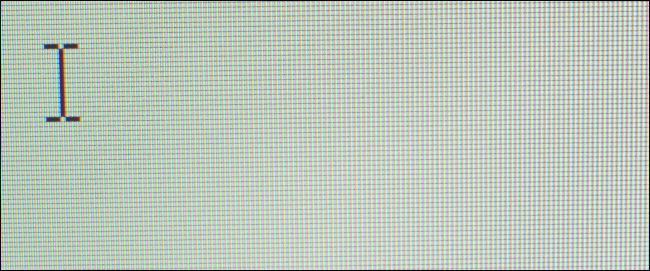Quick Links
The "screen door effect" often occurs when using modern virtual reality headsets. It looks like you're viewing the world through a mesh screen, and is a result of the black, empty spaces between pixels when seen up close.
What Does the Screen Door Effect Look Like?
Screen doors have mesh screens, and it looks like you're viewing the world through a grid when you look through them. That's exactly what the screen door effect can look like in a virtual reality headset.
The screen door effect doesn't always look the same. The visual effect depends on the specific headset you're wearing and the content you're viewing. Different people's eyes and brains may perceive the screen door effect differently, too. And, even if two people can see the same visual effect, it may annoy some people more than others.
Heck, one person on Reddit even claims the screen door effect is less noticeable when using a VR headset while intoxicated---perhaps due to slightly blurrier than normal vision.
What Causes the Screen Door Effect?
The screen door effect (SDE) is a visual artifact caused by the display inside the headset. Modern flat-panel displays use pixels, which are tiny individual elements laid out on the panel. There's a bit of space between each pixel. That space isn't lit and is black, and it results in the black visual grid you sometimes see. That's the screen door effect.
This effect isn't new to VR headsets, and it can occur for other types of displays. It's worse on VR headsets than other modern displays because our eyes are so close and are looking at the panel through lenses that magnify it. In other words, you're looking at the display really close, so you can see the individual pixels and the spaces between them.
However, if you get your face right up against another display---assuming the display is low resolution enough---you may be able to see the individual pixels and the grid between them on that display, too.
How Can the Screen Door Effect Be Fixed?
This problem is less noticeable on higher-resolution displays, which have higher pixels per square inch (PPI.) This means the pixels are packed more tightly together and there's less space between them. As the space between pixels shrinks, the screen door effect becomes less noticeable and can practically be eliminated.
In other words, VR headsets need higher-resolution panels, and this problem will go away as technology improves. Future VR headsets will solve this problem.
The problem is worse on the first consumer VR headsets. For example, the first consumer Oculus Rift and HTC Vive have 2160x1200 resolution panels. The more expensive HTC Vive Pro increases that to a 2880x1600 panel. That makes pixels much denser. Some reviewers proclaimed the Vive Pro eliminated the screen door effect, while PCWorld says it's a "notable improvement" that makes the effect much less visible.
Headsets could use other tricks. Samsung's HMD Odyssey+ is a $500 Windows Mixed Reality headset with an "anti-SDE AMOLED display." Samsung says it "solves SDE by applying a grid that diffuses the light coming from each pixel and replicating the picture to areas around each pixel. This makes the spaces between pixels near impossible to see."
Other possible improvements could include visual filter effects that make the screen door effect less noticeable and headset lenses that use less magnification.
How to Reduce the Screen Door Effect Today
The screen door effect is just part of using a current-generation VR headset. No trick will eliminate it, but here's some advice:
Don't focus on it. Seriously, it's a visual effect, and it will be more noticeable if you're paying attention to it and actively looking for it. Pay attention to the game you're playing or the experience you're having and try to put the visual artifacts out of your mind. People trying VR for the first time might not even notice this problem unless it's pointed out to them. This is the most important tip.
You can also try playing games with higher graphical detail. The screen door effect is most noticeable when you're staring at a wall that's a single color, as you can see the black mesh breaking up the flat color. In contrast, a detailed image with a lot of colors, including blacks, may have a less noticeable screen door effect. The screen door effect will be more noticeable in some experiences than others. If it's particularly noticeable in one game, rest assured it won't be that noticeable in all of them.
If it bothers you immensely, you can always upgrade your headset to something with a higher-resolution panel. That might mean trading a $500 HTC Vive for a $1400 HTC Vive Pro, for example. The screen door effect will only be solved by improved hardware. Future headsets should bring higher-resolution panels at a lower price and improve the experience for everyone.
While it won't fix the screen door effect, it's also worth correctly calibrating your headset to ensure you have the best visuals possible. This means moving your headset up and down on your face and adjusting the lens spacing to match your eyes. At least the image won't look blurry. Read your VR headset's documentation for more information.
But really, we recommend you put the screen door effect and other visual imperfections out of your mind. Immerse yourself in the VR experience and focus on that. VR headsets are still a new consumer product and, considering the technology involved, it's just amazing they work as well as they do. It's impressive that the screen door effect doesn't look even worse!