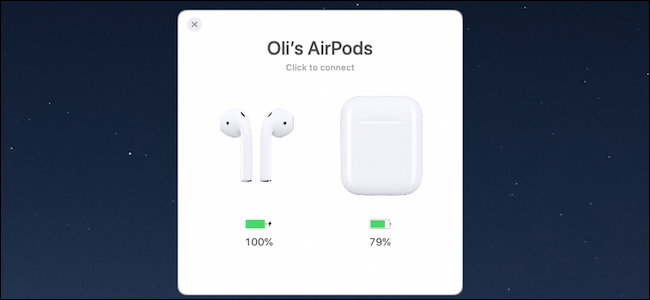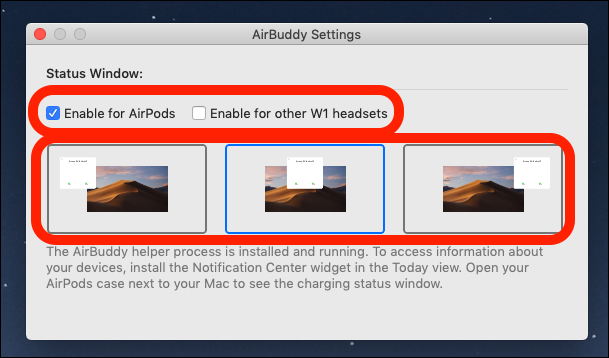Quick Links
AirPods are pretty impressive; there's little doubt of that. But even though they connect to iOS devices without any fuss, their integration with macOS can be altogether more fiddly. This utility fixes that, and it looks amazing while it does it.
As you'll know if you own AirPods, connecting them to an iOS device after initial pairing is a simple case of selecting them as an audio output. It's almost magical, but when it comes to selecting AirPods for use on a Mac, you can be left fumbling around with Bluetooth settings, or trying to select the right outputs in System Preference windows. It's just nowhere near as slick as it should be, and it's honestly inexcusable that macOS doesn't connect to AirPods the same way iOS does.
But you can fix all of that with AirBuddy, a lightweight utility from developer Guilherme Rambo. This is the developer who made a name for himself by spotting devices deep within iOS beta code before they're announced, so he clearly knows his way around Xcode. It shows, too, because AirBuddy brings iOS-like AirPod functionality to the Mac, all for just $5.
Once installed, AirBuddy first shows itself when you open the AirPods Charging Case near your Mac. When you do, you'll see a gorgeous, animated representation of your AirPods and their case, along with their current charging status. If you've seen the iconic view that iOS users get when doing the same thing, you'll know what we're talking about, and it looks right at home on a Mac.
Looking great is one thing, but there's functionality here, too. To prevent the connection dance with which Mac users are all too familiar, AirBuddy offers a simple "Click to connect" button that connects your Mac to your AirPods and selects them as the output option without you having to do anything yourself. It's a thing of beauty and, again, Apple should have built this right into macOS.
There's more to this box of tricks, too. AirBuddy also provides a Notification Center widget that can display not only your AirPods battery life but also that of your Mac (assuming it's a laptop). On top of that, any iOS device connected to that same Mac also shows up there, so long as it's connected to the same Wi-Fi network. That's worth the price of admission alone!
Amazingly, there's even more on offer here. While AirPods are the biggest use case, AirBuddy will also work just fine with anything that has a built-in W1 chip. That means there are some Beats options on the table, too.
How to Install AirBuddy
Download AirBuddy. It has a suggested price of $5, but you can pay more if you want.
Once installed, move AirBuddy to your Applications folder and launch it. The options are pretty straightforward, with two checkboxes on offer. Tick the ones you need, depending on whether you will be using AirPods or another W1-enabled accessory. You can also choose where you would like the on-screen animation to appear when it detects your AirPods or W1 accessories.