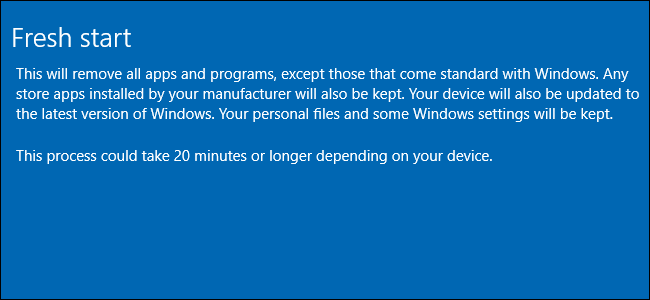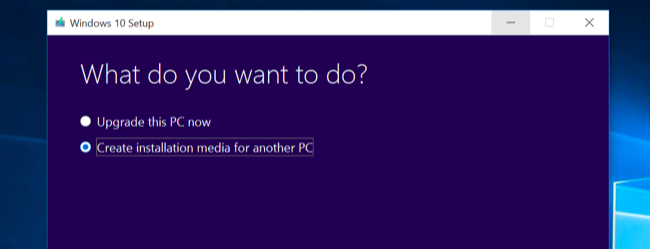Quick Links
Microsoft's Signature Edition PCs were one of the Microsoft Store's best offerings since Microsoft used a clean copy of Windows with no bloatware on these PCs. Microsoft no longer makes Signature Edition PCs, but you can turn any PC into one.
Buying a PC Often Comes with More Than You Paid For
Booting up a new store-bought PC usually starts with joy, followed quickly by disappointment. At first blush, Windows seems to be clean and whole, and then suddenly a trial antivirus opens up. It wants you to pay for it, install other programs, and just as you dismiss those notifications, a game you didn't ask for makes its presence known. Your computer may be new and fast, but it somehow feels gross.
Microsoft used to offer the perfect solution: Buy a Signature PC, and you wouldn't get a machine loaded with bloatware. Microsoft boasted at one point that their PCs would start 104% faster and shut down 35% faster than non-Signature PCs. You can only see these numbers courtesy of the Wayback Machine because Microsoft isn't pushing Signature PCs anymore.
So you're left with four choices if you want a clean Windows PC:
- Use Microsoft's Fresh Start Tool to remove junk
- Buy a Surface device
- Build a PC
- Clean install Windows with the Media Creation Tool
Let's take a look.
Use Microsoft's Fresh Start Tool on Any PC
Starting with Windows 8, Microsoft introduced a "Reset Your PC" option to uninstall all your programs and get your rig back to a "first-launch-like" state. The problem was that this fresh launch included all the bloatware that came with your system in the first place.
Thankfully Microsoft later introduced Fresh Start, a tool that would uninstall all desktop programs that aren't standard to Windows. Whether it's an antivirus app or Office, this tool will remove it. There are some downsides to using this tool, though. You might lose drivers specific to your machine, for example. And while the tool might remove traditional desktop programs, it won't uninstall any Universal Windows Platform (UWP) apps from on your computer.
That means if your bloatware came in the form of UWP Apps---as opposed to traditional Windows desktop apps---this option wouldn't help you. Considering that even Microsoft is installing apps we don't want now, the Fresh Start tool simply isn't all it's cracked up to be. Still, it's a viable option for removing a lot of the garbage that manufacturers install (and that you might have installed yourself) and it does its job without disturbing your personal files.
You can get started by opening your Start Menu and searching for "Fresh Start," then clicking on the "Device performance & health" option that appears. Click the "Additional Info" link, then click "Get Started." The steps from there are pretty straight forward.
Buy a Surface PC
Manufacturers like Dell and Lenovo install bloatware to generate additional money from each computer they sell. They sell PCs nearly at cost, meaning they make very little money from you and have to make it up elsewhere. The makers of the programs that you find on your computer paid to be there.
But Microsoft doesn't have any considerations like that. So the closest thing you can get to a Signature PC these days is a Surface device. They have a clean version of Windows installed, with no antivirus or cleaning type programs.
The Surface Go starts with Windows S, which won't run desktop programs, so Microsoft couldn't put one on the PC if it wanted to. Unfortunately, Microsoft is adding advertisements in the form of apps to the Windows Start menu, but that's practically unavoidable. You'll see these Start Menu ads on all Windows PCs, even if you build a PC and install Windows yourself. The good news is you can quickly unpin or uninstall them by right-clicking on the app and selecting "Unpin From Start" or "Uninstall."
The downside here is that the Surface line is mostly premium devices that have a premium cost. A Surface Pro 6 starts at $899 (with no keyboard), while a Surface Studio starts at an eye-watering $3500. The one exception is the Surface Go, which starts at $400, but the processor on this device is very slow and wouldn't be useful for anything intensive like video or photo editing.
Build Your Own PC
If you build your PC, then manufacturers can't place extras on your machine because you've cut them out of the process. Building a PC is less complicated than it might seem, in part because over time the process has been streamlined.
Building your own desktop PC also has additional benefits beyond getting the cleanest Windows installation possible. You usually won't save much money (it's hard to beat the bulk prices manufacturers get on components), but you get to decide where that money gets spent. Don't care about a fancy case? Don't get one. Spend the extra money getting a larger hard drive. Don't need so powerful a processor, but want a bigger SSD? No problem; it's all under your control.
The main downside to building a PC is that you'll have to handle warranties for each part you install, as opposed to a store-bought system with one warranty that covers everything. And if you need a laptop, then you'll have to buy one---building one is out of the question.
Clean Install Windows with the Media Creation Tool
The nuclear option is to reinstall Windows from scratch. Using the Fresh Start tool is probably the easier and better choice, but a clean install might be better if your copy of Windows is exhibiting bad behavior.
Thankfully though, this is easier than ever thanks to the Media Creation Tool, which will let you create installation media to reinstall Windows 10 on your PC. Going this route will allow you to do a completely clean install, which means removing everything---including your personal files. You'll want to back up important files before going this route (if you're not already, which---you know---you should be).
It's an unfortunate reality that crapware helps to pay for PCs, and sadly this is something that is even spreading to TVs as well. Thankfully, with PCs, you at least have options to minimize the problem. If you want a Signature-Edition-like experience, take matters into your own hands and declutter your PC. You'll thank yourself for the effort later.