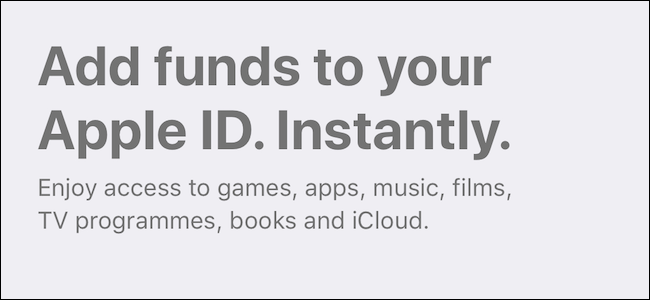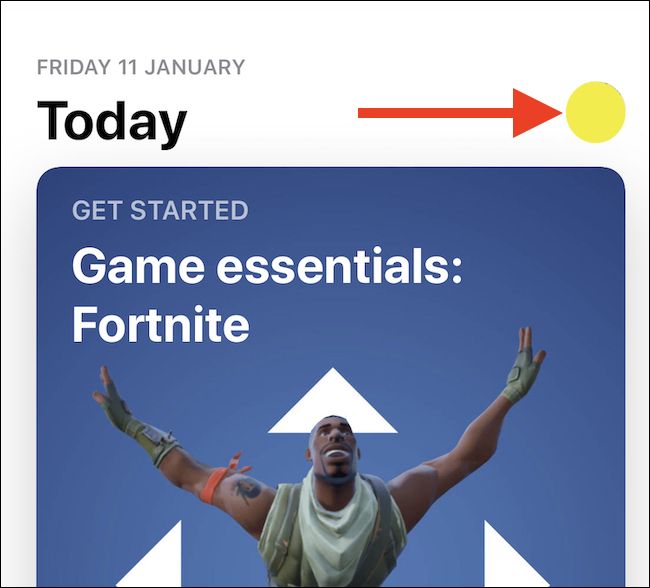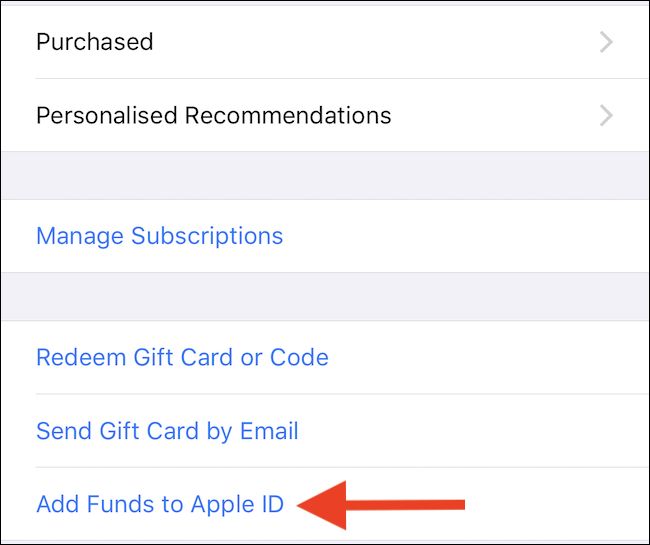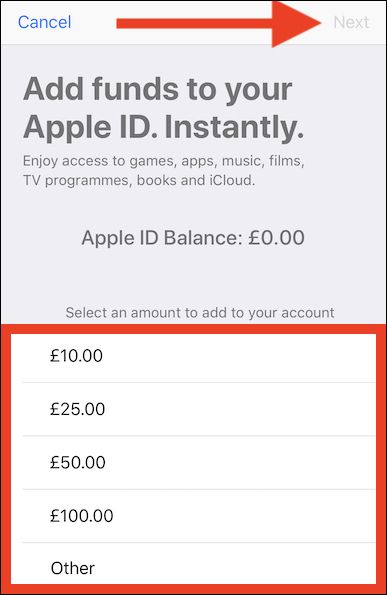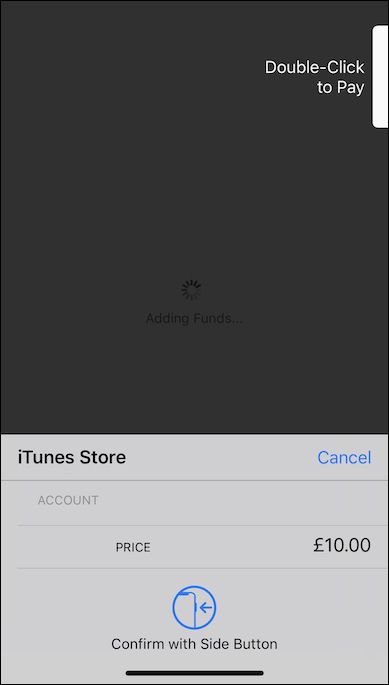Quick Links
If you make regular purchases of apps, games, or any other content via your Apple ID, you'll be familiar with the process. But did you know you can add funds directly to an Apple ID, ready for use? Here's how.
Making purchases using your Apple ID is super easy, but there might be times where you want to have funds available ahead of time. You might want to set yourself, or someone else, an allowance for apps or games, for example. Adding funds to an Apple ID is a great way of doing that, rather than making purchases ad-hoc and potentially losing track of how much you're spending.
Adding funds to an Apple ID is super easy, and all you need to get started is to have a payment method on file. If you do, here are the steps you can take to add any amount of credit to your Apple ID.
Adding Credit to an Apple ID
To get started, open the App Store on your iPhone or iPad and then tap on your avatar at the top of the screen.
Next, towards the bottom of the screen tap "Add Funds to Apple ID."
You'll now see with a series of preset amounts including $10, $25, $50, or $100 but you can tap "Other" to enter a custom amount if you wish. Make your selection and tap "Next."
At this point you will be prompted to authorize the transaction via either Face ID or Touch ID, depending on the device you are using. If neither are available---if you're using an older iPad, for example---then your Apple ID password will be needed.
Once you've authenticated, the funds will be added to your Apple ID, ready to be used the next time you make a purchase. Any funds added will essentially be treated the same as a gift card.