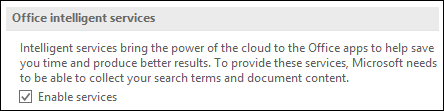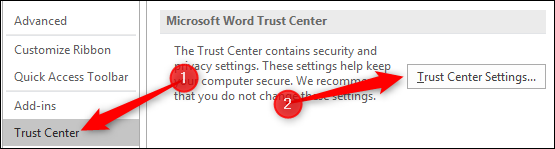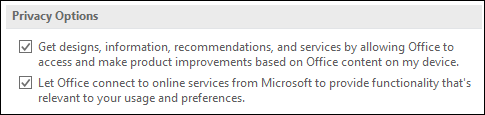Quick Links
Microsoft's core Office 365 client apps---Word, Excel, PowerPoint, and Outlook---all contain a setting that lets you enable "Office Intelligent Services." So, what are these, why are they turned on, and should you turn them off? Let's find out.
If you have an Office 365 subscription then in Word, Excel, PowerPoint, and Outlook there is a section in File > Options > General called "Office intelligent services." (If you've just purchased Office as a stand-alone set of apps without an O365 subscription then this section won't be available to you.)
The single checkbox, "Enable Services," works across all of these apps, so it's turned on or off for all apps; there's no individual selection. Turning it on in any app will turn it on in every app, and likewise turning it off in any app will turn it off in every app.
What are Office Intelligent Services?
Put simply, Office Intelligent Services (OIS) are dynamic, cloud-based services that provide useful extra functions to make your work better. As an example, Microsoft offers a translation feature that will translate a section of text or a whole document. This is an OIS feature that is only available for O365 users who have the "Enable Services" checkbox switched on.
Other OIS features include a data visualization tool for Excel, a PowerPoint design helper, a "smart lookup" tool to help you find information about a subject, and the ability to dictate text rather than typing it. There are quite a few other services as well, and Microsoft regularly adds more.
Note: To use some of the other services, you need to keep another default value switched on, as well. In Word, Excel, PowerPoint or Outlook, open File > Options > Trust Center and click "Trust Center Settings."
Select "Privacy Options" on the left and then on the right, make sure that both "Privacy Options" are switched on.
Why Are Office Intelligent Services Switched On, and Should You Turn Them Off?
The first time you open a client app that uses OIS, you'll be asked if you want to turn them on, so if the "Enable Services" checkbox is switched on, it's because you agreed to this. But don't worry! You now know how to turn them back off again.
However, OIS features are useful and Microsoft's privacy statement is a pretty comprehensive document, so you might want to read it and make an informed decision before turning OIS off (or indeed turning it on). Those us here at How-To Geek who use O365 have OIS turned on because there are useful features we use, but we can't make a recommendation to you other than to say that it's your choice, and we're not aware of a good reason not to use them.