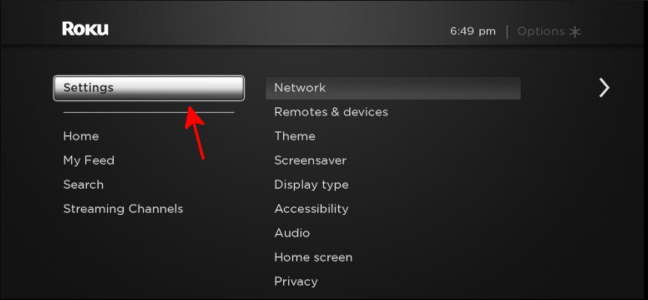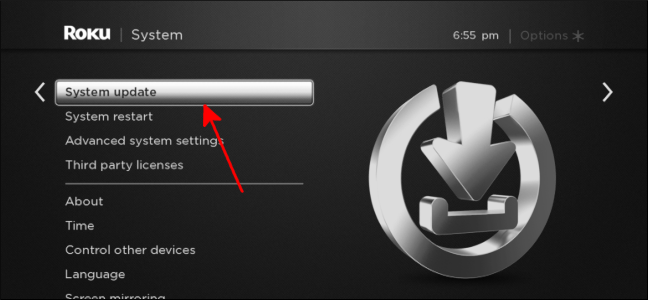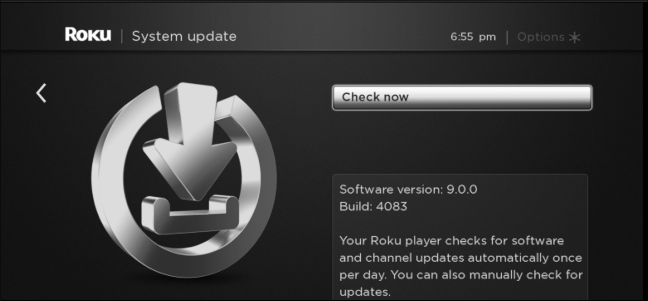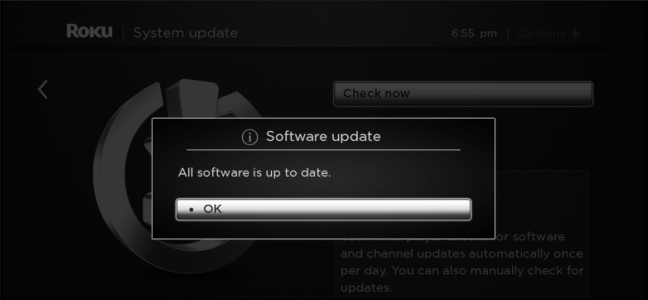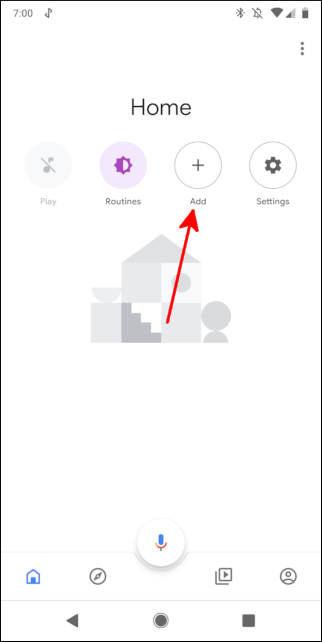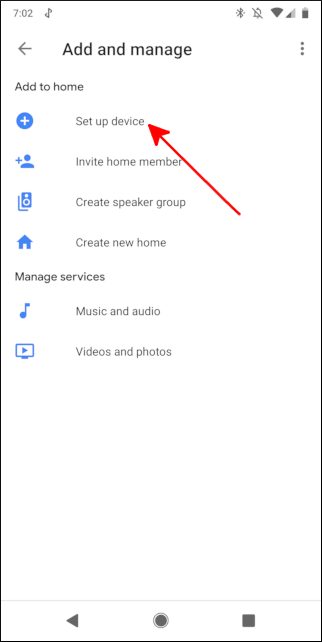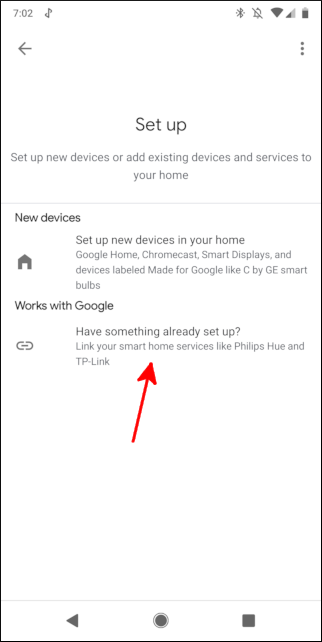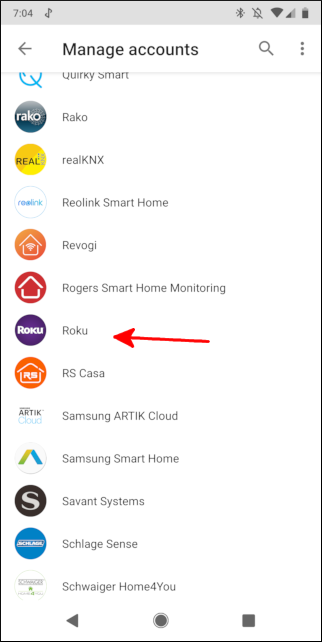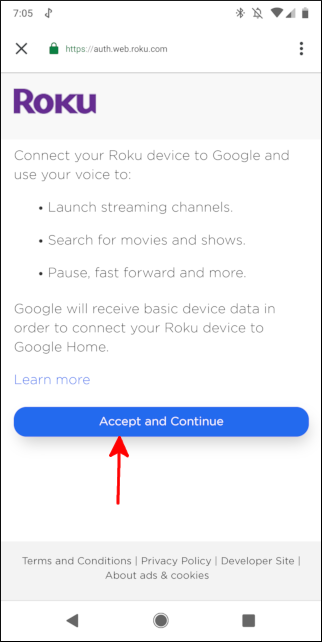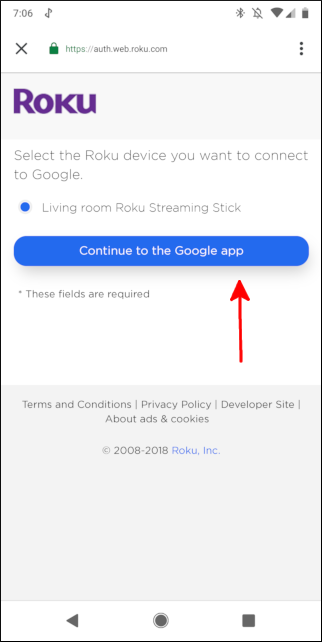Quick Links
As more of our devices connect to each other, it’s always nice to know that different products from different companies work together. A Chromecast isn’t expensive, but being able to use your TV directly with Google Assistant is better.
Roku has long supported Google services like YouTube and Play Movies, but a recent update took it one step further: you can now use your Roku with Google Assistant voice commands. This feature is limited to the United States for now, and Netflix support isn’t available.
Make Sure Your Roku’s Software is Up To Date
Your Roku will need to be running Roku OS 8.1 or newer to use Google Assistant. Start by turning on your Roku smart TV, streaming stick, or streaming box. Select "Settings" on the left.
Next, select "System" and then "System Update."
Select "Check Now."
Your Roku will say “All software is up to date” if you’re on the latest software version.
Otherwise, it’ll start downloading and installing the latest software. When it's finished, you're ready to link your Roku with Google Assistant!
How to Use Google Assistant with Your Roku
Now that your Roku is on the latest software, you can set it up in the Google Home app. Start by downloading and installing the Google Home application on your Android smartphone or your iPhone.
Select "Add on the Google Home home screen.
Select "Set Up Device."
Tap "Have something already set up?"
Scroll down and select "Roku."
Sign into your Roku account on the webpage that opens, then tap "Sign In." Select "Accept and Continue."
Select the Roku you’d like to link to Google Assistant. Even if you have multiple Roku devices on your account, you can only have one linked to Google Assistant. When you've made your selection, tap "Continue to the Google app."
You’ll jump back to the Google Home app, where you can review the device you just added. Select "Done."
Speak Up!
Now that your Roku device and Google Assistant are linked, you can start commanding it with your other phone or smart speaker. You can say, “Hey Google, launch Hulu on my Roku” to start watching your favorite shows and say “Hey Google, listen to Pandora on my Roku" to jam out to your favorite music.