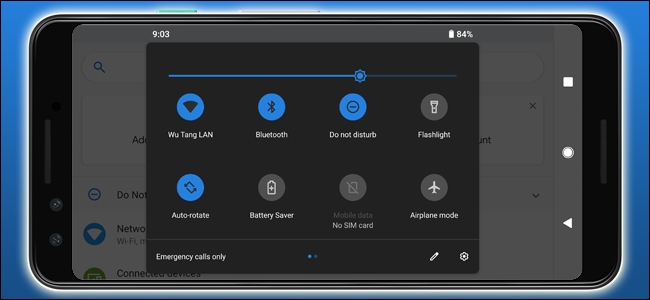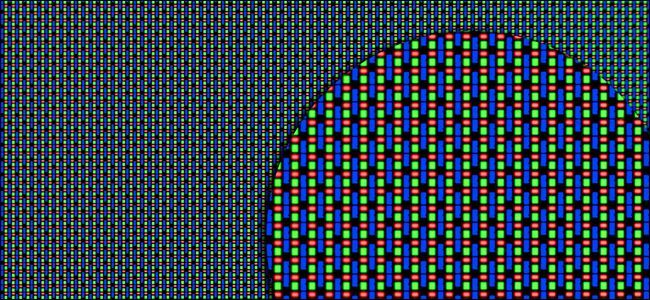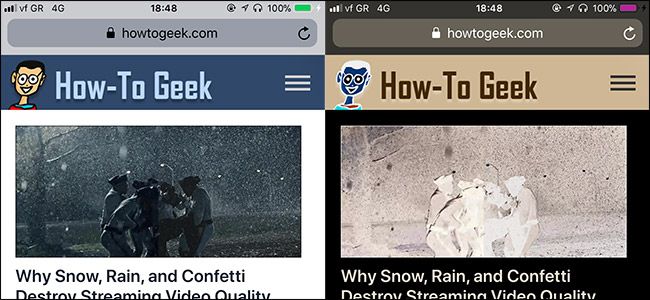Quick Links
Did you know your phone might last longer if you use apps with darker interfaces? It's true! Well, sometimes---it's complicated. It depends on the technology in your screen, and whether or not your phone's software takes advantage of it.
It's All About The OLED
It's obvious that brighter screens use more electricity, and manually lowering the brightness is a good way to get more battery life out of any mobile device. But that's only part of the equation. For the most part, phone screens use two different kinds of technology for their screen panels: LCD (liquid crystal display) and OLED (organic light-emitting diode).
LCD screens have been around for a long, long time, and have been the primary technology for electronic displays of all kinds ever since the switch from big, boxy CRT monitors and TVs in the late 90s and early 2000s. Today's LCD screens use a light-emitting diode (a tiny, electrically-powered light) to shine light through a colored grid of pixels, each one containing red, green, and blue cells. This combination of technology is called LED-LCD, or sometimes just "LED screen" for short. That makes the next bit a little confusing.
An organic LED (OLED) uses a building process that combines both the pixel grid and the backlight into a single element: each pixel is emitting its own light. There are a lot of advantages to this, including superior contrast ratios, more vivid color saturation, and better efficiency. But for our purposes, the big draw is that if a pixel on an OLED screen is displaying a completely black color, it's actually turned off---that portion of the screen isn't drawing electricity at all. That's a huge improvement over a more old-fashioned LCD (and LED-LCD), which needs to power the entire screen no matter what image it's displaying.
Phone manufacturers know this, and they've started to take advantage of it. Motorola got the trend started with its Moto X back in 2012. The phone used an "always on" display mode to show notifications, a clock, and a battery meter, with small white text on an otherwise black screen. The always-on screen used a tiny amount of electricity in this mode, less than 1% an hour, thanks to the power advantages of dark interfaces on an OLED panel. Similar always-on display notification tools are now common on Android phones.
How Much Battery Life Can Dark Interfaces Save?
Having a nearly all-black screen can save a ton of battery life. But of course, using a conventional app means that a good portion of the screen is displaying text or images, and OLEDs don't have significant power savings unless the pixel they're showing is completely black. So how much power can you save?
More than you might think. Google explored this question as it was developing a darker look for Android in general and its own apps in particular. According to a presentation Google made to developers at its conference, the new dark mode in YouTube can save between 15% and 60% of battery life versus the typical white-backed user interface, depending on the overall brightness setting of the screen.
That's a dramatic improvement---enough that Google now includes a dark mode in Android itself, and is adding it to other apps as well. It's not out of line to say that, if the apps you most commonly use go dark and so does your general user interface, you might see a boost of thirty minutes to an hour in battery life over a typical day's usage. That's the difference between fetching an Uber at the end of the evening or making do with whatever cab happens to be passing by. Of course, all of that is contingent upon your phone using an OLED screen instead of an LCD.
Does My Phone Use An OLED Screen?
Most of the more expensive mobile phones on the market in 2018 are using OLED screens, for a variety of reasons. Samsung has been a big proponent of their use, sticking them in almost every Galaxy-branded phone (and even some tablets) for several years. Google's Pixel line of Android phones uses OLED panels, as do flagships from LG, Motorola, Sony, and OnePlus. The iPhone X, XS, and XS Max use OLED panels, but older iPhones and the less expensive iPhone XR do not.
If you're not sure if your phone is using an LCD or an OLED, do a quick Google search. Search for your specific model and "specifications," which should get you a full list of technical specs on the first or second result. If it's marked as "OLED," then that's the tech your screen uses, and it can save battery with darker apps. If it says "LED" (without the O) or "LCD," then it won't greatly benefit from a darker user interface.
Oh, and some manufacturers use an even more complex acronym, AMOLED (active-matrix organic light-emitting diode). For the purposes of this article, AMOLED and OLED are the same.
Using Darker Apps And Interfaces
Since the battery savings for these darker applications are still being studied and quantified, the selection of apps that offer the feature is still not great. There are a lot of Android apps that offer different themes to their users, many with a "black," "night," or even "OLED" options, but this is missing in a lot of the major mobile apps like Facebook or WhatsApp.
As mentioned earlier, Google seems to be leading the charge among major mobile software developers. Within individual Google applications on Android and iOS, look in the app's primary settings menu for "Dark Theme" and enable the toggle. Current Google apps that feature a dark mode include Phone, Contacts, YouTube, News, and Messages, and more should be added soon.
Twitter's first-party mobile app offers a dark mode option. To activate it, tap your profile icon. On Android, tap "Night Mode." On iOS, tap the moon icon at the bottom of the crescent moon icon.
The official Reddit mobile app has a Night Mode, specifically labeled as beneficial for AMOLED screens, accessible from its main settings menu. So does Samsung's first-party web browser, messaging app Telegram, and many smaller applications.
Android OS itself offers a "Dark" device theme as of version 9.0 (Pie): it's accessible from the Device Theme menu in Display Settings. Note that this is in Google's stock version of Android, seen on the Pixel phones and precious few others: even if your phone gets upgraded to Android 9.0, it doesn't necessarily mean it will have this option enabled. It's also limited to only a few portions of the interface, though a more extensive theme may be coming in a future update. A less intuitive alternative is to enable the Inverted Colors option, which most new phones should have access to---though this will simply switch the color on your entire device, and isn't as useful as a dedicated theme.
Samsung phones have basic theme support, but no dark mode or night mode at the time of writing. However, the upcoming "One" interface overhaul, soon to be released in software updates for the latest phones and expected to ship as default on the Galaxy S10, should have a night/dark mode option from release.
What about the iPhone? Apple's theme options are limited, and it doesn't allow third-party apps to make interface changes outside of their own windows. But since the company has made great strides on its dark theme for macOS on the desktop, a darker option seems like a likely inclusion in a future update. In the meantime, the iPhone can invert its colors the same way Android can.
Want even more battery savings? You can switch your phone's home screen background to flat black to get the benefit even when you're browsing applications or widgets. Here's a link to a flat black JPG (0,0,0 on the RGB scale) if you don't have the option for solid black in your launcher.
What If I Don't Have An OLED Phone?
If your phone is using an LCD screen, you won't see the dramatic power savings you would with an OLED panel. But you can still benefit from this new crop of dark modes---after all, there's nothing stopping you from enabling them.
A slight savings on overall brightness might have a negligible effect on your phone's battery life, even with an LCD screen, but there are other benefits. If you're on your phone for hours a day (as many are, we're not judging), using a darker overall interface might help you reduce eye strain, or fall asleep faster when you're finally ready to put it down. Blue light filter apps and OS tools can have a similar effect.
With that being said, you might want to check out your next phone purchase to make sure it features an OLED screen. For both battery life (with the proper settings applied) and general use, it's a big quality of life improvement.
Image credit: FCG/Shutterstock