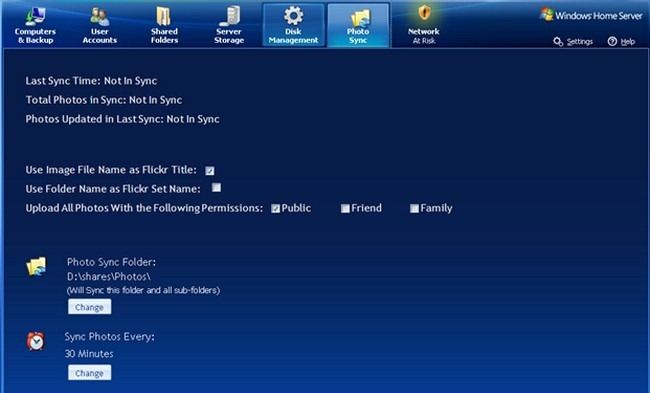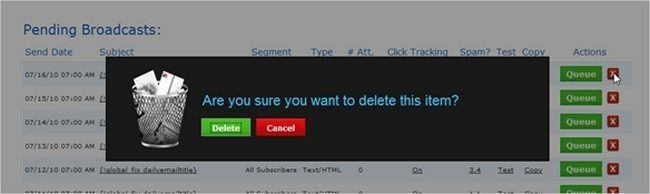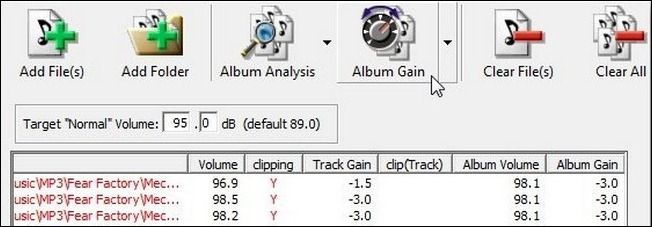Quick Links
This week we take a look at how to automate your Flickr backups, knock out repetitive tasks with automation, and normalize your MP3 collection's wild volume levels.
Once a week we dip into our reader mailbag and help readers solve their problems, sharing the useful solutions with you in the process. Read on to see our fixes for this week's reader dilemmas.
Automatically Backup Your Photos to Flickr
Dear How-To Geek,
After losing some family pictures in a data disaster, I've become extra OCD about backups. I have a Windows Home Server and I'd like to automate the process of uploading my photos to Flickr for yet another layer of backup security. How can I upload the local photos to Flickr while keeping them organized by folder and private in the process?
Sincerely,
Photo OCD
Dear Photo OCD,
We completely understand your data-preservation paranoia and actively encourage our readers to take backup seriously. We have a couple ways you could tackle your photo problem. First, we'd suggest setting the default privacy settings for your Flickr photos to Private. This way even if the uploader you're using fails to set the proper flags (or lacks the settings to do so in the first place) you're still covered.
To upload your photos you have a couple options. Since you're running Windows Home Server a WHS plugin that integrates right into your server console is the best bet. At We Got Served, a Windows Home Server site, they have a Photo Sync plugin that uploads from a monitored folder, on a user-defined interval, and can use the local folder names as Flickr set names. You can download it here.
If for some reason it doesn't work (and for the benefit of our non-WHS using readers) you can try out a few other tools too. Windows users can check out Foldr Monitor which will monitor a folder and sub-directories, upload images, and place them in sets based on the sub-folder names. One thing to keep in mind when running Foldr Monitor; it only uploads new additions to a folder. If you want to upload all your existing photos using it you'll need to make a new directory and copy them over once Foldr Monitor is running. Windows, Mac, and Linux users interested in maximum customization can also try out the Lifehacker Flickr Python script, though it takes a bit more tweaking than installing a Windows app and pointing it at an upload directory.
Automate Repetitive Tasks with AutoHotkey
Dear How-To Geek,
Way back in the 1990s I had a Windows program that allowed you to automate repetitive tasks. It has been so long I can't even remember the name of it anymore, but essentially the program allows you to record actions on your computer for future playback. Is there any way I can do that in Windows now? I have a handful of annoying tasks at work that aren't readily automated but I feel like they could be if I only knew how.
Sincerely,
Why Can't Robots Do My Job
Dear Robots,
The app you're talking about sounds familiar to us too. Fortunately for you things have evolved a bit since then and we have a great automation tool to share with you. AutoHotkey is a fantastic Windows automation tool that can help you automate nearly any task you'd have to sit at the computer and do yourself. Check out our guide to using AutoHotkey to save time by automating tedious tasks. Once you've hammered out a few scripts you'll be free to get more productive work done (or just let your boss think you're still doing it all by hand and use that time to knock out a few rounds of Angry Birds).
Normalize Your MP3 Collection's Volume Level
Dear How-To Geek,
My MP3 collection is a mess, volume wise. When listening to playlists made from my collection the volume swings wildly. Once minute a song will be too loud and then the next minute the following song will be too soft. I know on an individual album the volume contrast might be used in an artistic way but this is a problem affecting my entire collection. I just want equalized music that sounds roughly the same volume so I don't have to fiddle with the volume on my MP3 player or media center anymore. Help!
Sincerely,
It's Oh-So-QUIET!
Dear Oh-So-QUIET!,
Mismatched tags in an MP3 collection can be annoying enough, let alone mismatched volume. What you need is a tool that will normalize the volume levels of your entire collection. Audio purists might balk at that kind of mucking about with sound levels, but we'll be doing it in a way that preserves the rest of the audio file and merely dials down (or up) the volume. Check out our guide to using MP3Gain here to correct the volume problems in your collection. Your days of diving for the remote because Enya is louder than AC/DC are over.
Have a question you want to put before the How-To Geek staff? Shoot us an email at ask@howtogeek.com and then keep an eye out for a solution in the Ask How-To Geek column.