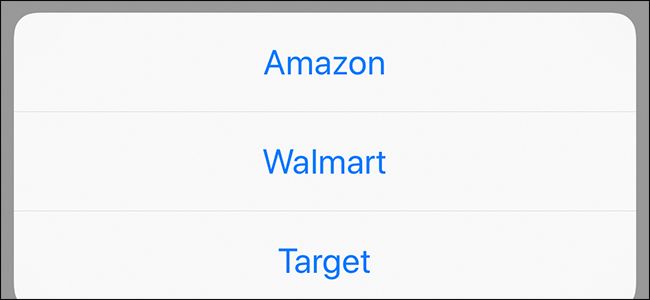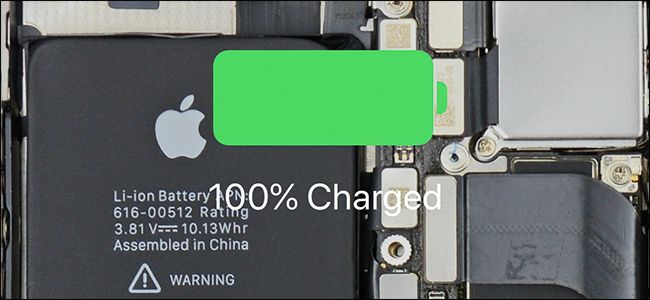Quick Links
The new Shortcuts app that was introduced in iOS 12 lets you create shortcuts to automate any number of tasks. Here are a handful of good ones to get you started, with the hopes that it gets your creative juices flowing.
The biggest problem for me with the Shortcuts app is that I just couldn't come up with unique uses for it, but once I went searching for pre-made shortcuts, it got me thinking about the possibilities. Luckily, there are a lot of pre-made shortcuts that you can find, which is especially good news because the Shortcuts app has a pretty steep learning curve if you're making shortcuts from scratch.
In any case, here are some awesome shortcuts that you might find useful.
Only Show Certain Photos to Friends and Family
We all have photos on our phones that we'd rather not show to other people, but when you have other photos that you do want to show others, you have to be a bit careful. However, this shortcut lets you select specific photos and display them in an isolated slideshow.
It's a pretty simple shortcut. All you have to do is tap to activate it, and then select which photos you want to show just like you usually would when selecting multiple photos in the Photos app. Once they're done viewing the photos, they can tap "Done" and they'll be taken out of the Photos app altogether.
Scan a Product's UPC to Search for It Online
One of my favorite things to do when I go shopping at a brick-and-mortar store is to use the Amazon app to scan barcodes and find out if Amazon sells the products for less. This shortcut offers a quicker interface for scanning product UPCs, and you can also have it search on Walmart's and Target's websites.
Automatically Record a Video When You Get Pulled Over
While most routine traffic stops by police officers go smoothly, it's always better to be safe than sorry. This shortcut will help you out whenever you get pulled over.
The shortcut pauses any music, turns the brightness all the way down, enables Do Not Disturb, and sends a text message to the contact of your choice saying that you’re being pulled over and giving them your current location (you can customize the message however you want). The shortcut will also start recording a video using the front-facing camera. Once you stop the recording, it gets sent to your contact, turns the brightness back up, and disables Do Not Disturb.
Share Your Wi-Fi Password Quickly and Easily
Apple already makes it pretty easy to share Wi-Fi passwords with other Apple products nearby, but if your friend uses Android or a different product, this shortcut will quickly generate a QR code of your Wi-Fi network name and password that they can scan with their phone's camera.
Get Notified When Your iPhone Charges to 100%
If you're in a rush and want to know the second when your iPhone is done charging, this shortcut will alert you by making a sound and vibrating your device, as well as having Siri let you know that it's done charging (you can customize what she says).
The only caveat is that you'll have to trigger the shortcut before you go to charge up your phone, so it may not be something you want to use every time, but it can be perfect for those instances where you're in a hurry.
Be Sure to Check Out the Gallery for More Shortcuts
The Shortcuts app has a "Gallery" tab at the bottom where you can browse a handful of other pre-made shortcuts. So if you don't see something here that interests you, check that out.
You can also check out ShortcutsGallery, which is a third-party website full of pre-made shortcuts from other iPhone users.
Image from ArtOlympic/Shutterstock