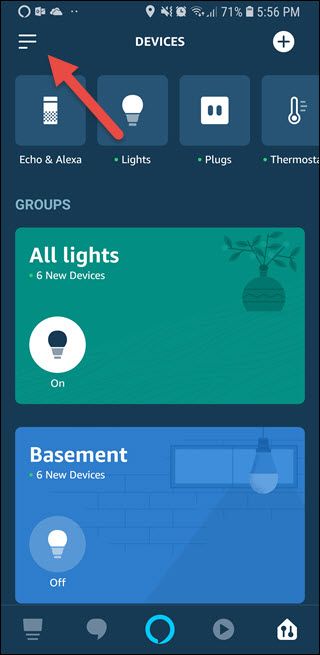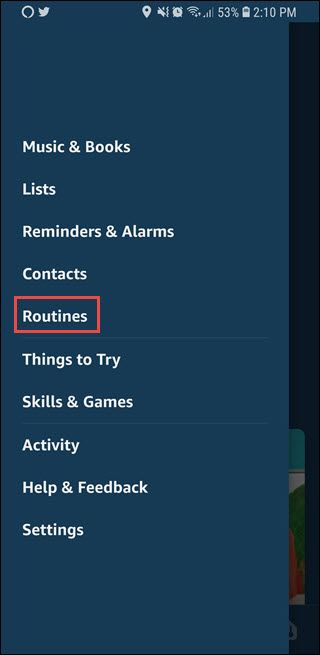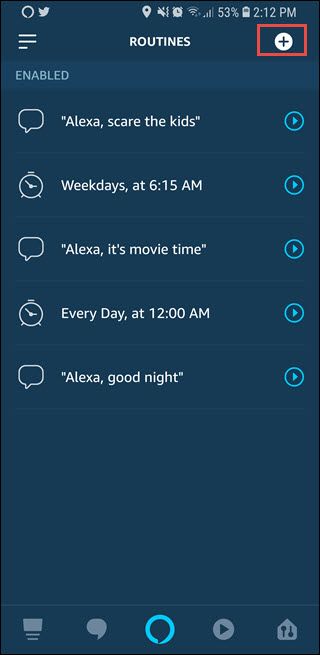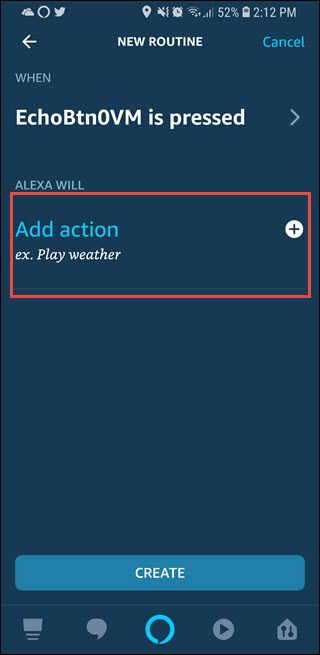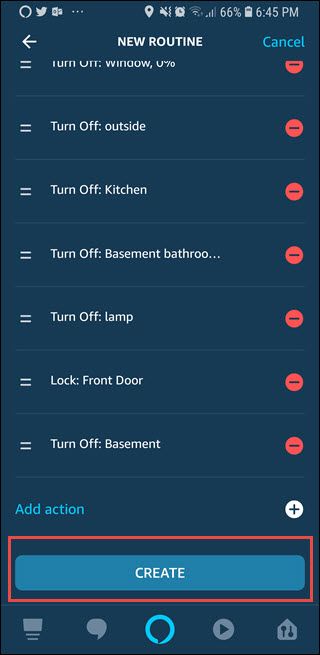Quick Links
Echo Buttons are simple Bluetooth devices that connect to an Amazon Echo. Until now, they've been relegated to simple buzzer-like buttons for use in games. Recently Amazon added the ability to connect an Echo Button to a routine, opening up an entire world of possibilities. One simple straight-forward use is as a lockdown button for when the last person leaves the house.
To create a routine for an Echo Button, you'll first need to pair that Button to an Echo---a quick and painless process. And if you've ever created a routine with your Alexa app before, you'll be in familiar territory creating a lockdown routine for your Button. Essentially, this is a button that the last person who leaves home can give a quick press to turn off all your smart lights, lock your doors, turn down your thermostat, disable smart plugs, or whatever else you want.
Creating a Button Routine
You'll need to fire up the Alexa app to create a routine. On the app's main page, tap the hamburger button.
On the list of settings, tap the "Routines" option.
Tap the "+" button to add a new routine.
Tap the "When this happens" option to set up a trigger for the routine.
Tap the "Echo Button" option.
When prompted, press on the Echo Button you want to use with the routine. This is a necessary step since you can have more than one Echo Button paired with a single Echo. After pressing the Echo Button and making sure the Alexa app properly recognizes it, tap the "Add" button in the Alexa app.
Now that you've selected the Button as the trigger, you can set up actions for that trigger to perform. Tap the "Add Action" option.
Select the Smart Devices you want to connect to the routine. If you create groups for your lights, locks, and other smart devices this will help cut down the number of devices you need to add. You even can use a combination of groups and single devices. That would let you do things like turn off most lights, but leave a particular light on---on the porch or in a pet's room, for example.
Once you have your devices set, click the "Create" button.
Now, pressing the Echo Button will turn off lights, lock doors, and control any other devices as you specified. Just place the Echo Button somewhere convenient to press on the way out of your home.