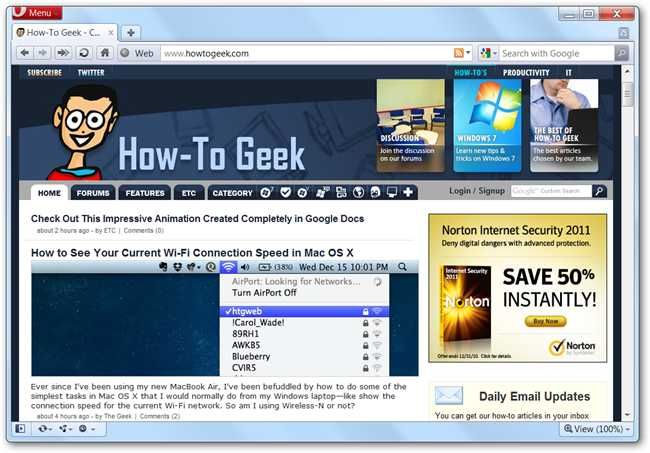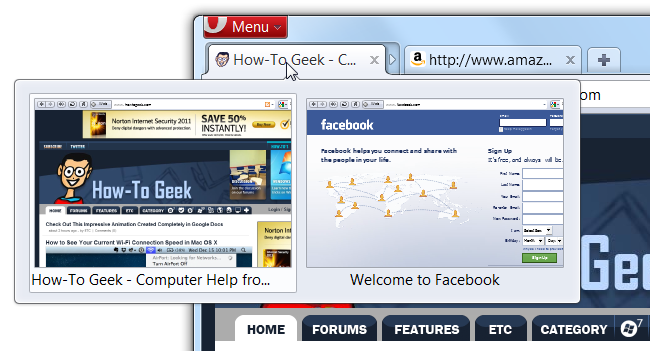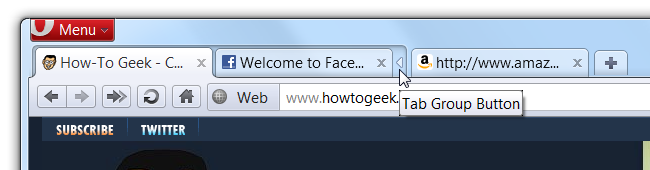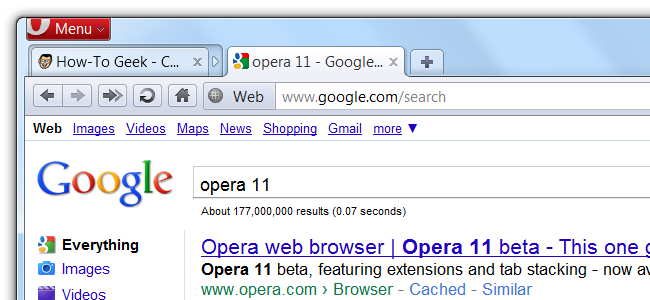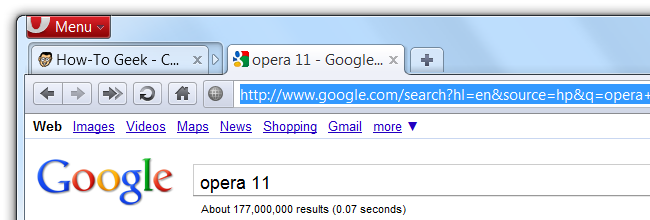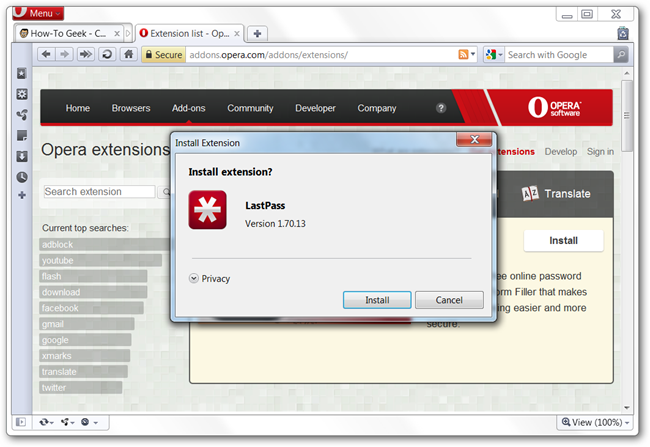Opera 11 has just been released, with lots of great new features. Let’s take a quick tour through the best features for the world’s most alternate browser. If you’d rather see the new stuff in the form of a video, here’s the official Opera 11 release video. Otherwise, scroll down for all the screenshots.
Tab Stacking
In Opera 11, you can drag tabs on top of each other to combine them into a single tab, which you can then hover your mouse over to see the sub-tabs.
You can also expand out the tab group by clicking on the tiny arrow, which will show all the tabs in the group.
Cleaner URL Bar Removes Parameters
You know those really incredibly long URLs in the location bar? They are a thing of the past in Opera, which removes them from being displayed.
Of course, if you put your mouse into the location bar, the normal URL does show up, so you can copy or edit it as needed.
You’ll also notice that Opera highlights the root domain name by default, so you can see what site you’re browsing and detect phishing sites better.
Visual Mouse Gestures Help You Learn
If you’re having trouble learning how Mouse Gestures work—one of the excellent features built into Opera for years now, you can hold down the right mouse button on the page, and you’ll see a quick visual guide that will help you understand how to use them.
Opera Now Has Extensions
It’s been a long time coming, but now Opera has regular Google Chrome-style extensions, like our favorite password manager: LastPass. You just have to head to https://addons.opera.com/addons/extensions/ in your Opera browser, and you’ll be able to start installing them.
There’s a lot more great stuff in the Opera browser, but these are the most interesting features in the latest release.