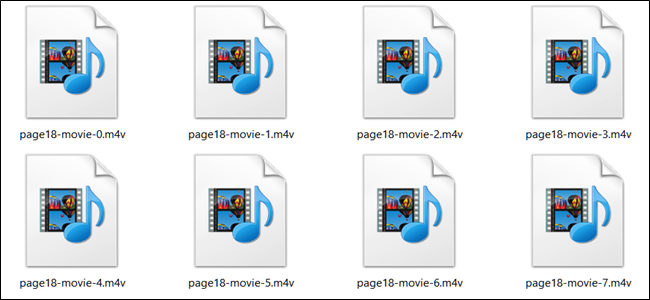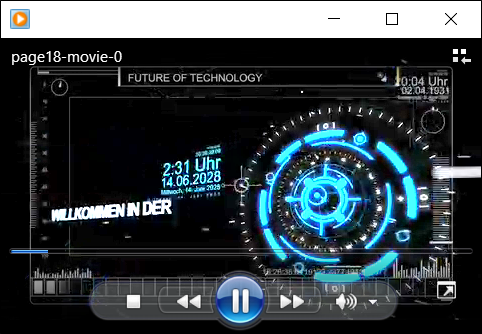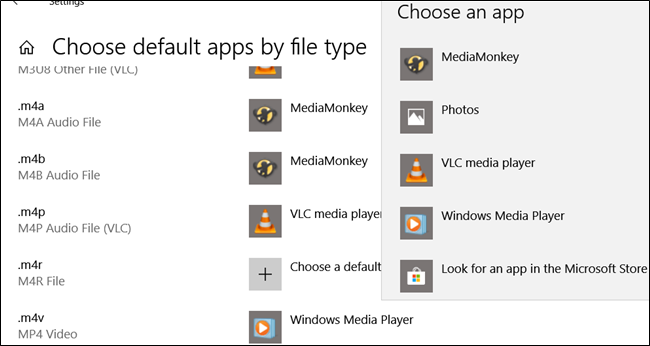A file with the .m4v file extension is an MPEG-4 Video (M4V) container file format, also known as an iTunes video file. This is the primary type of file used when purchasing or renting any video from the iTunes store.
What Is an M4V File?
Developed by Apple, M4V files are very similar to the MP4 format, which are both based on the MPEG-4 video container format. The main reason behind creating it was to put a level of security, which adds Apple's FairPlay DRM protection, on anything from the iTunes Store. This prevents anyone attempting to view or copy these files on a device that isn't made by Apple, such as iPhone, iPad, iPod, etc.
Other than the use of DRM, the other differences are that M4V files use the H.264 video codec exclusively, allow the storage of chapter information, and can deal with AC3 (Dolby Digital) audio files.
How Do I Open an M4V File?
To open a DRM protected M4V file, your computer---or device--- must be authorized using iTunes and the AppleID that was used to purchase/rent the video. Assuming it doesn't have any DRM associated with it, let's look at how you can open one up.
To open any M4V file without DRM, just double-click the video you wish to open. It's as simple as that.
Due to the similarities between M4V and MP4 files, Windows can open them natively in Windows Media Player just the same as in QuickTime on macOS.
If, however, you prefer a different video player, changing the association of a file is a simple process on either Windows or macOS. And you most likely won't even have to do that. When you install a new video playback app, the chances are high that the new app will claim the association with M4V files during installation, unless specified otherwise.
Because M4V is based on the MPEG-4 container format, if you have a file and it isn't DRM protected, you can simply change the extension from .m4v to .mp4 and open it on any device that already supports MP4 file formats. So if for some reason the file isn't playing on your Windows machine, simply change the file extension and it opens the video as an MP4 instead.