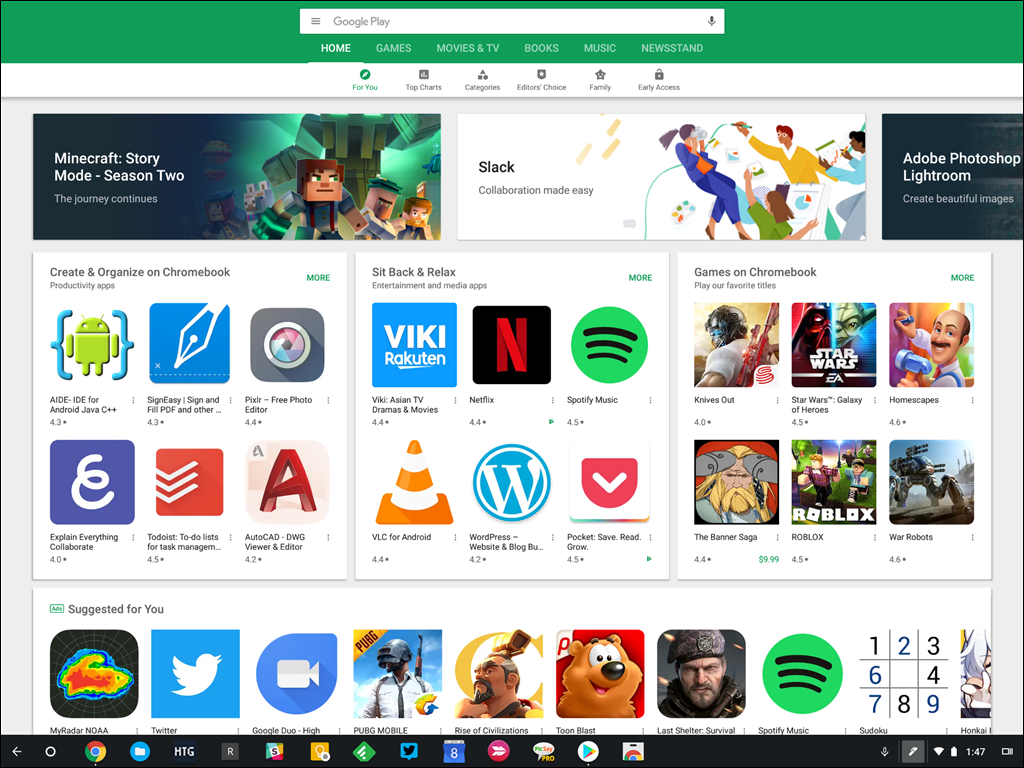Quick Links
Chrome OS, while once thought of as a nigh-useless operating system, is shaping up to be a bold and different OS---one that can handle almost anything you throw at it, especially for tablets. It's quite possibly the perfect tablet operating system that we've been waiting for.
Chrome OS: A History Lesson
When Chrome OS was released with the first Chromebook---the Google CR-48---back in 2011, it was fairly well received for what it was. Of course, back then it was much simpler than it even is today, and the biggest question was why do you need a laptop that just runs a browser?
That was a clearly fair question at the time, but it also set a precedent that somehow is still present to this day---Chrome OS is often still referred to as a "browser in a laptop" (or some variation of that statement), which is honestly not just unfair now, but also inaccurate.
To be fair, however, Chrome OS did remain largely the same "browser in a box" for many years---even with the release of the first high-end Chromebook, Google's original Chromebook Pixel, a lot of what makes Chrome OS special now wasn't even close to available. Chrome Apps made it more useful, but those were mostly just packaged websites at the time.
A lot has changed since then, with the biggest change happening back in 2016 when Chrome OS got support for Android apps. This was the beginning of a new era for Chrome OS as a whole, because Android apps started to fill the gaps that web apps couldn't handle. With this one change, Chrome OS instantly became more useful and versatile.
While Android support got off to a rocky start and took longer than expected to widely implement, it's pretty much become a standard across all modern Chrome OS devices at this point.
More recently, Google made another excellent change on the app front: support for Linux apps. Since Chrome OS is based on the Linux kernel, this made the native implementation of Linux applications almost a no-brainer. Users have been modifying their systems to run Linux apps through a software "hack" called Crouton for years, and this new feature makes it even easier to access these apps without the need for any system modifications.
So in seven years, Chrome OS has gone from a simple browser-based OS to a three-in-one system that is incredibly versatile. And that's the direction it's going to continue to head in. More importantly, the future of Chrome OS isn't just about laptops---it's becoming one hell of a tablet OS.
Chrome OS Could Ultimately Become the Tablet OS We've All Wanted
Since tablets have become mainstream devices, we've tried pushing the limits of what they're capable of. Keyboard cases and whatnot for productivity, splitscreen for multitasking---tablets are trying to become a sort of in-between device: bigger than your phone, more portable than your laptop. Somehow more useful than both, but also less versatile.
And really, there are two schools of thought when it comes to tablets. There are the Microsoft Surfaces of the tablet world---solid for productivity, but not a great tablet. Then there are iPads---great tablets, but not as useful for productivity. And well, Android tablets never really found a place to land and always just kind of sucked. Sorry.
But here's the thing, what if one device could offer the best of both? The productivity of a Surface with the tablet experience of an iPad. That's what Chrome OS is shaping up to be---at least similar, anyway.
On the tablet front, you have Android apps. Chrome OS is basically the new Android tablet, so it makes a lot of sense---you can have pretty much any Android app that you'd want to run on a tablet. While the Android ecosystem didn't lend itself particularly well to tablets, it makes a lot more sense on Chrome OS because it's more than just Android. The addition of split-screen also helps tremendously.
But, starting with Chrome OS 70, an improvement was made on the productivity front as well. As soon as you connect a mouse or keyboard (over Bluetooth or USB) to a Chrome OS Tablet, the interface changes to offer the full Chrome OS interface. Instead of the tablet-specific UI, you get a full desktop. Chrome Unboxed has a great video showing this off on the Acer Chromebook Tab 10:
This is an absolutely brilliant way to keep the full Chrome OS experience, but also have access to the simplified tablet UI when a keyboard or mouse isn't present. Unlike the Surface, the app ecosystem is there in the Google Play Store. And unlike the iPad, the full desktop interface is made possible with Chrome OS. It truly is the best of both worlds.
Granted, the current limitations of Chrome OS are still present here---but the argument here isn't what makes Chrome OS better than other desktop operating systems. It's that Chrome OS tablets could bring all the benefits of a Chromebook laptop and pair them with all the benefits of a tablet (with more versatility than even the best Android tablets ever had).
The Pixel Slate is Google's all-in bet on the future of Chrome OS as a tablet platform. On its own, it's a beautiful and functional tablet. But when paired with a keyboard and/or mouse, it becomes a full Chromebook. The best of everything Chrome OS and Android has to offer in one killer, elegant, and versatile package.
Ultimately, this could make a Chrome OS Tablet the one true device for many, many people. Something as powerful as the Pixel Slate could be your tablet when you're on the couch, but when you walk over to a desk and drop it on a dock, it becomes a full desktop setup. That's the dream, right? One device that does everything---a tablet when you want it, desktop or laptop when you need it.
I'm not saying the Slate is that device for everyone---it may not be that device for you. What I am saying is that it's a starting point, and at the rate Chrome OS has been growing over the last 18 months, we'll likely see a lot more happening that will make it not only a great tablet OS, but perhaps the device that replaces your tablet, laptop, and desktop.
At least for Google, Chrome OS is the tablet OS (and more) of the future.