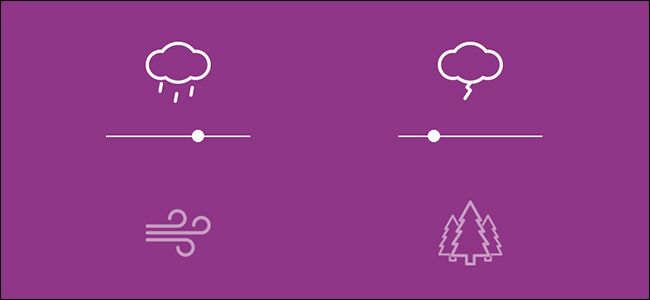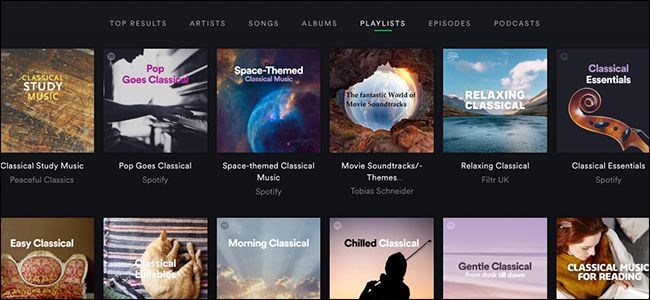Whether you need to focus on a project or just relax, background noise can help with either of those things. Here are the best websites and sources for background and ambient noise.
Noisli
If you're looking for a small, simple collection of background noises, Noisli is perhaps the best site for that.
It has a super simple and easy-to-use interface where you just click on an icon to play its specific background noise, and then adjust the volume with the slider right below the icon.
The best feature, though, is the ability to play multiple sounds at once. So you can listen to just rain sounds, but if you want to throw in some thunder, just click on the thunder icon to add it in. This is also where the volume sliders are great because then you can adjust the volume of one sound over another in case it's a bit too overbearing compared to the other sounds you're playing.
If you create an account, you can also do things like save certain sound combinations, as well as create timers to have the sounds turn off after a certain amount of time. There's even a built-in Markdown-compatible text editor for distraction-free writing.
Spotify
While not quite technically a website, Spotify is a great source of background noise, specifically music (duh).
You can find traditional background and ambient noise, like what Noisli offers, but Spotify is really meant for music, And depending on what kind of music makes you feel productive or relaxed, you can find pretty much whatever you're looking for.
For example, I tend to enjoy listening to instrumental music when I need to stay focused, which usually ends up being some kind of classical music. And when I need to relax, I aim for the slower and calmer songs, instrumental or not.
Whatever it is you're after, though, there's usually a playlist for it that other Spotify users have put together.
myNoise
myNoise has all sorts of different background noise machines that you can listen to, but one feature that I like the most about myNoise is its white noise EQ machine.
I originally discovered this tool as a smartphone app, but there's a web player as well. The coolest part about it is that you can adjust the sliders to change the tone of the noise and make it either white noise, pink noise, or brown noise. And the sliders let you finely adjust it to your liking.
You can set a timer to have it shut off after a certain amount of time, and there are even dedicated volume buttons to adjust the levels so that you can keep your computer's volume where it's at.
YouTube
Believe it or not, YouTube is a great source for all kinds of background noise, but one particular niche that has taken off on YouTube recently is ASMR sounds.
ASMR stands for autonomous sensory meridian response, and it's described as a calming, relaxing, pleasant feeling you get when you hear certain sounds, like brushing hair, gentle finger tapping on a hard surface or just soft whispering. Bob Ross is a great example of this---not only does he have a calming voice, but the movement of his paintbrushes on the canvas can elicit a pleasant feeling, which can be either emotional, physical, or even both.
You can do a simple search on YouTube for "ASMR" and get thousands of results, but a few ASMR YouTube channels I enjoy are Gentle Whispering, ASMRrequests, Bar Times, and Tingting. Of course, though, there are many other ASMR channels that you'll likely discover and enjoy as well.
Of course, ASMR is not the only time of ambient noise you can find on YouTube. Try searching for "ambient noise," and you'll see all kinds of great stuff. You can find stuff like ten hours of rain and thunder, coffee shop background noise, and even eight hours of Star Trek bridge background ambiance.