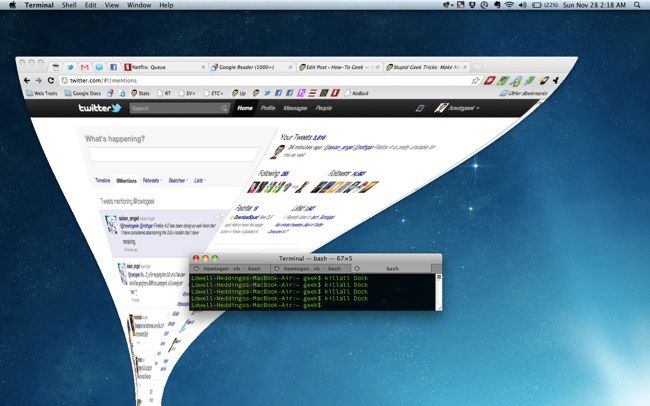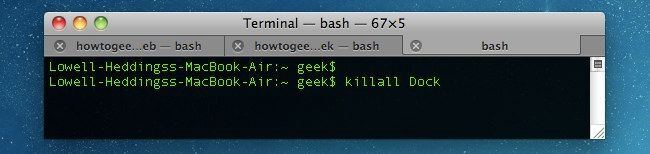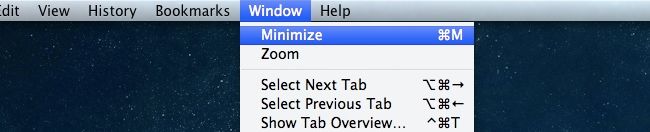Here's a really stupid geek trick for you Mac users out there: You can make OS X lose its mind when minimizing a window with some quick timing and a terminal command.
This trick was first shown to me a few days ago by our very own Mac guru writer, Alex Layne, but I just finally got around to writing it up for the rest of you. Enjoy!
Make OS X Get Weird
The trick to getting this to work is to first open up a Terminal window, and then type in killall Dock, but don't hit enter, and make sure to use a capital letter since this command is case sensitive.
Now flip over to another window, hold down the Shift key and click the minimize button. Note that this will only work if you have the Genie effect enabled for the Dock minimizing.
You'll need to quickly Cmd+Tab back over to the Terminal window, and then hit the enter key. This will cause the window to stop minimizing halfway through.
The really crazy thing is that you can continue to interact with the window—even browse, or do anything that you'd normally do.
Put it Back to Normal
To put the window back to normal, switch over to it, and then use the Minimize command from the menu. The window will minimize like normal, and then you can restore it again.
Naturally, the best way to use this trick is when somebody else leaves their Mac unattended—they will think their computer went insane.