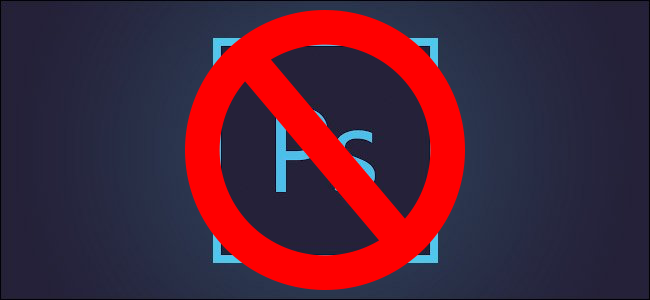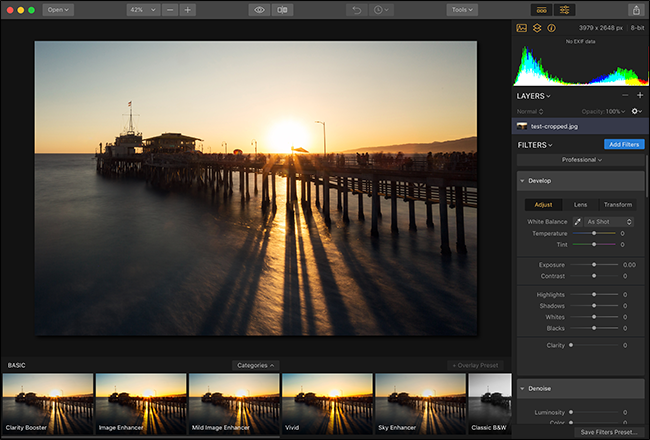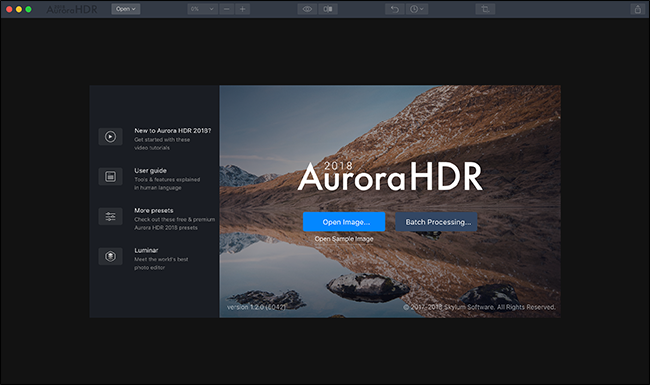Quick Links
Here at How-To Geek, we're big fans of Photoshop, but there are times when it's not the right app for the job. Here's how to tell when you should consider an alternative.
Although Photoshop is the king of image editors for lots of good reasons, it's not without its faults. For example, it's only available as a subscription service, and it has decades of legacy support and feature bloat. You could even consider its versatility and broad range of options a drawback if you only need to perform a simple task. For these reasons and others, you might be better off using something else---at least in particular situations.
When Price Is All That Matters
I strongly believe that Photoshop---as part of Adobe's $9.99/month bundle with Lightroom---is more than worth the money but not everyone feels the same way. If you don't use Lightroom to sort and organize your photos, then Photoshop is definitely a bigger financial commitment. Similarly, if you totally ignore the mobile apps, you're paying a lot for stuff you don't use.
The good news is that there has never been a better time to be in the market for a Photoshop alternative. There are some great, affordable apps out there. GIMP is still not a serious competitor, even if it is free. Affinity Photo and Designer, on the other hand, are $50 each on both Windows and Mac and cover most of Photoshop's abilities between them. Pixelmator is Mac only, but a steal at $29.99. If the thought of indefinitely paying $10 per month turns you off, other developers have your back.
When You're Working With Lots of Files (Especially RAW Files)
Photoshop has a lot of strengths but batch processing and applying the same edits to lots of files---unless you're prepared to learn how to use Photoshop's incredible but difficult Actions feature---isn't one of them. If you're going to work with lots of files on a regular basis, then you need to look elsewhere.
This is especially true if you're working with RAW images because catalog apps with RAW processing tools, like Lightroom and CaptureOne, do a much better job. They give you all the tools you need to sort through, rate, and edit your images, and also to sync all the changes you've made across dozens or hundreds of pictures.
When You Want a Simpler App to Use
Photoshop isn't as tricky and inaccessible as some people make out but, because it's so powerful and you generally have total control, you have to spend some time learning the tools. If you want an editing app where you can play around with sliders or add a filter, Photoshop probably isn't for you.
Honestly, if you're looking for the simplest, powerful editors, you might be better sticking with smartphone apps. Apps like Photos (iOS only), Snapseed (iOS, Android), VSCO (iOS, Android) and even Instagram are all great and super intuitive.
If you need a desktop app, the Nik Collection from DxO and Luminar are great, easy to use, and powerful.
When Other Apps Do a Better Job
You can do pretty much everything in Photoshop, but you can't necessarily do it perfectly or easily. It's possible, for example, to do stuff like HDR editing and focus stacking, but Photoshop's tools fall behind those of hyper-specialized apps like AuroraHDR and Helicon Focus. If you wanted to do things manually, you could probably recreate the same results with Photoshop, but it's not the same.
Similarly, the Control-Points feature in the Nik Collection makes broad local adjustments simpler than any tool in Photoshop. You can recreate the effect by combining some targeted mask features, but you can't do it with one click.
Photoshop is the best general purpose image editor out there, but there are plenty of situations where it's not the best specific image editor. If you're continuously running into issues getting Photoshop to do things you want, have a look and see if there's a better app you could be using. They're often available as plug-ins for Photoshop too.
I love Photoshop---I've built my career on it---but even I don't use it for every image editing situation. I'm just glad that there are so many great other apps out there now.