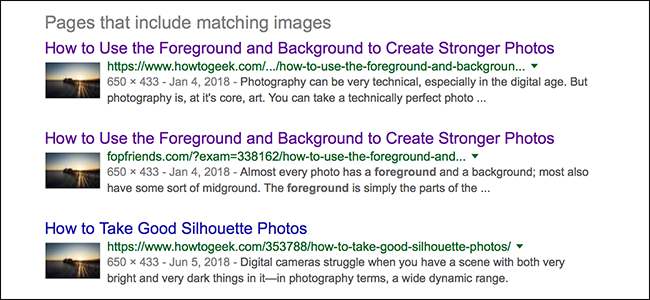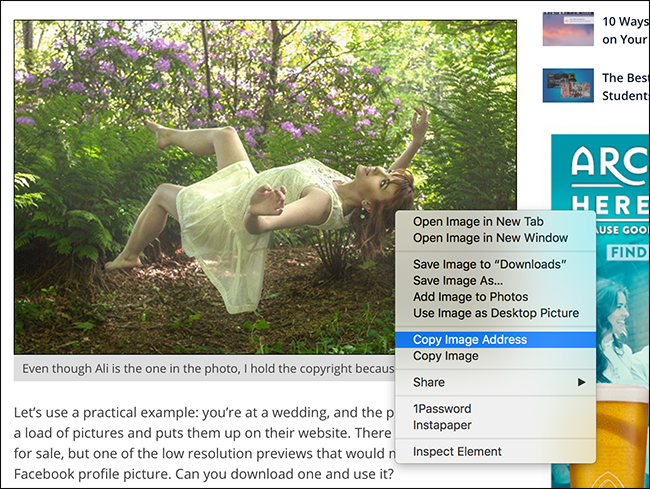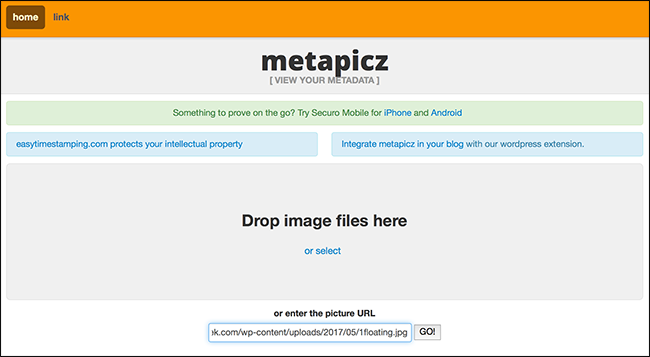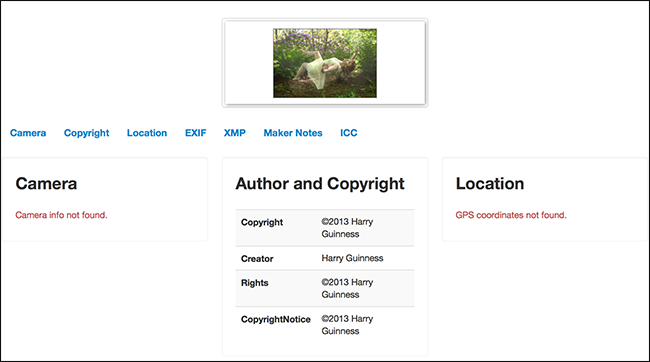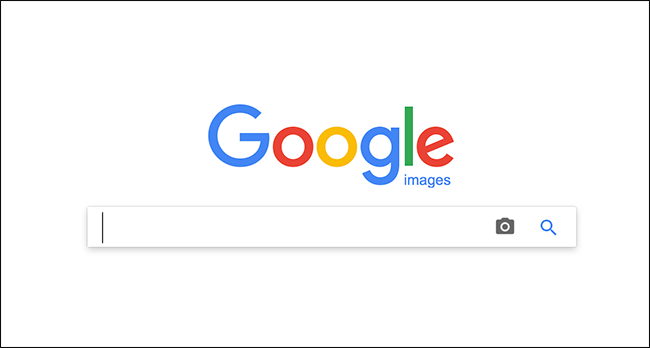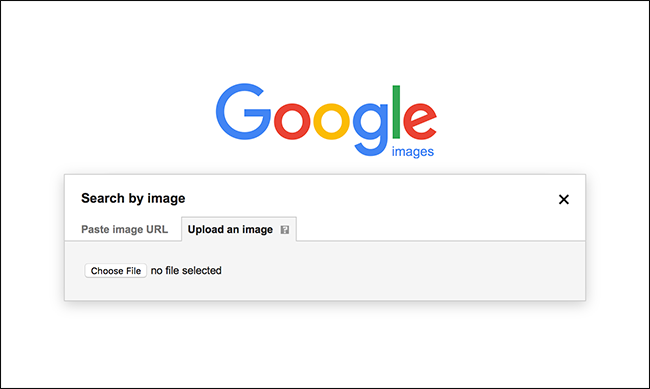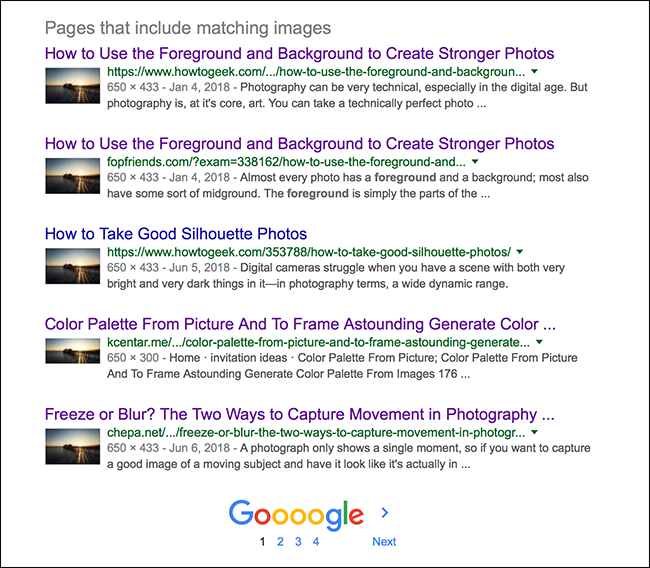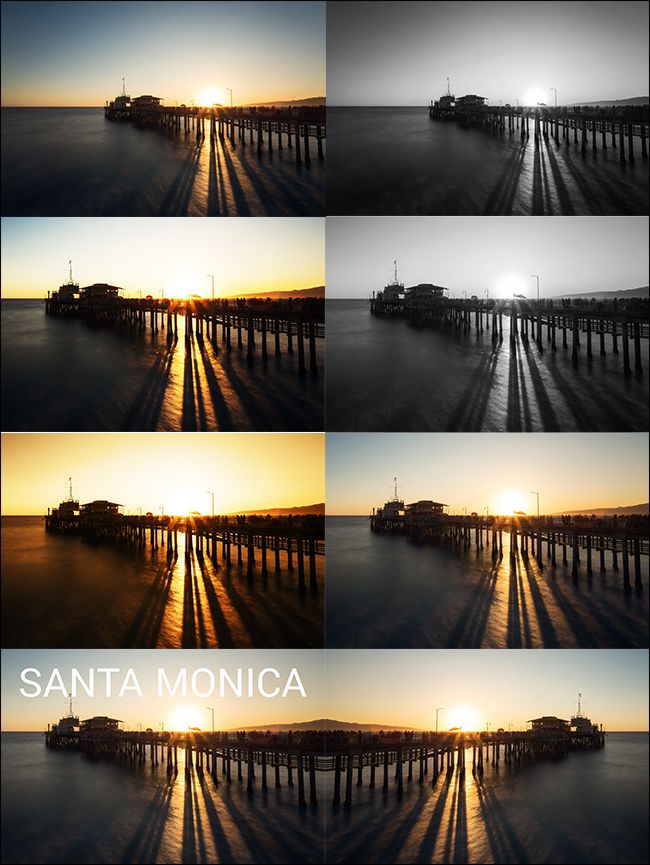Photos and other images get stolen all the time online. Someone takes a photo from the photographer’s website or social media channels and uses it for their own needs. This is completely illegal and happens to me all the time here at How-To Geek.
Let’s do a quick copyright law refresher. Unless the photographer signs away the copyright to their images or releases them into the public domain, they are the sole and automatic copyright holder. Using their images without their permission is copyright infringement unless you have a very specific “fair use” grounds for doing it—and trust me, you probably don’t. Just because an image is “freely available” on the internet, doesn’t mean you have the right to take it and use it.
Stealing images is super common, so how can you tell if a photo on a website has been taken from somewhere else? Let’s find out.
Check for Copyright Data
The simplest way to check if an image is being used without permission is to check if there’s any embedded copyright metadata. You can download the image and check using your operating system’s built-in tools, but it’s quicker and easier to use an online metadata viewer like Metapicz.
Right click on the image you want to check and click "Copy Image Address." Note that the exact wording of that command might be different in different browsers, but you'll find the command you're after.
Head to Metapicz, paste in the URL you copied, and click the "Go" button.
You’ll see all the metadata that’s embedded in the image. If it’s there, the copyright data will be front and center. You can see that—shockingly—I’m the copyright holder for the image I’m using as an example.
If the copyright data doesn’t line up with the page where it’s posted, then there’s a good chance it’s being used without permission. For example, I hold the copyright to most of the photos in my articles on How-To Geek, but since I write here and have an author page here, everything is probably above board. If, on the other hand, you find images with my copyright information embedded where there’s no connection between me and the site, then things probably aren’t on the level.
Now, this isn’t a perfect method. It’s simple to strip out any metadata, including copyright information. It might also not be embedded in the first place. That’s the case with more than a few of my images on the site. Just because it’s not there, though, doesn’t mean that the image isn’t copyrighted.
With all that said, I do find it funny that when my photos are taken from How-To Geek and end up on other sites, the copyright information is often left embedded.
Use Reverse Image Search
The other good way to find out if a photo has been stolen is to use a reverse image search and a bit of detective work.
There are a few different reverse image sites out there. Google’s is the most well known, but Bing also has a good one. TinEye is interesting, and their matching technology is better than most. Unfortunately, I’ve found they don’t crawl a lot of the sites where my images end up, so their database is far less complete. For this article, I’m going to use Google.
On the Google Images page click the little camera icon in the search bar.
Either paste in a URL or upload a file from your computer.
Google will show you what it thinks the image is as well as some visually similar photos, but what we’re interested in is the "Pages That Include Matching Images" section.
You can see there are two How-To Geek links—totally authorized uses of my photo—and three non-How-To Geek pages. They’re all using this photo of mine illegally.
This is where the detective work comes into play. Since we’re using a photo we know has been stolen from How-To Geek, it’s easy to guess which the original is. If we didn’t already know this, we’d need to go through each site and check things like:
- Which article was posted first; it’s not a perfect test, but it’s one of the best.
- Which site seems the most reputable. It’s another imperfect, but an often reliable test.
- Where the image is available in the highest resolution since it’s more likely to be the original.
- If there is a color version or other less edited version, it’s probably the original. Removing text from a photo or adding color to a black and white image is a lot of work.
- Does the image appear in any photographer’s portfolio websites? While some photographers steal photos and claim them as their own, it’s not as common as random people stealing from photographers’ websites.
It’s become increasingly common for people stealing images—at least those who know what they’re doing—to make some edits to the images they take. I tested Google’s reverse image search to see how it did at detecting some simple edits and, to be honest, it blew me away.
I tested:
- A black and white version of the photo.
- A cropped version of the photo.
- A cropped black and white version of the photo.
- A cropped version of the photo with text added.
- A cropped high contrast version of the photo.
- A cropped high contrast version of the photos with the colors changed.
- A cropped, reversed version of the photo.
Google only failed on the very last one. It didn’t matter that I changed the colors or added text, it still returned the same results. That’s pretty incredible. Someone would really have to make an effort to change an image quite a bit for Google not to catch it.
Image theft—or more specifically, images being used without appropriate permission—is a big problem online. It can also be an expensive one. If you use someone’s photo without their permission, you could be on the hook for thousands of dollars. Just be careful when you’re using images you haven’t paid a stock photo site for or when you don't know exactly who took them.