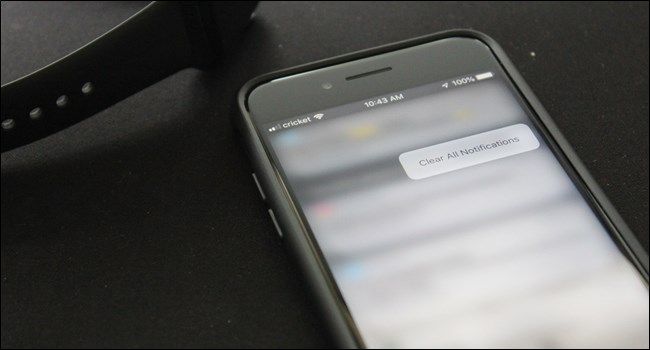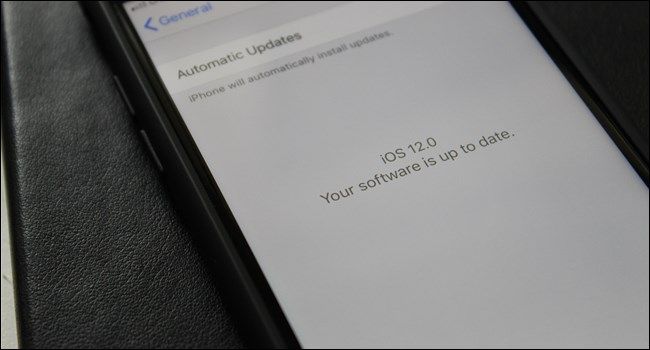Quick Links
Android and iOS are in constant competition for unique features, but more often than not they just end up taking features from the other platform. That said, iOS still has a few tricks up its sleeve.
Each platform has features that set it apart from the other, and there will always be comparisons drawn between the two. This isn't about saying which OS is "better" than the other---that is purely subjective. This is, however, a look at some truly unique features found in iOS that aren't present in any Android phone---at least not without modification of some sort.
3D Touch: Touch Harder for More Features
When you want to do something on a touchscreen device, you touch the screen. When you want to do something else, you can long-press in many situations. But on iOS, there's a third option: press harder. With the iPhone's pressure sensitive display, a new level of options become available.
This feature, called 3D Touch, isn't available on any Android phone. Android has two options (mostly): press and long-press. 3D Touch can make for a cleaner menu system, allowing buttons to serve double duty and eliminate superfluous clutter. One prime example is on the iOS Notification Center: the X button clears notifications for that day, but a hard-press on that same button opens a Clear All Notifications button.
iMessage: A Better Way to Chat on Mobile
If you ask ten iOS users why they use iOS, at least half are likely to say "because of the blue bubble." This is, of course, in reference to iMessage, Apple's all-in-one messaging center that seamlessly integrates messaging on iOS and macOS devices.
Apple's Messages app on iOS silently transitions between iMessage and SMS messages---it defaults to the former in conversations with other iOS or macOS users, but falls back to the latter for conversations with users on other platforms (like Android).
As much as Google would love to have a true iMessage competitor on Android, it simply doesn't exist. Instead, there are multiple Google-provided messaging apps. That's not confusing at all.
Offload: Get Rid of Unused Apps without Losing Their Data
If you're anything like the rest of the world, you have apps installed that you don't really use anymore. And every time you try to get rid of unwanted junk installed on your phone, you think "I dunno, maybe I'll use that again sometime."
That's where Offload comes in handy. This feature, which was introduced in iOS 11, lets you effectively uninstall an app without losing any of its stored data. If you install the app again, your data is there waiting on you. It's very cool, especially for apps that take up a lot of space.
You can enable Offload in Settings > General > iPhone Storage. Once enabled, you Offload apps in this same menu.
Memoji/Animoji: Emoji, Evolved
Emoji are a fun way to express what you're feeling and better communicate things like jokes and sarcasm when plain text simply won't do. But on the iPhone X, you can take emoji a step further with Animoji---animated animal emoji that are modeled after your own face---and Memoji---emoji that are modeled after your likeness. It's kind of a silly thing, but it's also pretty cool.
Sure this one is a bit of a stretch because it's only available on one iPhone and Samsung has ARemoji which are pretty similar to Memoji, but Android as a whole is missing anything similar to Memoji or Animoji. That's a shame because nothing says "I'm hungry" quite like an animated T-Rex sticking out its tongue.
Swipe to Go Back: Better Than a Back Button
Android has a back button, and this is how you jump to the previous screen. Some apps also add a back button to the top left, which is almost impossible to reach with one hand on a large phone. iPhones, on the other hand, offer a gesture to go back to the previous page that just makes a lot of sense: swipe right.
So, for example, if you're browsing Instagram and see a profile that might be interesting, you can jump into it and look around, then simply swipe right to go back to the previous screen. It's simple, intuitive, and so much easier to use than reaching for a back button.
Keep in mind, however, that this isn't available in all apps (or even all menus in supported apps)----any time there's a back button in the upper left corner, you can instead just swipe.
Timely Updates: Better Support for All Phones
During any "Android vs. iOS" debate, the words "updates" and "fragmentation" are inevitably going to come out. It's for good reason, too: Android manufacturers suck at updating their phones.
While the Pixel line is the clear exception here (this is basically Android's iPhone), all others fall very, very short of the bar that Apple has set for device support. When a new version of iOS is released, it is available immediately for all supported phones---and that support generally goes back years. So even iOS users who have devices that are two or three generations old get the latest version.
The same can't be said for Android (again, save for Pixel phones), and Apple makes to sure to mention that every time a new version of iOS is announced.
Before anyone jumps in to say that all of these things can be done on Android, we want to point out that we're talking native features here---if it requires some sort of hacky workaround to make work, then it's not part of Android. It's a hacky workaround.