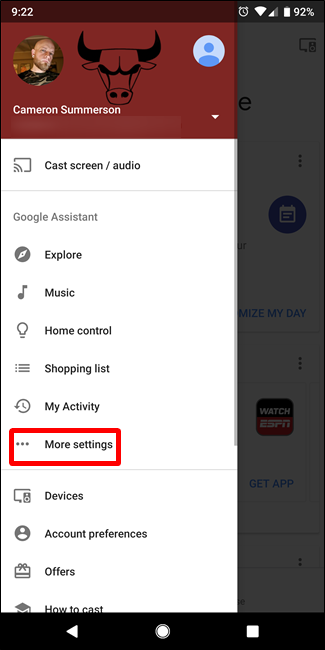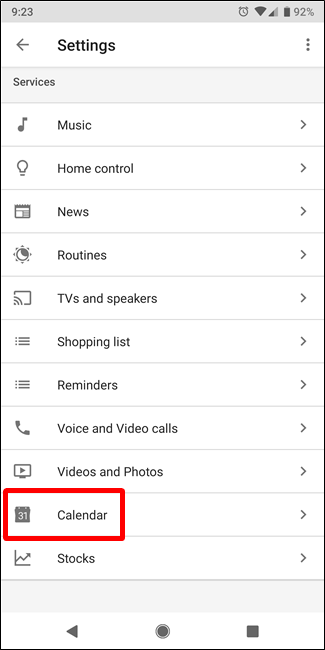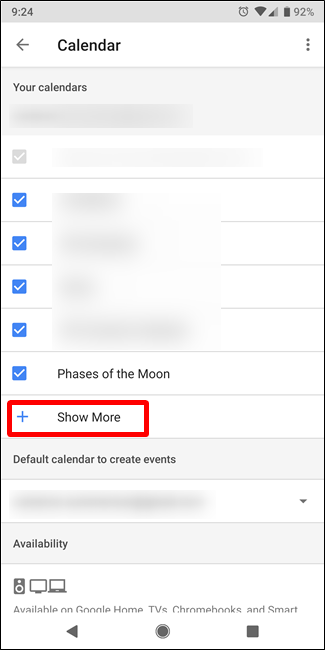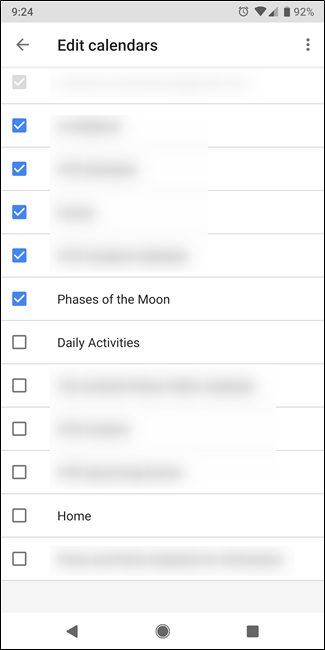If you use multiple calendars on the daily and you also use Google Home, then you know how frustrating it is that Google Home doesn't list all your calendars when you ask about your day. Fortunately, that's changing.
Google is currently rolling out a feature that lets Google Home see all your imported calendars, including iCal. This way, you can share your Apple calendar with your Google Calendar and get it as part of your daily briefing.
That said, this feature is still rolling out, so it's not yet available to everyone. When it becomes available to you, here's how you can add these calendars. And the process is the same on both iOS and Android.
First, open the Google Home app. Open the menu and choose the "More Settings" option.
Scroll down a bit and tap the "Calendar" menu.
A list of all your active calendars shows up here---tap "Show More" to see the rest.
All available calendars show up on this list, including imported and iCal calendars. If you don't see them, this feature isn't yet available on your account. To add a calendar to your Home, just tap the checkbox next to its name.
From that point forward, Google Home will give these details alongside your Google Calendars when you ask about your day.