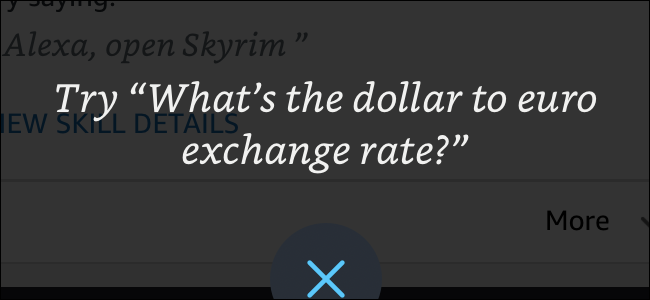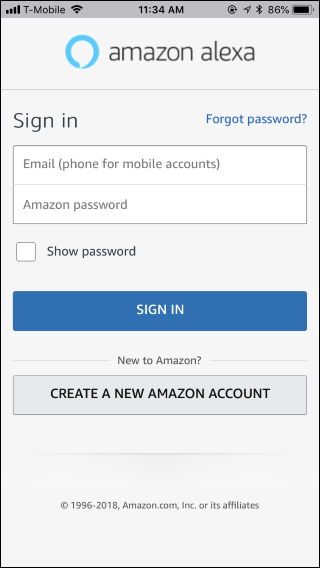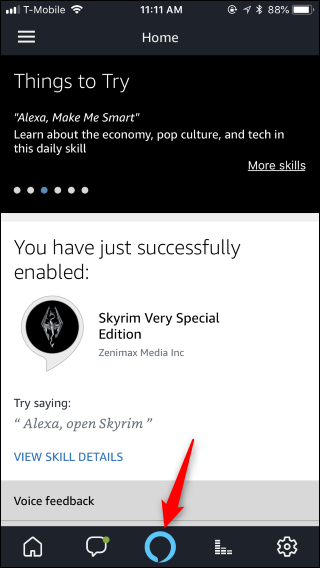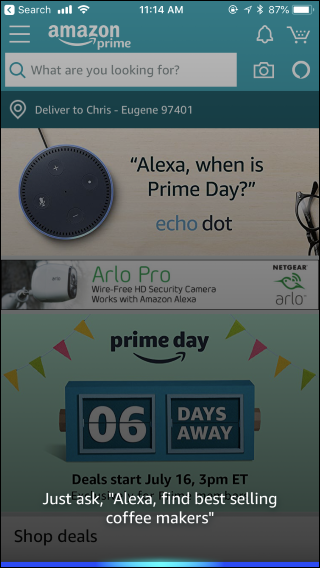You don't need an Amazon Echo to use Alexa. You can play Skyrim and Westworld, take advantage of Alexa voice shopping, and just use Alexa normally with your iPhone, iPad, or Android phone.
Sure, this isn't the same experience as having an always-listening voice assistant at home. But it's a convenient way to try out Alexa and use Alexa skills.
On iPhone, iPad, and Android
Amazon provides two different apps with Alexa built in. You can use the normal Amazon Shopping app or install the Alexa app. Download the Amazon app (App Store, Google Play Store) or Alexa app (App Store, Google Play Store) to get started.
Whichever app you install, you must sign in to the app with your Amazon account to continue. If you don't have an Amazon account, you'll need to create one.
In the Amazon Shopping app, tap the Alexa icon under the shopping cart near the top right corner of the screen.
In the Alexa app, tap the blue Alexa icon on the bar at the bottom of your screen.
Note that the first time you activate Alexa in either app, you'll be prompted to provide permission for Alexa to listen to your microphone and access your geographical location. After that, tapping the button immediately activates Alexa.
Speak your question or command. For example, say "Alexa, open Skyrim" or "Alexa, open Westworld" to play Skyrim Very Special Edition or Westworld: The Maze. For voice shopping, try saying something like "Alexa, order batteries" or "Alexa, add batteries to my cart." You can also ask questions like "Alexa, where are my packages?" to check in on your Amazon orders.
You don't even need to say the Alexa part. After you tap the icon, Alexa will start listening. You can just say "Open Skyrim" or "Order batteries."
Here are some more great Alexa skills you might want to try.
You can even install the Amazon and Alexa apps from the Play Store on Chromebooks that support Android apps. This would let you use Alexa on your Chromebook.
What About Alexa for Windows PCs?
Despite Microsoft's announcement, there's no way to say "Cortana, open Alexa" and use Alexa on your Windows PC yet. Some manufacturers are building Alexa software into their new PCs, but you can't just download Alexa if it didn't come built into your PC.
If you really want to use Alexa on your Windows PC, you could install the Bluestacks Android emulator and use the Amazon or Alexa app inside the emulator. That's obviously a complex and clunky solution, but it's also the only way to use Alexa on any Windows PC.