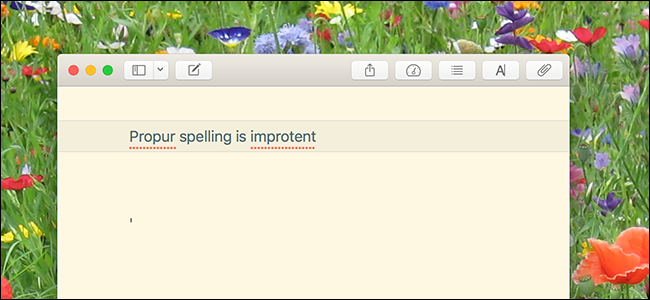You noticed something called AppleSpell while scrolling through Activity Monitor. Is someone casting an enchantment or curse? No: this is the macOS spell checking tool.
This article is part of our ongoing series explaining various processes found in Activity Monitor, like kernel_task, hidd, mdsworker, installd, WindowServer, blued, launchd, backup, opendirectoryd, and many others. Don’t know what those services are? Better start reading!
Today's process, AppleSpell, is responsible for the system-wide spellchecking in macOS. Most applications, both first party and third, use the built-in spellchecker to show you when a word is spelled incorrectly. The only prominent exception I can think of is the Microsoft Office suite of apps, which has its own spell and grammar checker.
This means that pretty much every application you type text in uses AppleSpell regularly, so it's only natural that this process is running constantly.
It tends to be light on system resources, too, though some people have reported high usage. If you're seeing this kind of usage, turning off autocorrect might help. First, though, you could also try manually restarting AppleSpell with the following Terminal command:
killall AppleSpell
For the most part, though, AppleSpell is a process you really don't need to think about---magical sounding name aside. Spelling mistakes are embrassing, atfer all. Bset to aviod them if you want to be taken sreiously.